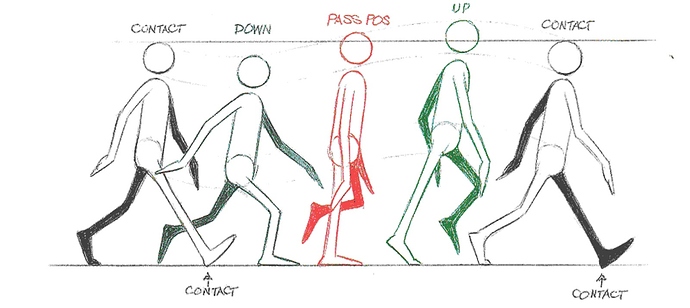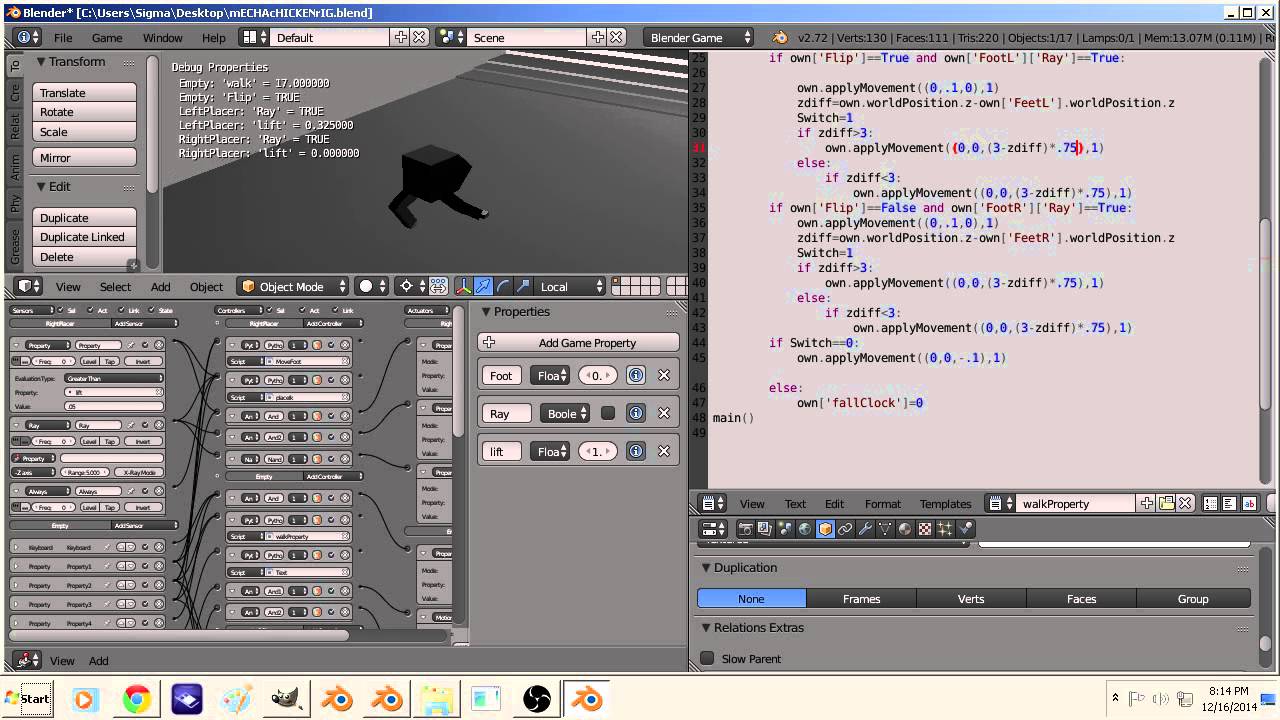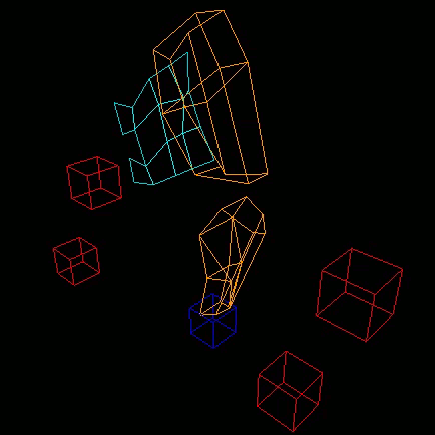
Hi folks!
This thread is meant to document a technique created by our fellow @BluePrintRandom
There is a .blend template below. What is inside this template:
- One leg with the traditional animation as reference.
- One leg made by Merril’s procedural technic.
DOWNLOAD LINK(<—Google Drive, saved in Blender 2.71)
Please notice that even though the procedural leg is made out of parts, a continuos mesh will work too.
The cloth attached to the leg can be used to store the movement of the bone by using the “record animation” tool inside Game menu. Unfortunately it’s not possible to store rotation yet, so it’s pretty experimental.
Merril and I are working more in the Game Engine front however.
This .blend template is still very preliminar. There is a lot of room for optimisation.
Merril also proposes this workflow, that could be added into Blender U.I. by default:
"
Select item
insert keyframe - Visual space keyframe
adds a “empty” that is red.
The empty Has a value, that is time, and if there are two, it chooses the center of the two as the target, but interpolated between them, over time,
So frame 1 is hand idle, frame 2 is at time 20 and is at Magazine location on belt, and frame 3 is at time 40 on bottom of gun, and 4 is time 60 back at idle,
So the keyframes can be parented to items, and no matter what the current animation state, the hand will reach all 4 points.
(If there are two key frames with the same time stamp it chooses the average of the two as the target).
"
TO DO:
- Hypothesis / idea: combine this template to a plane “face oriented” to “shadow”.
References
I think it’s also important to quote the animation technique with Steenberg’s method here:
LINK (<—Quelsolaar.com)
Possible application:
All the best!
Ortiz