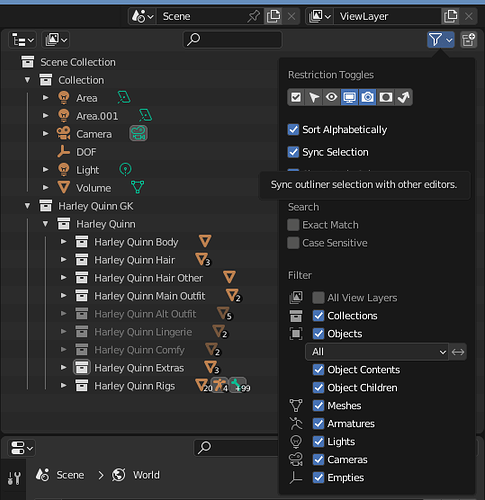Hi there. Blender 2.8.
Why are there are three ways to hide a collection in the outline? What are the differences between them from the users perspective?
The Tick on the left, the eye icon, the monitor icon.
By default there is only the check mark and the eye.
-
The checkmark completely disables a collection, similar to disabling a layer in 2.79, and makes it not appear in either the viewport or the render view.
-
The eye toggle only applies to the viewport for the current view layer. It’s a temporary thing that gets unset when you unhide all.
-
The screen icon applies to all view layers, as well as linking. This means it can be animated. This is for permanently hiding things in the viewport.
do you know, if keyframe animation of those toggles (collection) and working view layers will come before 2.8 release? Especially for product shot’s for multiple products, it’s really important to keyframe visibilty of certain objects easily.
At the moment I animate the scaling of objects, but I think that’s not the memory efficient way. If I want to animate visibility of hundrets of objects I have to use python scripts, because every keyframe has to be set manually.
Aside of loc,rot,scale keyframes, one could also bring some visibility options to the “I” key
Could only find this task about this topic, https://developer.blender.org/T55233
This is apparently a non-trivial techical issue - so probably won’t be handled in 2.80. You can set up drivers to set visibility for multiple objects, but yes, if would be easier if you could key this on a collection level.
A little more interesting information that could help someone in the future:
The check mark and eye icon seem to do different things behind the scenes. The eyecon… see what I did there? eye… con? ok ok I’m sorry, the eye icon removes the load on the renderer only. Meaning the GPU is not loading the contents of that folder but all those meshes are still loaded in RAM.
The check mark on the other hand unloads the viewport render and the RAM. So pretty much it isn’t being loaded by your computer at all.
Still strongly believe that there should be just two icons: “Visible in viewport” and “Renderable”, with maybe the ability to link them. That’s it.
No need to overcomplicate things.
Just use the Filtering and uncheck the ones you don’t want…and then if you save that as your Start-up it will be permanent for each Blend you do…
I am not looking for a workaround.
I just want blender to be designed the best it can be.
It’s not a workaround, it’s a solution, if you want to change how Blender is designed, you can make a suggestion on RightClickSelect
I did