Hm, I’d say using key combinations is the way to efficiently operate Blender. The only thing I changed about the keys in my settings is Ctrl+Enter to Execute Script. Also, binding keys as defaults does not prevent anyone from modifying them to their liking. And I can’t help the defaults clashing with personalized settings.
@kabu How do you use any key combination that requires pressing Alt by default? Do you have to change them all?
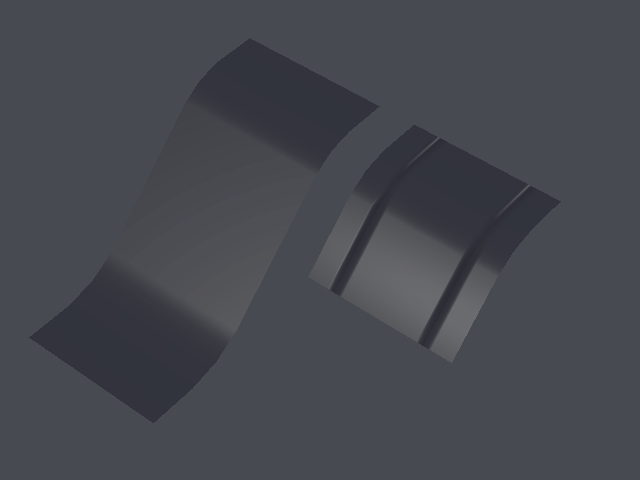
I hope the gif is clear enough, this is one of those cases where “Max Distance” doesn’t cut it because the inner ridges are created with supporting loops rather than bevels.
I see you’re using the vertex group property for this. It will be the next addition to the add-on, and the YAVNE add-on (which you mentioned in another thread) has some excellent example code for this. 
I tried on a free scratch blender test copy without any setup. It works fine!
@jpthrash It turned out to be more of a quest than I expected, but now a vertex group can be selected.
Also I named the add-on TiNA for it to differentiate from the alternatives. Which of course stands for both Transfer Normals Add-on and There is No Alternative. 
This works really good, I’ll sure make use of it. Thanks for that!
I have one more suggestion, if you don’t mind. What about being able to simply select some vertices(in edit mode) then select the object with the proper normals, run the script and it will automatically create the vertex group for you? Maybe even with an option for removing the group after execution.
PS. Even thought the max distance is nice, there could be a toggle exposed in the options, as when I select vertex groups I don’t really need that option and it would be better UX to toggle it off rather than moving the value up.
Nice ideas, I’ll keep your suggestions in mind and its good to hear you find it useful.
What would also be neat if every vertex that got normals transferred would optionally snap to its source vertex.
I also want to add a Fuse alternative to the Join operation which would immediately remove (shared) doubles while averaging the normals of merged vertices instead of recalculating them.
…since I mainly plan to use this tool for creating world blocks - which are to be placed with Edddy - another feature that would be nice is a way to make these blocks connect to themselves by transferring normals from an offset temporary merged array. Both as a modifier and operation, to be able to Wrap Normals would save quite some steps in the making of these blocks. (now implemented)
This operation (and the currently implemented ones) should work on shared datablocks as well. Since it is quite common to have duplicates in this workflow.
@jpthrash btw, I just found out Operators can have draw functions for more control over the UI. I’ll add a checkbox for the distance as I do the reworking.
Usage of the Max Distance can now be toggled by means of a checkbox.
The latest version introduces the Wrap Normals operation for blocks that need to connect to themselves. Also, all T!NA operations now work on objects with multi-user data-blocks as well.
great addon, must have for hair strips normal transfer !!!
Somewhat necropost: the addon have no effect on 2.81x . Any chance to revamp it?
I’d love to, although I’m not sure if I can get round to that any time soon. Pull requests (with a version-specific branch) are welcome, or buy some time.
Thanks for the heads-up!