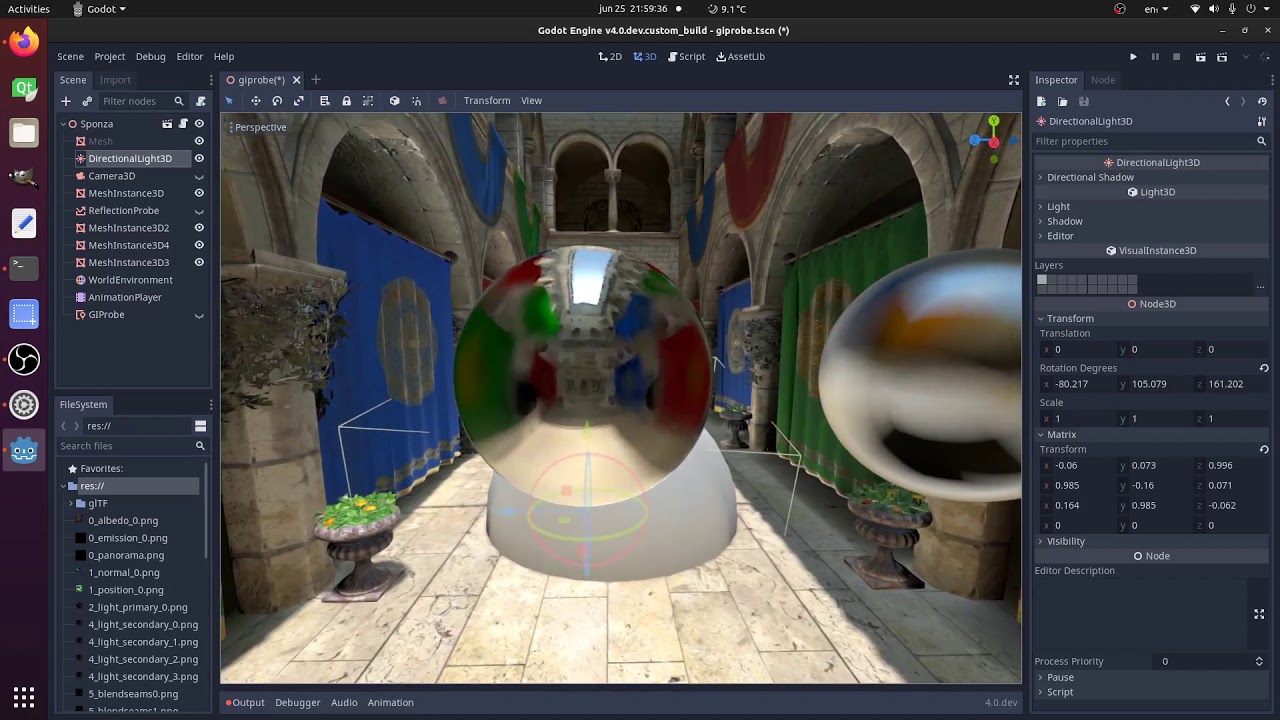Good work about the sub levels for interiors or dungeons ![]()
A small improvment if you would want to improve the third person, just try adding some smooth walk and turn instead of no transition turn character to camera direction.
About open world, as you use one big world model, there is many options to optimize :
Divide whole world model into squarre grid game object or “chuncks” sub models, and use a game manager object script managing LOD and visibility.
World chuncks around player high detail, lower detail for all others, as many LOD as you want.
To keep low budget CPU, run a chunck manager script, checking per frame (update function) one chunck and it’s LOD (simple iteration through all children “chunck” game objects).
For open world map characters, if you get lot of characters running at same time and each script performance will drop a lot, also many ways to optimize
Same as chunck manager, some “NPC world map” manager script.
Getting all your characters as child of some parent node, it’s easy to check one character per frame distance and apply optimization :
- Far distance : not displayed, physics and script disabled
- Long distance : Sprite displayed that could be some square part of the model that would hidden or visible when needed, physics and script disabled.
- Medium and near distance : 3D model visible with script and physics enabled
The advantage of such managers is you optimize the number of scripts running at same time, and spawn unspawn characters dynamically.
There is many other ways to optimize, for example using spawn and unspawn characters or groups, this feets well dungeons or combat level for example.
When it’s about detailed complex characters dynamic spawn unspawn characters is used instead, because having all game characters in the open world map loaded at same time would be too big.
About using real time day night, some games use it for example to change creatures or spawn new ones or change their activity based on day time, or allow some area access only at specific day time.
Also one good feature like Zelda BOT, is the treasure chest locked and opening only when you beat all the creatures group. This could feet your game.