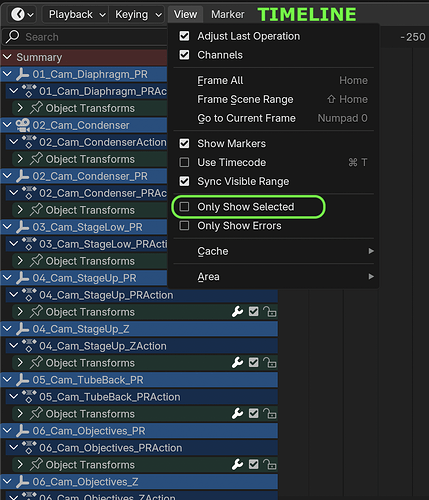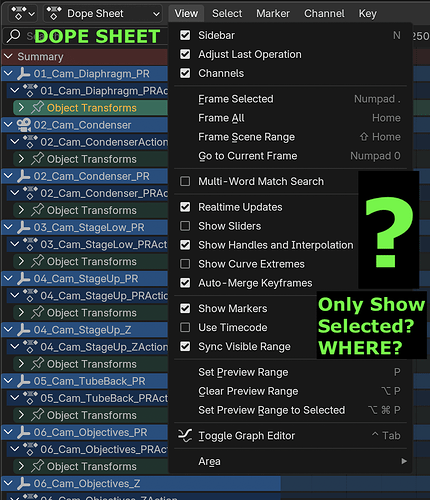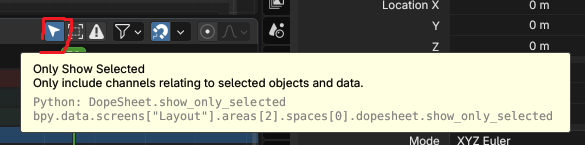I have found this strange inconsistency:
In TIMELINE we have an option to View > Toggle “Only Show Selected”
And if we change this, the behaviour remains the same once you change to DOPE SHEET.
OK.
But once you change to DOPE SHEET, there is NOT an option to toggle again that thing!
You must to change again to TIMELINE, toggle that option, and go back to DOPE SHEET…
Is this really so? No other way to toggle “Only Show Selected” while being in DOPE SHEET?
Ohh, yesss! You are right!
I didn’t realize about that small arrow! 
Was becoming crazy searching on menus…
Thank you sooo much, Nika!
1 Like
Yes, but be careful. There is actually a fundamental Animation feature that we can only achieve to my knowledge, with Disabled Only Show Selected (Checkbox) Option < View < Header < of the Timeline; whether the Only Show Selected Option (of the Dope Sheet Editor) is Enabled or Disabled.
Those two features provide different functionalities… even if their UI names is the same or they seem to do similar things; and I do not understand the naming of the Timeline feature --because it is so obscure. And this the ONLY tutorial which I know exposes this functionality (somewhere in the video):
In order to be able to Jump (Up / Down Arrow Key) between Key Frames even when they NOT being Shown in the Channels of the Timeline/Dope Sheet Editor but they exist somewhere for the Skeleton on different Frames, need to Uncheck the Timeline’s one.
In my opinion, it is just ‘impossible’ to Animate without this feature (i.e., Timeline Show Only Selected should be Disabled).