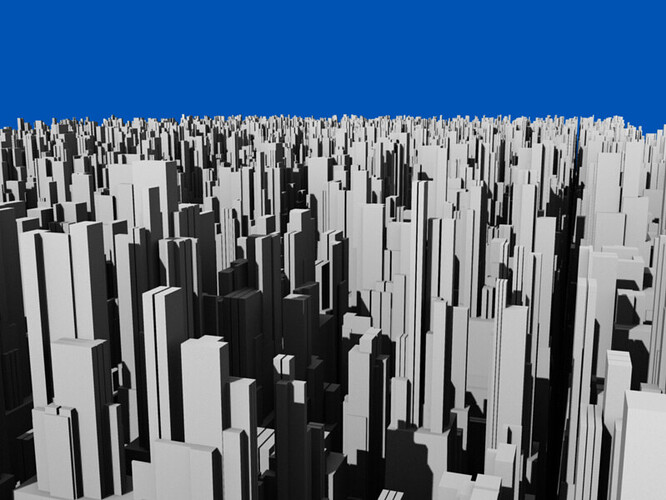Using the amazing discombobulator to make a huge HUGE city, i add a simple spot and ambient occlusion (where would we be without that, ya know?). however, it’s over the 1.5 gigabyte flag, so what can i use to simulate realistic lighting without using up so much ram?
Try faking global illumination with a dome of parented spot lamps.
See the wiki: http://wiki.blender.org/index.php/Manual/PartV/Pseudo-Global_Illumination
Edit: I did a test on a simple scene and while this method processes a lot faster that AO or AAO, AO seems to use the least amount of RAM. So It may not help you in the memory use, put it should speed up the render.
AO and the fake global illumination technique are one and the same.
ok, it maybe wasn’t with the ao, i think it was with just the fact that the render is so complex! I can render 1 frame either from ao or not and it will crash at two. I’ve found a site explaining a way over the 1.5 gig flag, but it’s for 4 gig systems, and I have two. Here is a render of 1 frame and a screenie. maybe the scene is just so dang complex, lol:spin:
Attachments
Linux doesn’t have those memory limitations.
Could you slice the scene a bit in depth direction, render the slices and then composite them?
Also if possible get rid of geometry you don’t need when rendering. This should speed up rendering a bit.
Yes, RamboBaby, I know Linux doesn’t have it, and is a quite annoying bug in Vista, but I generally like the os, so I don’t think I would switch.
BeBraw, could you show me how or give me a tutorial on how to slice and render and composite, because I know pretty much nothing about composites…
BeBraw, could you show me how or give me a tutorial on how to slice and render and composite, because I know pretty much nothing about composites…
My initial idea was that you physically separate the scene into smaller objects in depth direction from camera.
Basically you could end up with something like this:
_____ (slice object here)
| | <> | | (buildings)
____ (slice object here)
<><>|| (buildings)
_____ (slice object here)
| | <> | | (buildings)
/ (camera)
You can use a tool such as knife (k key while in the edit mode) to perform slicing. Then separate (p key), the slices from the main object. Most important thing about slicing is that the slices don’t overlap. (This is not a problem if you use Z buffer when combining though.)
After you have the slices done, separate them on multiple scenes or layers as you wish. The important thing here is to produce render of each slice.
Now that you have rendered the slices, it’s time to combine them. One possibility is to use the Alpha Over node for this. If you don’t know how to do this, see the wiki documentation (http://wiki.blender.org/index.php/Manual/Compositing_Nodes) for more information.
Sliced approach might cause some inaccuracies if the sun is shining from certain direction so that buildings from slice before some other slice would cast shadows on latter. In this case you might end up without wanted shadows. In this case it might be actually beneficial to render two slices at once.
Example:
Let’s say you have five slices from front to back (1, 2, 3, 4, 5 (backmost)). You would render these in following way: 1 and 2, 2 and 3, 3 and 4, 4 and 5. Then just combine as before.
I hope this helps you to get started. I recommend trying really simple composites at first to really understand the basics. This will help in solving this problem too.
I think you should verify in the camera view which buildings are visible and which not. Move those who are not to an layer not-to-be-rendered. And some far away buildings you could move too, because they add not much to the result. For the rest use the other tricks given.
thanks so much Bebraw for the information. I will use a sort of combo of SnifiX’s and Bebraw’s for the work. I’ll delete some unwanted stuff and then render slices. How should I set this up? Do I have to render still images and fuse them together? Could I get a screenshot of the node configuration to make this thing work? Also, after trying things out, I found i cannot render layers as the name of the node says, i can only render scenes!
set octree resolution to max in the blender options.
Use the multiple render parts script.
use parts
use threads
/me needs sleep.
You can select objects then CTRL+L and select “Link to scene” then in the next scene with those objects selected use Ukey and select “Make single user” then back in scene 1 delete those objects from the scene. CTRL+L and link your camera to the other scene but do not make it local to that scene. Use The Save buffers optio0n and FSA instead of OSA to eliminate the inevetible artifacts from the ZCombine node.
here’s an example file. the little arrows on the bottom left corner of the render layer nodes allow you to select which scene theuy render from. the scenes will render as a sequence thereby saving you tons of memory. if you still have prioblems the you might try lowering your levels of undo to allow blender to access that memory for legitimate purposes.
http://uploader.polorix.net//files/89/Z%20Combinined%20Scenes.blend
Attachments
Simpler is to just put your different distance breaks on different layers. Start with just two - the nearer 1/2 of buildings and the farther.
Once you have your render settings ready, etc., add a New Scene, choosing “Link ObData” from the New Scene popup. Now, in the first scene, enable only layer 1. In the new scene, enable only layer 2 (or however you distributed them).
In a compositor window in the original scene (or in a completely new, blank scene), create a node network. You’ll see that you can set the RenderLayer input node to any render layer from any scene. Now, you can Alpha over the results of two different renderlayer nodes – one for each scene. Blender does a completely separate render for each scene, so the RAM problem goes away.
RamboBaby, I like your idea. I already have everything set up but the nodes. I have 6 different scenes, so how do I do it with 6 and not 3?
EDIT: Ok, I tried with no experience and this is what I got. Is this good? Also, I’m not sure whether the splitverts node is needed because it doesn’t go to the composite node, and thus isn’t rendered, right?
Attachments
That’s exactly how you do it. Not sure what you mean by splitverts node though.
I strongly suggest you try out Harkyman’s idea though because he is one seriously advanced Blender user…I think he was part of the project peach team and he DEFINITELY knows more than most of the guys around here. Broken, PapaSmurf, AndyD, Fligh…these are all top notch guys.
The problem is, RamboBaby, I don’t completely understand Harkyman’s explanation a lot. Also, Dichotomy Matt used splitverts node in his image example of how to do the compositing.
I believe he was referring to camera clip start/end distance breaks.
That was a split viewer node.
Yeah. I saw one node as Splitvie[runs off node title] and read it as Splitverts. Well, I’ll try to render tonight and see what will happen. I’ll even make a tutorial on how to do it maybe for the n00bs (Even n00bier than me) to work out!
How’d you get the name?, it cracks me up.
Lol, RamboBaby, I do know. My friend and I played Battlefield 2 a while back, his name was Crazybobx63 and mine was some really stupid name that had something to do with the name Steve like his was with Bob. We were just messing around and speaking in Russian accents, using ski and comrade and anything else that emobodies the stereotype, and he said Agh, fellow Communist Comrade! Hmm, I thought…After a week of using that name I shortened it for something else (I don’t remember what) to CommieComrade because my original Communist Comrade was too long a name. I bet there’s a story behind everyone’s name.