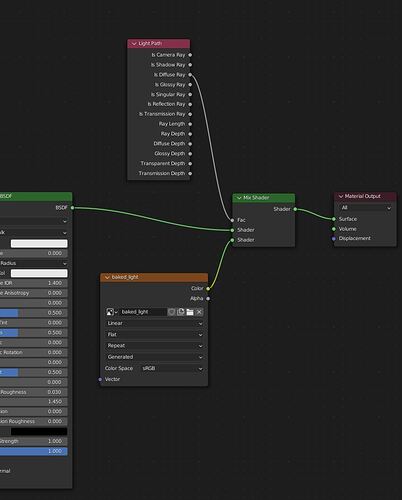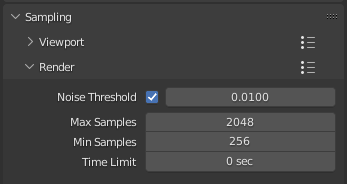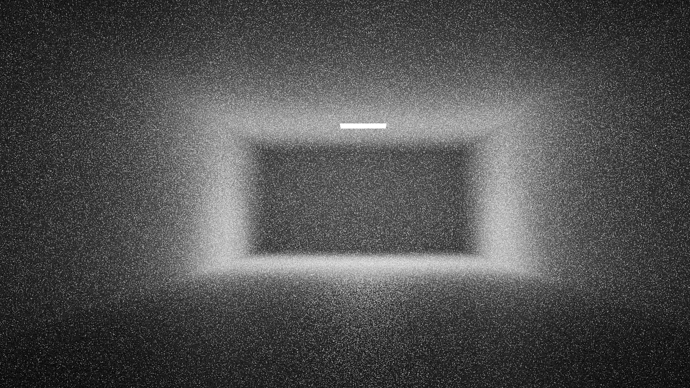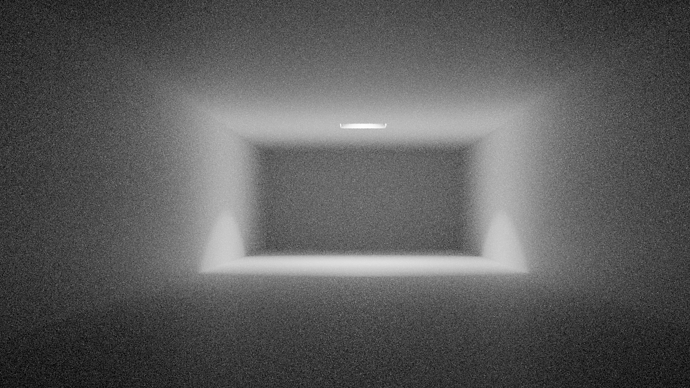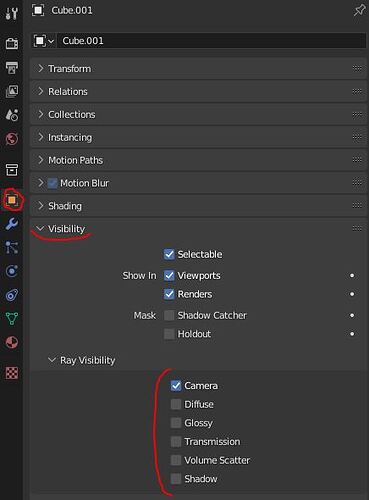Hello,
I’m trying to create a physical method of lighting that could be used and replicated in several 3D scenes. The main goal is to make realistic architectural renders, with a relatively low amount of samples, and no compositing.
Here is the method used :
- Nishita sky, with those settings :
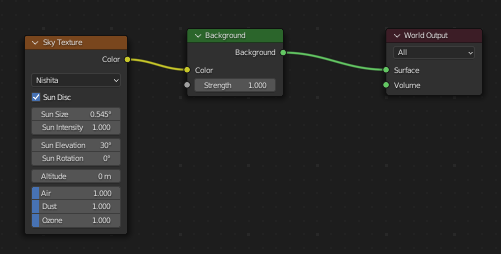
(default) - Physically accurate inside lighting
- Realistic PBR materials.
- This glass shader for the windows (I digged into the forum to find it)
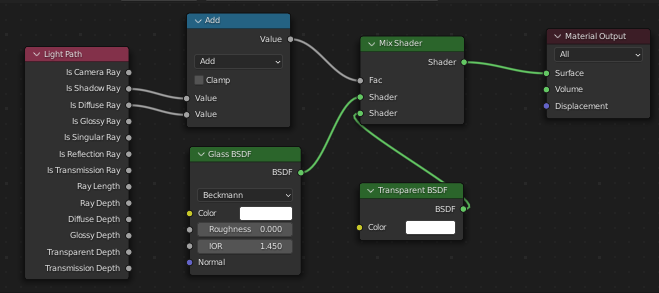
- Photographer add-on for the exposition
- Those render parameters :
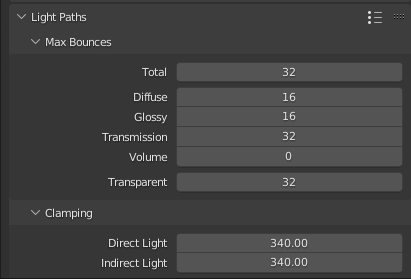
- 600 samples
- OIDN denoiser (normal and Albedo)
- 6k x 3k image, equirectangular.
- Filmic very high contrast.
- Area lights (portal) behind every window.
Here’s my issue :
The render is very noisy and the inside lights aren’t showing at all (which is not realistic). Every light is on with realistic values in the picture below.
=> I tried adding more samples, up to 6000 just for the test, and it still wasn’t clean and sharp.
=> I tried adding some light bounces, with no results.
=> I tried another sky, [Physical Starlight and Atmosphere] (https://www.blendermarket.com/products/physical-starlight-and-atmosphere) but the add-on kept breaking and the render was even much more noisy…
=> I tried turning off the Nishita, leaving only the inside lights and the render was cleaner. So it is mostly a sky issue.
=> I tried removing the windows, with no change at all, so it’s not a glass issue.
I guess my question is : how to make a clean, physical and sharp render with blender’s default sky ? It seems like the simplest thing… what am I missing?
Pictures below :
Render without denoiser :
Render with denoiser :
Render with denoiser - close up (very noisy, OIDN is creating a lot of artefacts trying to clean the picture) :
Render with no sky, only inside lights (image is more clean, but still not perfect) :
Thanks a lot for your help,