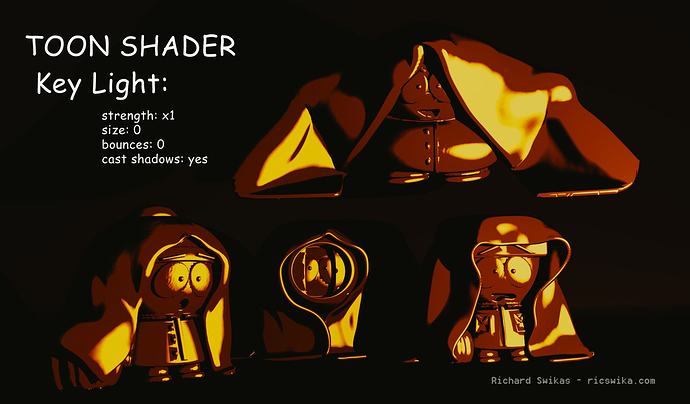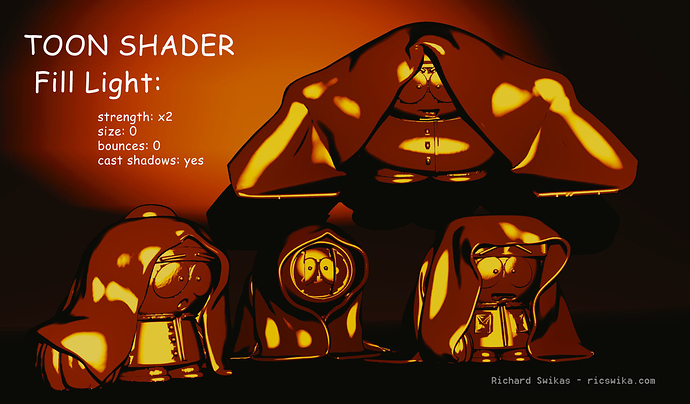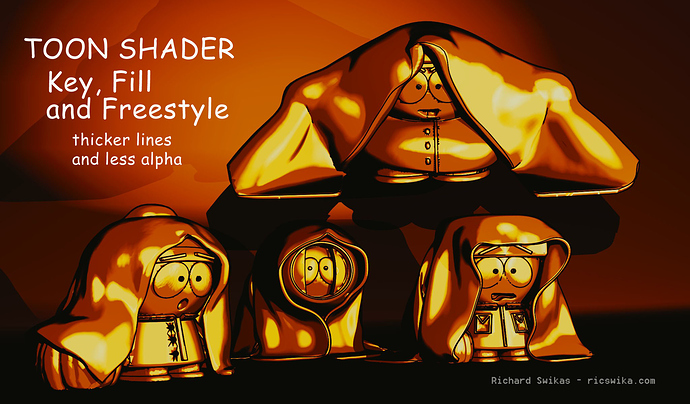I realize this isn’t the classic ‘South Park’ cutout style, but I’m finally getting some decent toon renders with Blender. It took a lot of playing around to get this far, so maybe this will help someone else. I’ve listed the settings I think are important. Here’s a few more details:
Cycles Render
Toon Shader and Freestyle for lines
No World Light
One key light placed for good shadows
One fill light at camera location
Lights are point sources of size 0 and bounce 0 for sharp shadows; the power of the light decreases with distance, so for larger models you will need exponentially more strength on your light sources. You may need a hugh strength depending on the distance and size from your models
The gradiants come from adjusting the settings on the toon shader.
Samples were 50, but I probably could have used 5 with little difference.
The toon shader setting is the default, with 0.1 for smoothing.