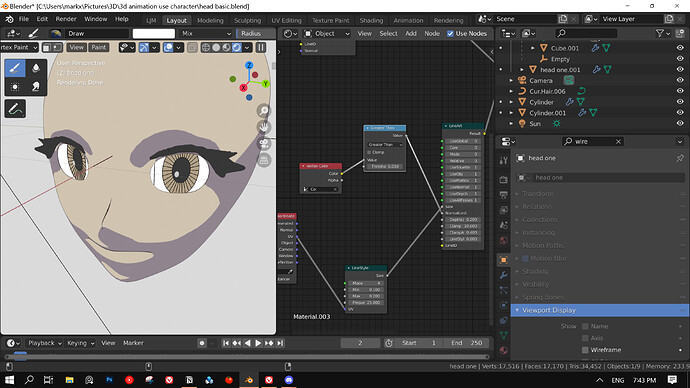A late post, but I can’t seem to get image textures to work in the 2.8 version of Toonkit. It always comes out black.
Hi. Contact us in Blendermarket for support. Send a .blend file or image with a sample can help us too.
We’re very proud to announce that Toonkit 1.3 final version is released for blender 2.8x!
For the last year Toonkit has been proved to be stable and reliable to produce npr images for almost 1000 users around the world, now it’s even better with many improvements in usability, flexibility and quality of our shaders and internal code.
To celebrate the release we’re also including Toonkit in the Blendermarket Spring Sale to a 25% OFF discount!
Here’s the release Log:
- [NEW] Specular Intensity in EasyToon Node
- [NEW] Self Shadow Settings in EasyToon and Single Light nodes
- [NEW] New object name prefixes for Ignore Only Shadow “l-” and Ignore Only Line “s-”
- Better CoolWarm/Gooch Shader
- Fix problem with Ambient Light when using Multiple Additive Lamps
- Fix problems with Light Animation during Rendering
- Fix problems with Hair Procedural Texture
- Fix problems with Single Light
- Remove debug messages
- Removed AO node since the build-in implement is faster
- Code and Files Cleanup
Get it now on Blendermarket!
We’re very proud to announce that Toonkit 1.4 version is released for blender 2.8x!
Toonkit 1.4 is a love letter to the LineArt with many improvements that make it as a first class solution for Line Rendering in Blender. Also it add the first tools in Toonkit: A new panel in viewport to setup LineArt IDs per face and a new Face Paint Tool workflow to improve painting vertex colors per face.
Here’s the release Log:
[NEW] Added a new Face Paint System on Edit Mode with color palettes suitable for cartoon needs
[NEW] LineID system to define lines based on face IDs
[NEW] LineArt - New Radial Distribution to deterministic mode.
[NEW] LineArt - Added option to make lines based on material index discontinuous.
[NEW] LineArt - Disable the line render for this pixel if LineIntensity = 0 or Size = 0. Can be used for optimizations
LineArt - Code Cleanup in Lineart variable names and unused functions
LineArt - Stable size between Sampled and Deterministic modes
Faster Noise functions to Texture Effects and support to Blender 2.83
Improved Blur Texture Effect.
Quality Presets was reworked, you should always use denoise if you can so it was removed from some presets.
Having some issues:
Using blender 2.83.1, Mac
Removed old toonkit, installed new one.
When adding a the easytoon node I get a traceback error.
Traceback (most recent call last):
File "/Users/matthewbennett/Library/Application Support/Blender/2.83/scripts/addons/toonkit/toonkit_nodes.py", line 615, in execute
node.inputs["Normal"].hide_value = True
KeyError: 'bpy_prop_collection[key]: key "Normal" not found'
location: <unknown location>:-1
I then end up with a little node pointing at CNPRK_EasyToon.osl. If I click the load icon and select the CNPRK_EasyToon.oso one instead I get a normal looking node.
Hi answered in Blendermarket 
Hello. Please create narrated tutorial or slower tutorial on how to use the new Face Paint & Line Art ID. I have followed the video on the official documentation but no luck.
How can I combine LineArt node with EasyToon node? I want to have individual LineArt setting
Hi Bondet. Contact us in BlenderMarket inbox. We have a nice channel there for our customers.
BlenderMarket starts today the Summer Sale!
Toonkit for Cycles is 25% OFF! That’s your change if not purchased yet!
#Toonkit 1.5 News!
-
Specular color and smoothness are now set by Material in EasyToon as requested by many users.
-
New reworked Sample File “Cartoon Knight” ( original model by @lucasdmok
If you guys have any feature request please let me know.
This would be very helpful! I was looking for it all over in easy toon node, I have to use lamp lighting from 1.3 to create the effect instead.
I am curious would mark edge coming to 1.5?
I could not find a way to implement mark edges by now. But you can always bevel edges and setup the internal faces with the LineID.
Got it. Will do.
Hi Vitor! I was playing around a demo file and wanted to render 4 different passes using select shader node. However my rendered images are only showing two passes(color/shadow or color/lineart). the other two layers are always the repeated previous two. And in the viewport, all four view layers are working as they supposed to be. Is there anything I did wrong?
EDIT: Just tested it with a clean file, build it from scratch, nothing wrong happens, I guess it’s a problem with the demo file. It’s the rabbit robot demo file. However, I do have two other questions:
- About the shader selector node. I don’t get what is the use of index number.
- where can I find documentation for the mapper nodes? I don’t get how to use those.
Thank you very much!
Hi Ma_ki
Can you contact us in blendermaket inbox? There’s a nice channel there to our customers. 
Hi Vitor! I think I found a way to “mark edges” ! The secret is to paint a vertex color map, and connect it to the normal limit. First flood fill the vertex color to white so that everything else won’t be affected. and then use a black brush to paint the line. link that vertex color to the line node’s normal limit so that the black part will become the line. Here I put a math node to better control the line
so This is the result. The line can be controlled by the math node. it can be used to create free forms of lines, too.
However it has some limitations, but it will do fine if it just needs to do some anime style head render.