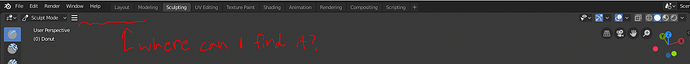I was watching a Blender tutorial by Blender Guru : https://www.youtube.com/watch?v=6OTX3ZdYvEA / Timeline 3:15
During i was following the tutorial i had click mistake so i lost the top bar.
Where can i find the top bar?
Please help me X(
Activate View ➔ Tool Settings:
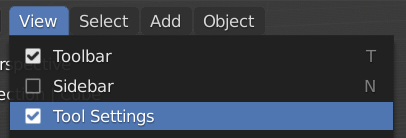
Thank you for the quick reply but i was looking for this red boxed bar.

*and this image from other topic
Hmm… Wouldn’t know that, sorry. ![]()
You made a right click > header > show menus. So, they were hidden, reduced to the button with 3 horizontal lines, next to mode switch.
You just have to click on button to access them.
If you want to restore them, redo a right click on the button > header > show menus.
Sorry I don’t get it 
I don’t have a button
sorry my low comprehension
You don’t get it but you have it.
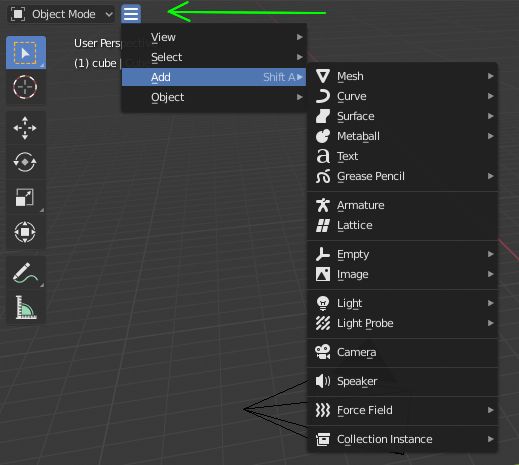
Okay I see Thank you for reply!
Right click either toolbar or header. Either will work
A pop up menu will appear. From there go to “Header” and then check “Show Menus”
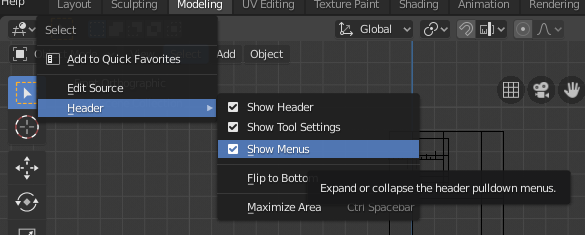
How do I do a right click on the header/toolbar on a laptop with “emulate 3 button mouse” enabled and only a trackpad; no mouse?
Alt+Left click emulates right click.
Are you sure your trackpad doesn’t do right clicks? Every one I’ve used in the last 10 years has, at least.