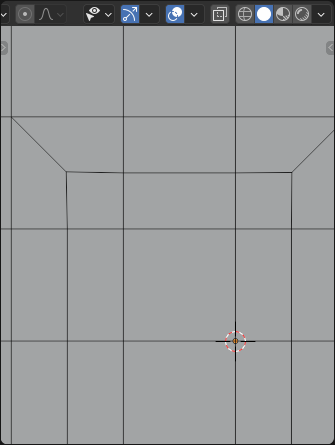So say I want to add an edge loop right here.
I thought my topology was fairy concise, but when I try to add an edge loop it wants to draw it this way.
What am I doing wrong and how can I fix this?
So say I want to add an edge loop right here.
I thought my topology was fairy concise, but when I try to add an edge loop it wants to draw it this way.
What am I doing wrong and how can I fix this?
Okay, but how do I tell blender to draw the new loop cut that way? Is there a certain key or command I have to enter?
Just delete the upper right face so your cuts terminate there, make two cuts, then fill the area you deleted manually.
To follow on @Modron 's suggestion here is a way to tame that loop cut. I don’t have your blend but I think this grid shows the basic problem.
key-F to connect then subdivide once while the line is selected.key-GG to move them along the diagonal.This can be further cleaned up by selecting the 2 diagonal edges and dissolving them.