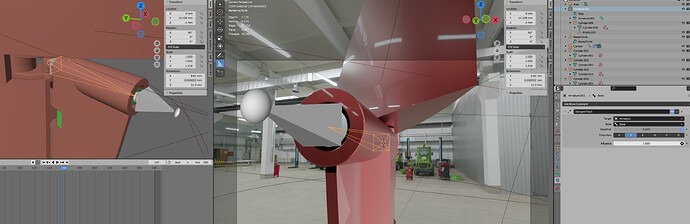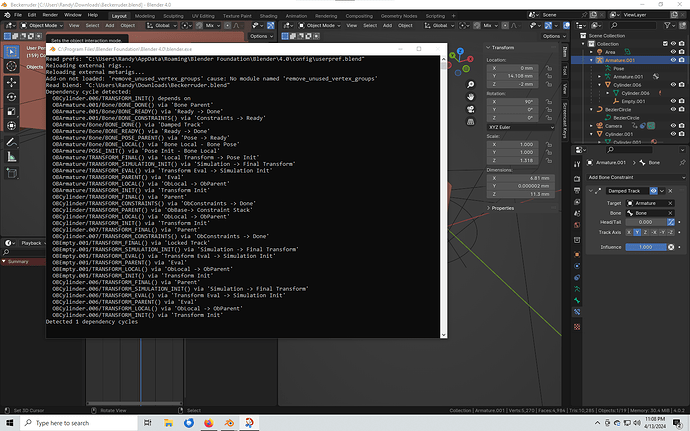Hello!
I am facing some issues with tracking constraints and I was wondering if anybody knows what I can try to fix my problem.
I created a becker rudder in Blender, rigged it and animated it. A becker rudder is a rudder which is typically used in tug boats. The main rudder is extended by an additional “flap” which is connected to the rudder via joints and its rotation is controlled over a stick inside a tube which sits on top. I hope this makes sense. But if you watch the video, it should be clear how it works.
Rigging the rudder went easier than expected. In version 1 I used a few empties and used an object constraint directly on the cylinder which goes in the tube. The track to constraint points toward the empty which sits at the end of the “flap” which is parented to it.
Version 1 looks terrible when animated. It is lagging a lot. I did some googling and most people used bones for similar use cases so I created version 2 with bones.
Also I used Damped Track instead of Track To. I don’t know what to think of version 2. In theory it looks better but I think it also lags behind every now and then. When I rotate the main control empty which is fixed to the main axle, I get no lagging issues. But when I play the animation it looks terrible. Funnily - when it lags and I select the cylinder and just hit “R” (Rotate) it snaps into play correctly. But should I go to every frame, hit R and then Render? NO! That can’t be the solution. 280 frames is a lot for me…
Any ideas what I can do differently?
Beckerruder.blend (1.9 MB)
I uploaded the Blend file in case you want to try.
Also here is the version 1 animated: https://www.youtube.com/watch?v=HtbbwCa5Bew
And version 2 (with bones & damped tracking - blend file attached): https://youtu.be/-0KRH3RCCM0
I am very grateful for any tips or help.
Thanks!