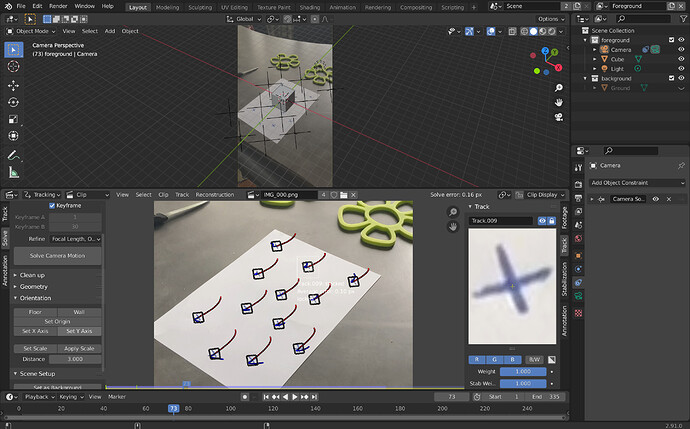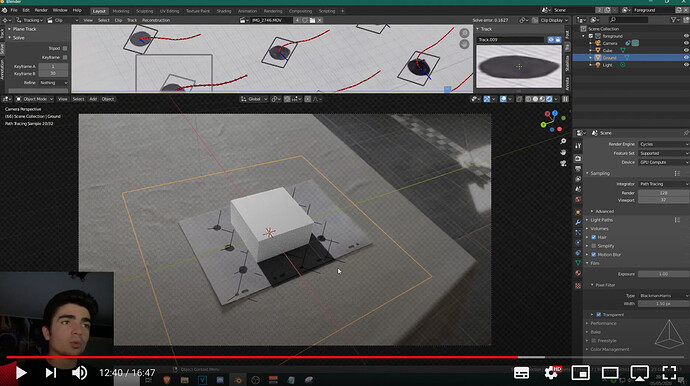Hello everyone!
I filmed a scene and then converted it into an image sequence and imported it into blender.
I would like to track this scene in the software.
I used the perspective function for this tracking and got a “score” of 0.17 which is a good result.
I then set up the tracking scene and here comes my problem.
I used a tracker as origin point but the position of this tracker in the movie clip editor does not correspond to the position in the 3D view.
It’s the same for the position of the y axis which doesn’t correspond to the one given in the movie clip editor.
It’s certainly because of this (I may be wrong) that even with a score of 0.17 px the cube slides slightly on the ground and ruins the tracking completely.
If someone can enlighten me on this subject it would be with great pleasure and thank you in advance.
I leave the blender file with you if you want to have a look at it.
Thanks again!
Louis