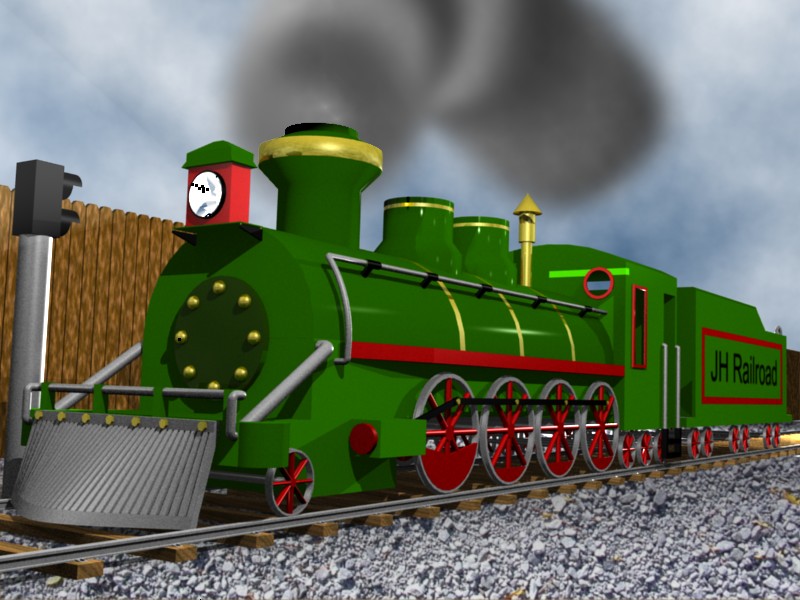Here is my most recent update using BI. I still can’t figure out how to get rid of the spots and I don’t know what that bright spot is in the smoke.
Wow that’s awesome! And I have no idea why that spot is on the smoke but it doesn’t look that bad really. Really a great render! Great Work!
im simply chuffed to see that, Good, try turning ambient occlusion on it should give a more dynamic render!
Ok here is my most recent render and I have changed the lighting and the camera angle. I turned on ambient occlusion in the world materials…I think thats where I am suppose to turn it on. The white spot in the smoke has to do with the way particles react to light. In the light spot I had to add some negative light to make it work. Just a little more tweaking of the lights around the smoke and I think it will look good. I found that the black spots in my other renders were caused by the ray mirror being turned on. The image doesn’t look as interesting but it looks better without the spots. It anybody knows why this would happen plz let me know so I might try and fix it. Or if someone would like a sample of the problem.
edit: actually there are two places where the problem can be seen in this image. 1. in the light on the front, and 2. on the gold rivet on the front near the top. I have checked normals doubles and internal faces but the only thing that makes it go away is turning off ray mirror. I would really like to use ray mirror if anybody could help me out with this small problem.
edit #2: chuffed?
Attachments
Chuffed its a pun, chuff as in what a train does(chuff Chuff Chuff) and Over here in england, chuffed means very happy!
This time I think I got the smoke the way I want it. Still thinking through the textures and trying to clean up the render. Also, does anyone know how to create a planked look in wood? ex a wood floor where all the planks are really close together and even touching in some cases. Also, any suggestions on making this render look more real. As much as I like yafray and indigo if I ever get it to work, BI is the only one that works with the particles. As always any other comments or crits are welcomed and appreciated.
Oh I also forgot what is a good farming add-on for blender?
Thanks for letting me know what chuffed means.
Attachments
One thing I would recommend is that you lower the energy in the Ambient Occlusion tab, it look a little bright. other than that, it looks good.
Good work! I agree with captainkirk though. If it were that light out, you probably wouldn’t be able to see the halo coming from the headlight.
Thanks for the suggestions. I turned down the AO energy and I also turned down the energy of the lamp so it is less visible. Does anyone know why ray mirror causes black squares to appear in the render? I tried to make things look right without it but I can’t get it quite right. Any help would be appreciated.
Attachments
Looks Better,
What Resoloution are you using for raytracing?
How do you tell what resolution is being used?
That Value, and if you havent changed it, i have no idea what it could be, maby stray particles from youre smoke?
Attachments
well I have checked the resolution and I hadn’t changed it and none of the other resolutions fixed the problem. I looked for stray particles and I didn’t find any. It also appears in other places when I turn ray mirror on in other places.
well I am still very unable to find out the cause of the problem so along with this image I have included a link to my .blend file to see if someone else is able to find the problem. Beware 24MB file! Also, if anyone has any suggestions as to things that could be added or changed to make the image better please feel free to let me know.
http://uploader.polorix.net//files/493/Train.blend
Attachments
The Lighting rig is very complicated But its not realy a bad thing, and im rendering now so ill post the results in a mo
My Render Has no Problems, What OS and what blender version Are you using?
I had to remove a few lights, because at the moment im on a dell box, and i have a lot running, but heres the jumbo render, and i cant find any problems,
Attachments
pretty good!
I am currently modeling on an XP machine but just so I can still use my computer I offload the render to a vista machine both are running 2.44 and python 2.5.1. I will try rendering on my XP machine and see what happens. Also, could you let me know what lights you removed.The lighting is so complex because of the nature of the smoke and I am trying to make it look more like a single color without to much variation in it.
I have made a few additions to the render. Let me know what you think.
Attachments
Ok with my latest render I removed some of the lights and made the smoke smaller. This got rid of the problem with the black squares so I guess my lighting was a little complex but that is fixed now. Something went wrong with this render though becuase my UV maps dissapeared. I will hopefully have that fixed for the next render.
Attachments
after all those tweaks it still looks cartoonish…maybe consider a different renderer?