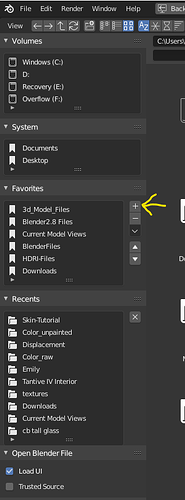hi guys seen as 2.8 is around the conour . i have some old files i wanna keep for 2.8 can anyone help with if i have to move it in program files . any advice or youtube links would be much appreciated
regards
mistaherd
I am not completely sure what you are asking…You Have old 2.8 files you want to keep? and what to do with them if Blender 2.8 needs to be in Program Files what will you have to do with the old files?
- Blender can be placed anywhere
- You can pin any location as a short-cut.
- You can move all your files, or keep them where they are and set a location…in FAVORITES
How? Select OPEN FILE - Navigate to the directory where your files you want to keep are - then in the Favorites Window ( or any of the windows on the Load screen) Press the + button, and it will add that location to your favorites. ( In the other areas you may have to Press the > arrow under the listed locations to get the add screen.
Now then, If you are actually talking about something else, Please clarify what it is you are asking.
hi thanks for reply what i meant was i have 2.7 files i want to move to 2.8
Depends if you have been using Blender Internal or Cycles. If the latter, you just load 'em up. If you were using BI I am not sure as I never use it.
Ahhh…OK that is really not a problem…you can just load the .blend file. Set up the directory to where they are and then you can have access to them… I did that and then saved copies to my (created)2.8 Files directory
If they were fully set up in 2.7xx ie: had the textures assigned and so forth…then just loading the .blend file will work…be sure to deselect the Load UI button or you will change the interface for 2.8.
Hope that helps!
yh it did thanks