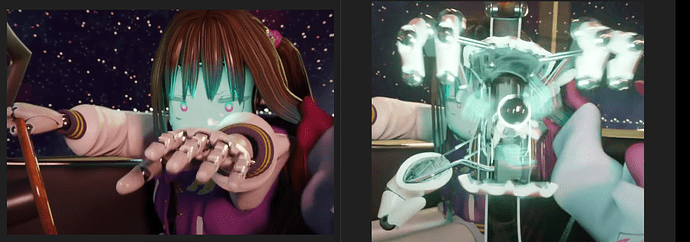I’ve uploaded what the hand is and what it transforms into, i cant find the right words to look up a tutorial or find addons for such things. All I can find is transformers tutorials. But my question is can someone point me in a direction on how to transform such an object into something like this? tutorials, threads or videos are helpful as well.
Obviously not the best looking example, but is this something like what you’re looking for? (Pretend the thumb’s not on the wrong side of the hand.)
wh.blend (1.7 MB)
I used transform constraints targeting the rotation of a single control bone.
I couldn’t find any specific tutorials on how to do this, sorry.
that’s very useful, how would i go about doing that with an already meshed hand? but you nailed it with the example!
You mean you already have the hand built? If it’s built, but not rigged, about the same way I did it in the video if you think it would work, allowing for additional complexities of a better model, EX: more bones in the fingers so they can actually bend.
If it’s already rigged, I’d have to actually look at it, so I don’t accidentally give advice that screws up what you’ve already done. I’ve got some free time right now if you want to link the file. ![]()
im working on the model right now but its not finished. if you could show me on a non rigged hand if you have one laying around id appreciate it. but i do understand the concept
Ah. That makes sense. I’ll see what I can do.
I like to cheat- I would make two objects, one of the hand and one of the transformation, and keyframe their visibility. That way, you can still show the transformation object unfolding without having to deal with all those extra awkward parts that don’t actually logically fit anywhere on the hand
A longer, slightly better looking, demo of the theory
How does that work for the actual unfolding part, the part between the start state and the end state I mean? Or is it like replacement animation for stop motion, where if you do it at the right point the eye doesn’t follow the switch?
It’s from a short film made of blender
This is a link video about the producer and character modeling.
If you go to the modeling video channel, there will be other information.
hand modeling from minute 22.
I think in general it’s a mix of both approach,
You indeed need to convey believably in the unfolding, so a global on/off switch is very difficult to work with then.
But at the same time you don’t want to carry all the complexity of both models ( hand / gun) when it’s not needed.
You can do a lot of stuff when you have fast movements, it’s the perfect time to do model switching. You can replace a simple model of the hand with a more complex one that unfold into the gun.
BTW well done on your showcase it’s great !
Thanks ![]()