make sure that the transparent color is full white (1.0)
That was the first thing I did, along with checking the transmap. You can see in the images that the lashes have no visibility where the transparency is set to 0.
otherwise it could be diffuse bounces from your mat.hm not sure about this.
Not exactly, I don’t think. For one, it’s not a problem with diffuse shading, only SSS shading. In fact, you can see someone else posting about this problem here showing that the problem goes away as soon as you switch to Diffuse shading behind transparency. I’m guessing the SSS surface is acting like the transparent areas are bouncing light into them, but even bounced light shouldn’t make it supersaturate and glow like that. I’ve tested with a LightPath node, and the error is always exactly where Transparent Depth is 1 or greater. But using any other path testing (Diffuse Depth, Diffuse Ray, etc.) doesn’t correlate, so I’m not sure it’s any kind of diffuse bouncing.
what blender version do you use?are the scalings applyed? (ctrl a)
2.79, but as shown, this has been a problem for a bit now. Yes, though that shouldn’t matter. Nothing should make another surface react to invisible mesh.
is the mesh overlaping into the skin?
Probably a little at the base of the lashes, but nowhere else. And again, it shouldn’t matter what fully transparent mesh does. That’s the whole point of making it transparent. If other surfaces are still reacting to it, then the transparent material isn’t working properly.
Having done a bit more testing, I can say the problem is how SSS reacts to transparent mesh in the same object.
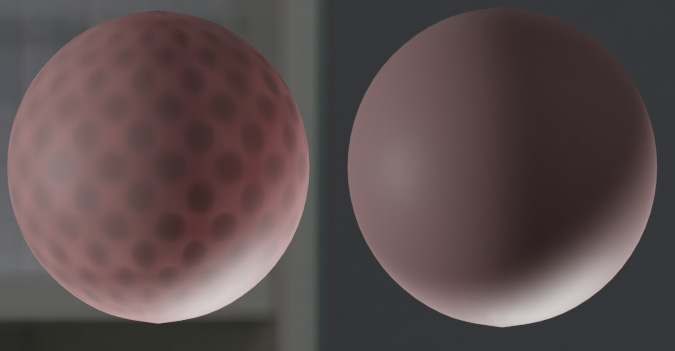
The above is a test with a simple primitive surrounded by a visually complex but also simple transparent mesh. The invisible material is just a single Transparent node on white. The SSS material is a Principled node with the SSS on 1, the SSS color desaturated to 0.2, and the radius brought down to 0.01 for all elements and all other settings on default. The one on the left clearly displaying the problem has those two meshes in the same object. The one on the right shading properly has the two meshes as separate objects. There is no other difference between the two.
I’d like to find a hack to avoid the problem for now, but I’m wondering if this is still an issue in 2.8?