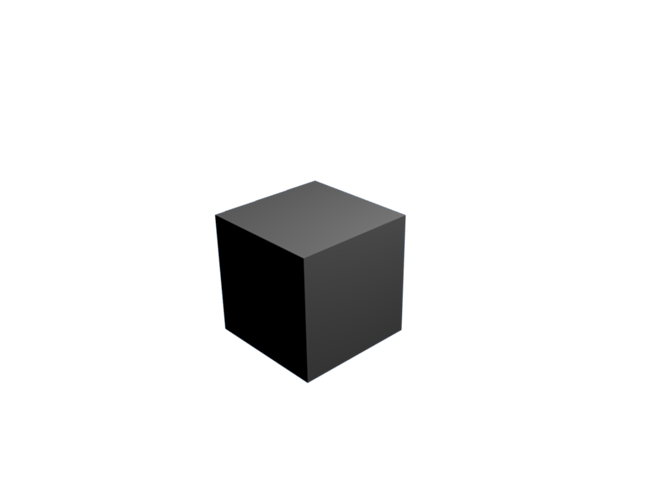i want to make an animation where the background is clear- transparent.
can this be done?
eventually it will be a gif animation
thanks
Yes and no.
You can render a series of images with a transparent background by choosing RGBA in the format tab and an image format that supports transparency (like png).
But I don’t think you can save to a video codec (avi / mov / mp4) with transparency directly from Blender.
thanks
a series of pics is just fine.
but it does put a white line around the shape.
i tried pemul in render but this time the white line did not vanish.
neither did sky work to lose the white line.(desperate stab!)
Attachments
If this is going to be an animated gif, you could use “key” instead of sky or premul. The edges won’t be anti-aliased, but gifs don’t support that anyway.
Or you could render it bigger than you need with no anti-aliasing (OSA) and then scale it down later.
Or you can try changing the background color in blender to a similar color to the background color you’ll be playing this on.
sadly with key the white line is clearly there
UPDATE: as suggested i turned off OSA - now i have an animated gif with no white line.
thanks