Hi. I need to export a PNG sequence to Adobe AfterEffects. I made a test of one frame in PS andI can see there is a white rim around the meshes:
Do you know how to fix this?
Thank you
Hi. I need to export a PNG sequence to Adobe AfterEffects. I made a test of one frame in PS andI can see there is a white rim around the meshes:
Do you know how to fix this?
Thank you
You have read the usual answers about premultiplied and straight alpha… or using EXR ??
If not… top right ![]() icon…
icon…
This may also depend on the settings of AE…
You may have to elaborate this to get a more suited answer.
How should I elaborate? I am doing a render with a transparent background and importing it as PNG in AE. Do you know if this has a solution? I don’t think much else is needed to elaborate or explain. But let me see what is incomplete, and I will surely answer it.
For example how you used the alpha in any compositing (premult/alpa in blender and AE) ???
Or how much you know about the mentioned “other post” ???
Can you post the rendered PNG that blender is producing here?
The blender file might help, as well. Getting a transparently PNG is not a basic problem in blender, so something is going on with either your file or your output settings. Or, you’re possibly using the wrong interpolation of the alpha in AE.
At this point, I am using it in Photoshop to test a frame. I am importing a PNG and adding a solid colour in the layer below.
You can see the difference between the render in Blender with a background in solid white vs the PNG version in Photoshop with a solid colour behind. I understand the comparison is not the same since I am comparing Blender with a mesh vs shadow catcher in Photoshop. Still, it is to show how much deviates just by turning the blender backdrop into a shadow catcher:
I am trying to achieve the quality of the render on the left but being able to export it with a transparent background. My blender works excellently if I do not use a shadowcatcher, but as soon as I turn my backdrop into a shadowcatcher, I get the left image outside Blender.
This is the shadow catcher pass isolated to show the quality:
Thank you
A. Use exr for all your renders
B. learn about unmult and premult.
It will help you out later for other comping projects and applications. It’s basic knowledge that comes back everywhere. ![]()
Hi, thank you for your help!
Here is the PNG I am using:
This is a print screen of my AE layers:
How should I set the PNG so that the shadows in AE are not destroyed?
Here is a dumbblend file with the molecules.
Thank you for your help
Thats an EXR file in AE.
I know it’s straightforward for you, but it might be helpful to get some instructions to learn about it.
There seems to be some white reflection on the spheres from any bacground(light) which was used ??
It seems to be not so prominent on the parts as in you first image ( i’m using Gimp for this… )
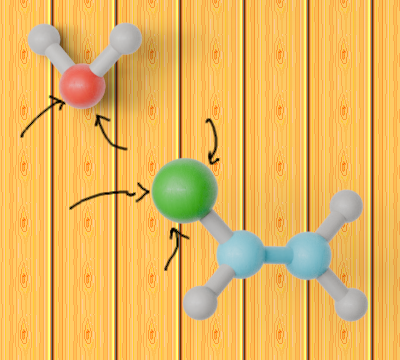
Yes, its the backdrop, but did you get the shadow right?
Ohhh… your problem is the halftransparent shadow… !! Now i see…
Then then i even more emphasise: search for similar posts…
Additionally: AFAIK EXR is more a data format and less an image format… so colormanagement may not apply this prominent… ( but i’m not an expert in this… too much differences between individual porgrams )
Hi Bruno,
There’s literally tons of documentation out there on this, and it is covered in any software manual that deals with compositing.
But here’s a video explaining it for Fusion, but the concept is software independent as it is just basic math in the background:
Hope it helps. ![]()
and to add to this, why exr?
What is the Best File Format for Motion Graphics, CGI and VFX Renders? (thepixellab.net)
I appreciate it, I still dont know how to solve the issue in Adobe Aftereffects. But I appreciate you sharing the theory.