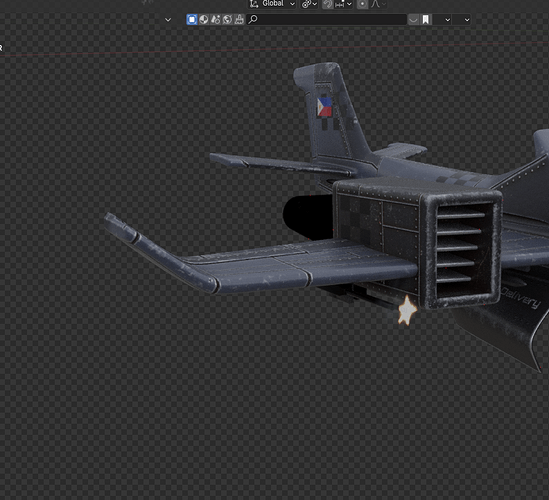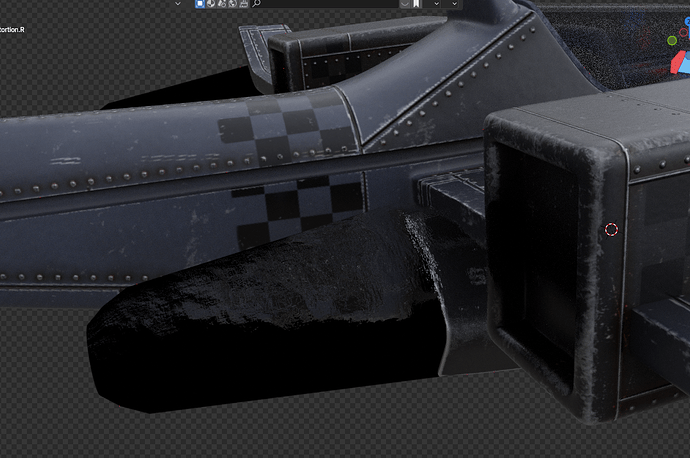Hi, I am in need of help, I have been scouring the web to find a solution for my issue but can’t seem to find one, or maybe I’m looking for the wrong solution. Anyway I am trying to make a scene and tried to use separate render layers for the first time since my scene has become too much for my GPU to handle (1650Ti only). Though the rendering went out smoothly, I noticed that my object with a transparent and Refraction BSDF does not show meshes that are on a separate render layer.
I tried to show it on the picture below, I used it for a heat distortion effect and unless I put the two mesh together on one render layer the other objects won’t show in the transparent material. Hoping to find a solution for this issue of mine, I’m entirely new to render layers and compositing, I tried a few bunch of stuff I saw online but to no avail and I might be me missing something.
Alternative ways to do this are also welcome, except combining the layers as it may seem impossible to achieve atm.
Thank you in advance
Edit: Apparently all my semi transparent videos on planes are like this, everytime they move across the Transparent background they become fully transparent and on the are not shown on the output PNG
Last image is having both mesh in one layer