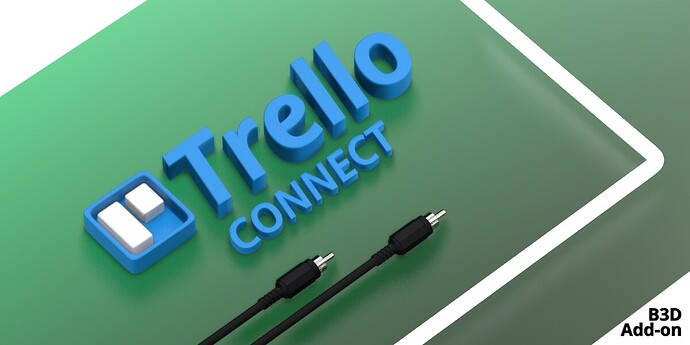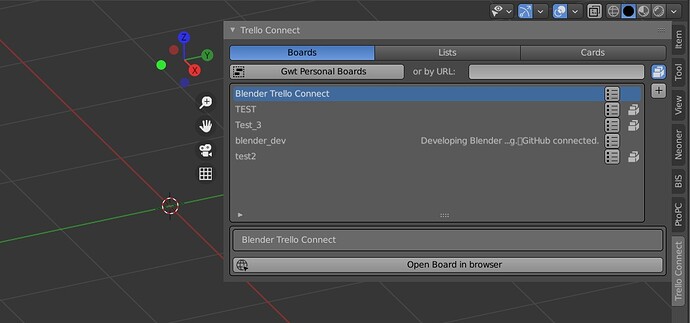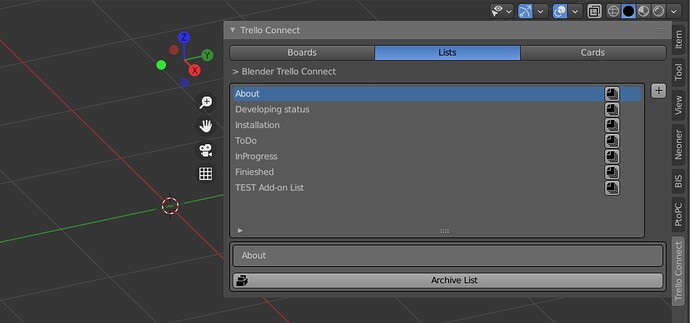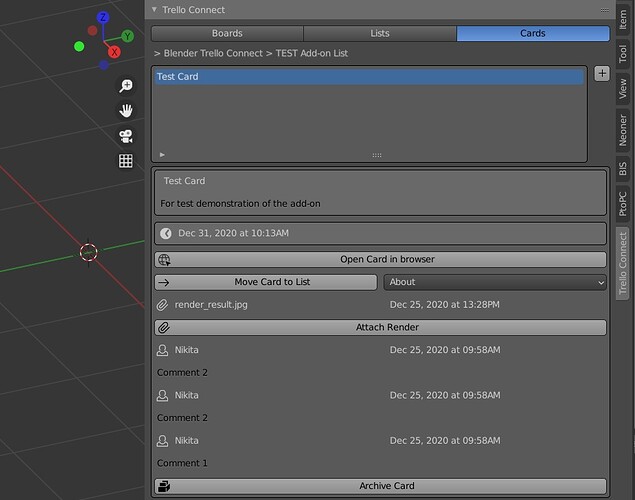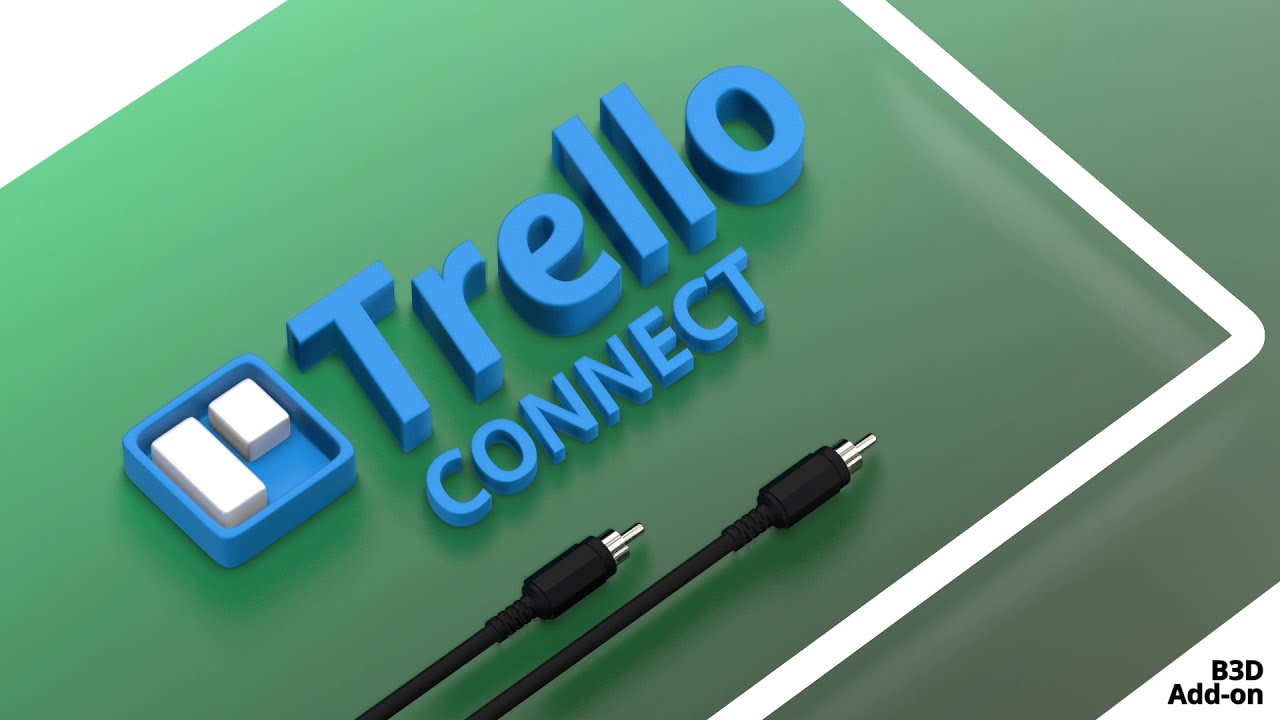Blender add-on to access Trello boards, lists, and cards directly from Blender.
This add-on makes it easy and simple to combine your Blender workflow (pipeline) with the Trello project management system.
Add-on functionality
The add-on provides access to and allows manipulation of Trello boards, lists and cards directly from Blender.
You can access any public board by its URL. Or you can get a list of all your personal boards.
You can quickly open it in the browser by pressing the “Open Board in Browser” button. You can create new personal boards.
By pressing the button with the image of the list opposite the board name, you can get its set of lists.
You can manipulate Trello lists directly from Blender. You can create new lists and archive them. By pressing the button with the cards set image opposite the name of the list, you will get all of its cards.
Trello cards can also be managed directly from Blender. By clicking the card, you will receive information on it: title, description, Due Date, list of attachments, and comments.
You can create new cards and archive existed. You can move cards between lists.
The finished render can be quickly and easily sent to the active card. Render and simply press the “Attach Render” button and the image with the render results will be attached to the active card.
Add-on web page
For more information please visit
Demonstration video
Current add-on version:
1.0.0.
Blender versions:
2.91