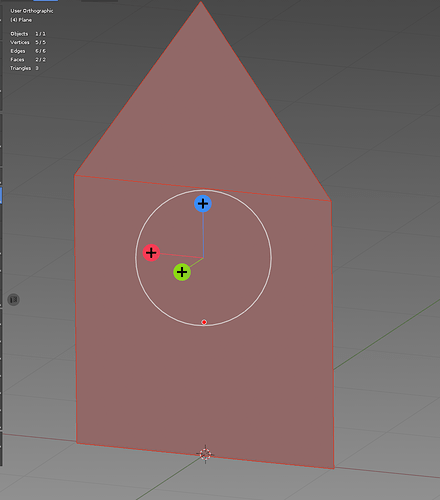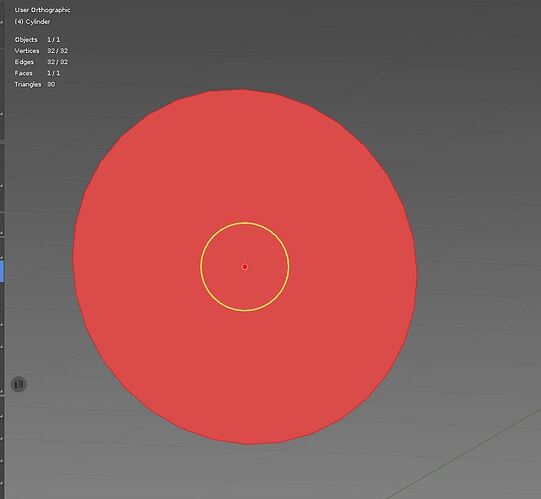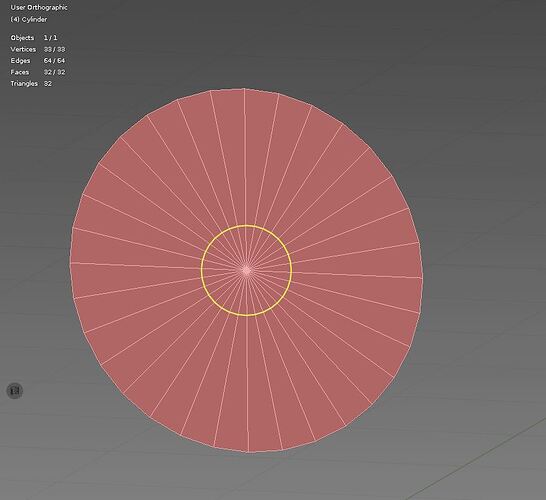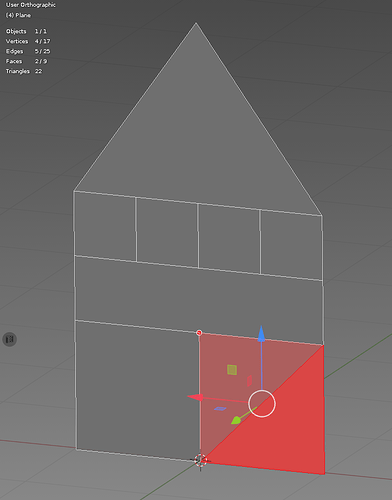Hi, thanks for reading, may I ask if this indicates how many triangles my 3D model has? I am a Blender beginner, but I don’t remember using triangles on this one. Thank you for the information. ![]()
GPUs only render triangles, because they are easy to do calculations on, so all faces are converted to triangles automatically in the background for rendering all the time(like to show it in the viewport). That’s the number. It’ supposed to tell you how “heavy” the model is, because if say you have 1 1000-sided n-gon, you only have 1 face, and face count will not tell you much but it’s way more intense on calculations to render it.
Not much to add to the above, except you may note that the number of tris is double the number of faces. Quads are really just two triangles grouped together.
I have dyscalculia, though I understood somehow that quads are just two triangles mixed together @Jvry @MartinZ so I kinda get you both, thanks for answering ![]()
Triangle count will show you total number of triangles after triangulation which mean:
each quad will = 2 triangles
each triangle will = 1 triangle
each ngon will = total number of triangle (created by blender internal triangulation method)
each ngon will = 1 face
And so the resulting count of triangles for ngon will depend on you exactly you will add extra edges, by triangulation, or anyway manually.
So in the end, if you but a triangulation modifier, you will always get the same number of triangles which your model contain.
If you want to know how triangles your topology have, i.e. how much triangles like this one your model topology have. Like in this case where i have 2 triangles in topology selected. The rest are quads and ngons:
In case you not sure about triangles in topology, you can select any single quad and use Select Similar - Polygon Sides and switch compare mode to Less. It will select all triangles if they exist in your topology.
Not really. Any ngon are also counted by blender as 1 face.
You don’t really need to worry about these numbers, they are not that important at all. You can worry about topology of your meshes and aim to have only geometry that is needed for the needed forms to look OK at the distances they are going to be viewed from instead. By this I mean that you should only have geometry that is needed and not more. If you do that, there is no need to ever think about these. Unless you do models for real time applications, like games where you might need to fit into some polycount budget, but then again, clean and logical topology is the thing that these numbers represent, so that’s the main thing in any case.