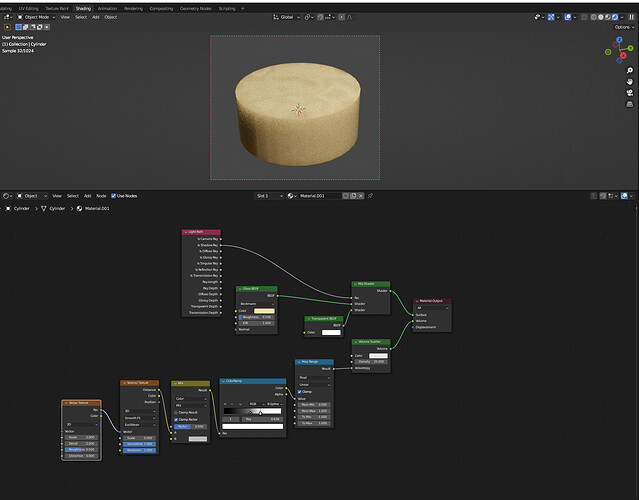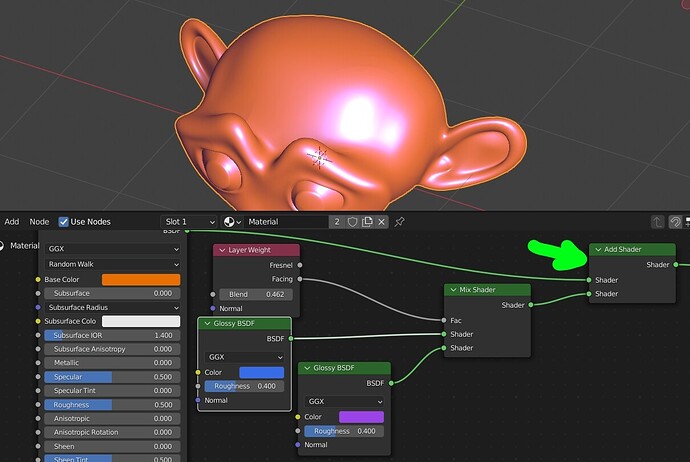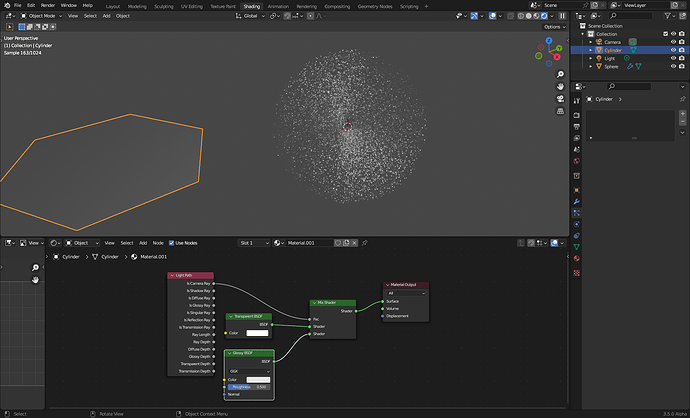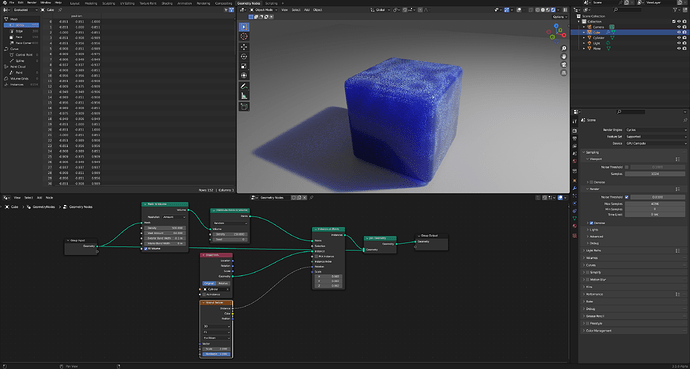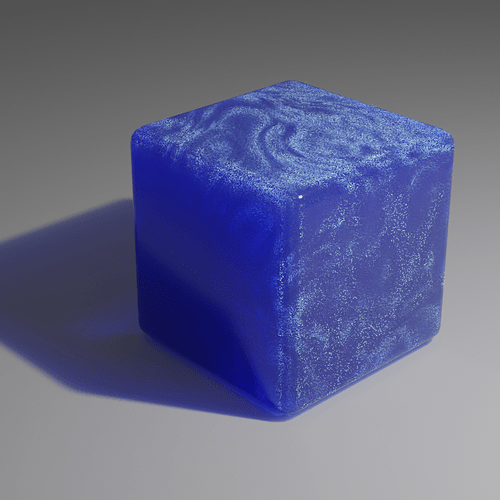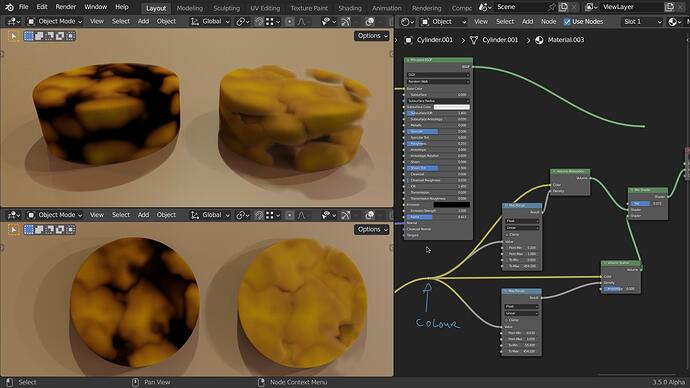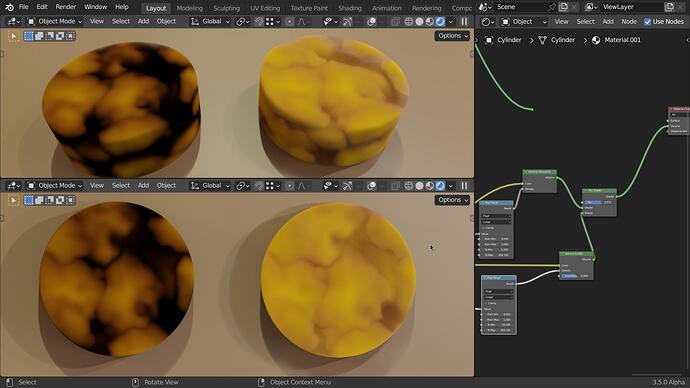I’m stumbling over this kind of material occasionally and it’s pretty tricky. It has some depth as well as some sort of anisotropy or iridescence. Does anybody have some suggestions about how to tackle this one. Any help is much appreciated.
Yeh - I have played with stuff like that before - here is a quick node group to show what I was thinking. Needs work though - and it’s not fast. Might give you some ideas.
Basically I control the volume anisotropy using a texture - that way as you move around the object, the lighting within should change in response to the camera and light angle.
It’s not perfect though - because there is no equivalent of anisotropic rotation on the volume scatter as there is for glossy anisotropy, so you can only scatter forward or backwards - not out to the sides.
Maybe I’m not too far with this kind of setup (a mix between a Noise and a Voronoi, that is itself deformed by a Musgrave):
Thanks for the two suggestions. Moonboots approach looks pretty close. The only thing that’s still a bit different is the varied amount of reflectivity. But I might be able to derive some masks from that setup. Thanks.
Thanks for the insight about the Volume shader. I might mix it into the main shader a bit to get some depth. Maybe it’s also worth a try to incorporare a SSS shader. Great suggestions.
You can also plug the ColorRamp into a Bump node to give it a bit of 3D details
Well. The surface is completely smooth on those things. It’s more about the depth inside the material. Some mixture of SSS and Volume.
You are right. There might be in that object. But in general, this king of material is pretty flat or it’s coated with some clear varnish. So I don’t really need to address bump mapping that much in that case.
Thanks for another suggestion. It’s going in a good direction. It looks a bit too transparent, but I might just switch your Glass shader with a SSS shader and it might work. Thanks a lot.
Or you could add some volumetric absorption.
It looks like a clearcoat effect but in the Principled BSDF it doesn’t look like you can control the clearcoat colors. Maybe use an Add shader to add a glossy effect over the surface?
The way these materials (like the dice) are made in real life is by suspending glossy particles in a translucent medium - usually something like mica powder. These are tiny flat plate shaped crystals that reflect light based on their orientation (which itself is influenced by the flow of the translucent material as it is poured and sets).
That’s why you get this swirling anisotropic effect.
There is no way in cycles to replicate this precisely just using material nodes, because cycles doesn’t currently include any nodes that can implement volumetric glossy effects.
If you wanted to replicate this precisely - I guess you could use a particle system to scatter tiny particles throughout the volume and orient them based on a texture like voronoi, to give the swirling anisotropic effect. Could this be something geometry nodes can help with?
I created this using a particle system - just to illustrate the idea, but I think geometry nodes would be more controllable (and possibly better performance - as you would need hundreds of thousands of particles to make the effect look convincing).
Maybe take a look at this tutorial
I had a play and came up with this - I have instanced a small hexagonal particles with a glossy shader inside a cube that has glass and volumetric shaders applied to simulate glossy particles suspended in a translucent medium.
It’s a bit sluggish because I had to instance so many particles - and it could probably be made more efficient by only placing particles relatively near the surface where they can be seen - the ones buried deep inside the cube are pretty much wasted so aren’t adding all that much - but this is my first attempt with geonodes - so i’l still learning.
Wow. You guys are amazing. This gives me a lot of ideas to play with. I’ll see which of the suggestions works best and will come back with my results.
Thanks so much.
I have been playing with volume scatter and absorption. If you mix it in with a semi transparent surface it gives you a sort of “parallex” effect (looking at different angles you can see the 3dimensional difference)
For the pattern I used a similar thing as moonboots
and the same textures with the volume on its own:
Edit:
I changed the second one a bit because the volume was totally clipped and it did not look good at certain angles. So I mixed in a bit more scatter and absorption with lower values to fill in the gaps.
and the new volumes without the surface:
This is the new file.
Tricky4.blend (322.4 KB)
I really like the sense of depth it has.
Wow. This looks great. The depth is wonderful. I’ll give that a try and see how it works. Really appreciate the feedback. Thanks so much.