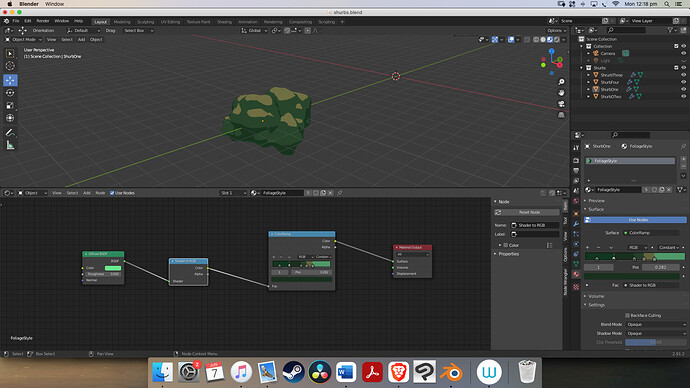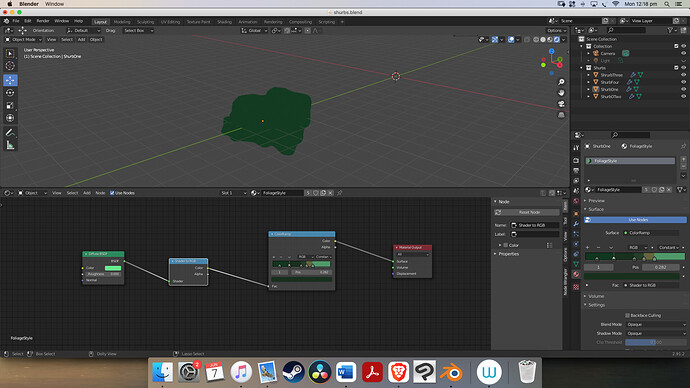Gemma
June 7, 2021, 4:20am
1
So I created this simple Shurb using the Sculpt Tool then used diffuse texture and then a colour ramp to create the result you see here.
However when I go into render mode, the material is not showing, only a green base.
Is there anything I’m missing I need to click to show up in the rendering? or is it a lighting issue? Help is much appreciated! Thanks!
perhaps it is just too dark? your light is turned off!
Otherwise:
Sunder_06
June 7, 2021, 5:03am
3
Add lights , there is no lighting in ur scene. Mat prev is lit by a default hdri , so u can see the textures.
Your light is disabled in the Render Mode.