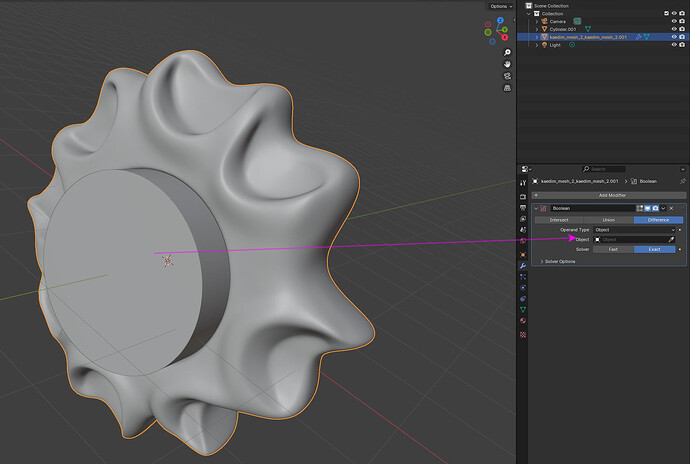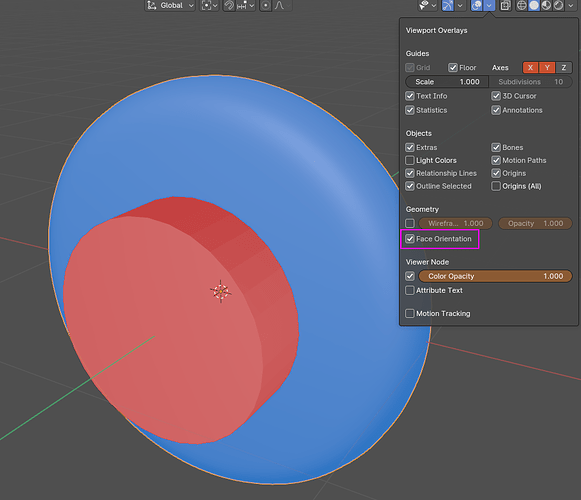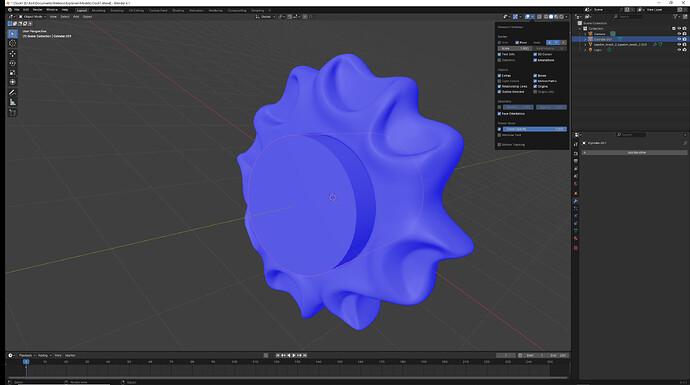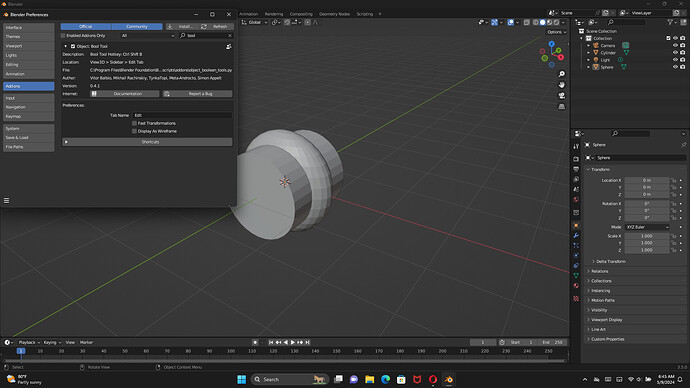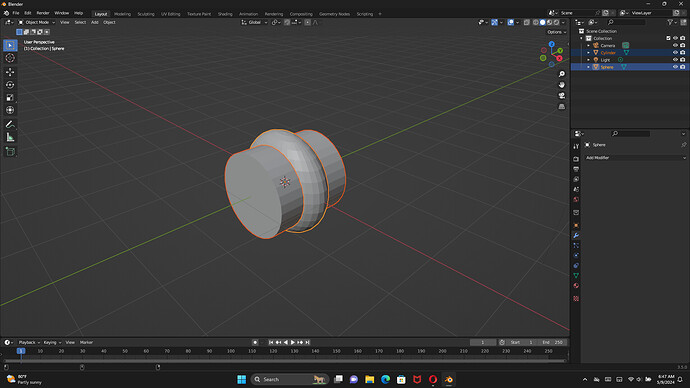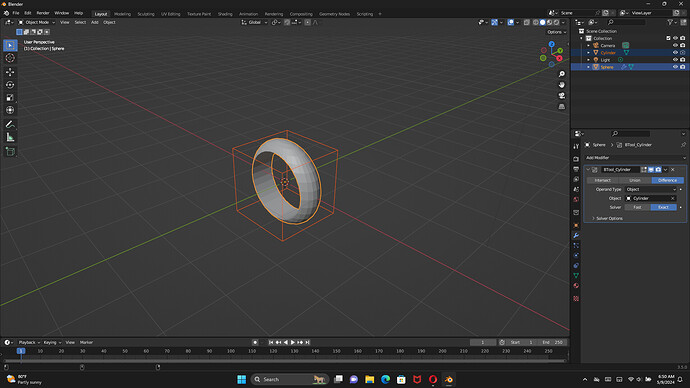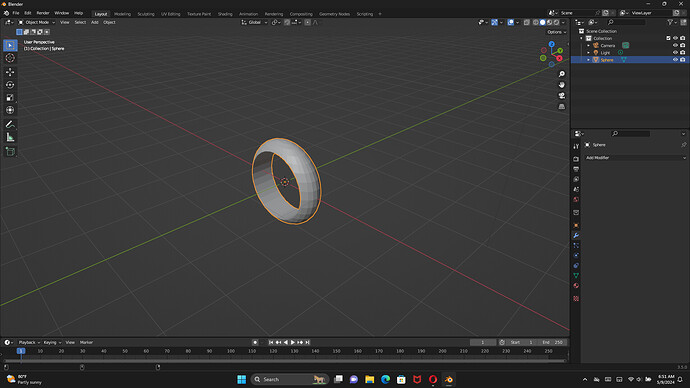I’ve imported an obj of an organic sort of disc. I’d like to make a hole through the middle of it (think of a wheel you want to slide on an axle). I figured pushing a cylinder through it, using the disc as the main object, and then applying a boolean difference using the cylinder as the target would take care of it. Instead, nothing seems to happen. Blender 4.1.1 thinks for a moment, the boolean panel disappears, and deleting the cylinder reveals the disk was unaffected. I’d dearly like to include the file, but the forum won’t let me as I’m a newb. Any tips greatly appreciated.
Ah, sorry did not quite read yr post correctly,
If you give a few likes to posts and generally interact the forum will allow you to upload a file and image.
In the meantime is yr disc 2d? booleans dont like that so try some thickness.
Hope that helps
No target object has been selected. ![]()
If there is no change after selecting the target, try changing the setting to Fast.
※ Normally, when you use Boolean, the cylinder won’t go away and stay the same. Try hiding the cylinder.
Thanks for the reply. When I select the cylinder, Blender seems to make a copy of it and unions it with the disk. Here’s a video of the operation in which I delete the cylinder after applying the difference operator and try clicking on the remaining cylinder which just selects the entire union’d object.
Make sure that the face direction is normal. (Check face orientation)
Blue is normal and red is upside down.
Correcting flipped Face is Shift + N after full selection in Edit mode.
Both objects appear to be normal (looks like the forum letting me upload images now, but still won’t let me upload “attachments” like the blender file).
Have you tried using the Bool Tool addon ??
After enabling the addon, click the cylinder, then shift click the disc.
Next, click Ctrl and - (the one on your numpad) at the same time. Something like this should happen.
You can then apply the modifier and delete the unnecessary stuff.
I haven’t tried Bool Tool but I will tomorrow. What modifier do I apply if I’m using the tool instead of the built-in Boolean?
The Bool Tool makes the process a little easier.
There are no other modifiers and you have to modify the modeling yourself.
It will be easier to check the problem if you attach the modeling file.
(booleans also don’t work well if there are modeling problems.)
The forum still won’t let me attach files, or even link to it on my Google Drive. ![]()
I just tried the Bool Tool. If I select the cylinder and then the disc and then use the difference option, the disc is deleted, leaving just the cylinder. If I select the disc and then the cylinder and use difference, they both get deleted.
I’ve been notified by the forum’s bot that one or both of my latest posts have been flagged as spam and hidden. I can see them, but I don’t know if anyone else can. I don’t see anything spammy about asking for help on a support forum. Oh, well. So much for Blender.
There is no problem with the post.
I think it’s because they leave a comment like a monologue ![]()
The cause of the current problem may be difficult unless the file is checked. Boolean does not require a complicated process.
It seems that new subscribers could also attach links.
※ The bulletin board has a 5mb limit.
For Google Drive, you can attach a downloadable link.
The forum just informed me the posts were restored. When I try to include a link to the file on Google Drive, the editor tells me, “An error occurred: Sorry you cannot post a link to that host.” When I try to upload the file, it tells me, “ Sorry, new users can not upload attachments.”
That’s weird…
Click on my icon and send me an email
Send me the link, I’ll check it out.
I don’t see any e-mail or DM option when I click on your icon.
I’m on an iPad at the moment and it’s not showing me the Message option when I click on your icon (though it shows the others). I’ll try from my PC tomorrow.
That’s weird.
Add different objects (a cylinder and maybe a cube) in the same file and try it again. If it works, it’s likely a problem from the mesh.