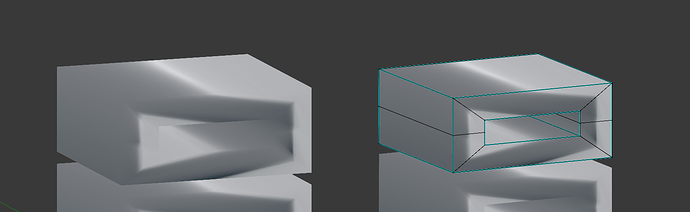I’ve ran into this issue in the past a couple of times. The normals on a model just become un-fixable (with my current knowledge).
Normally ctrl+N would try to get everything facing in the direction it needs to be, but in this case this mesh just isn’t compying. To be honest the way I’ve been fixing this is throwing the mesh intro Maya and using it’s “set to face” feature, which will fix face normals to face outwards on selected polygons…but surely there is a way in blender to fix this. Beatify faces? Set Normals from faces? None of these seem to work. What else is there to do? Help please