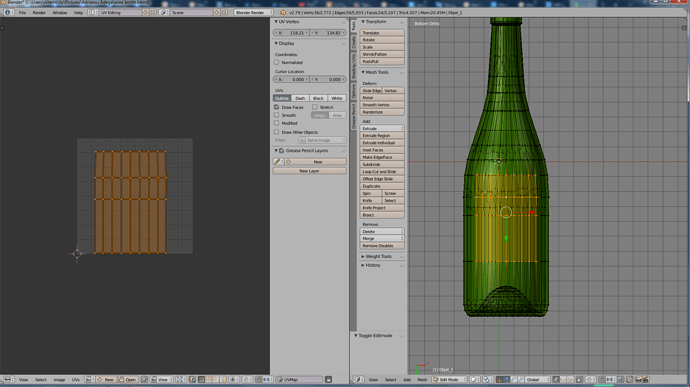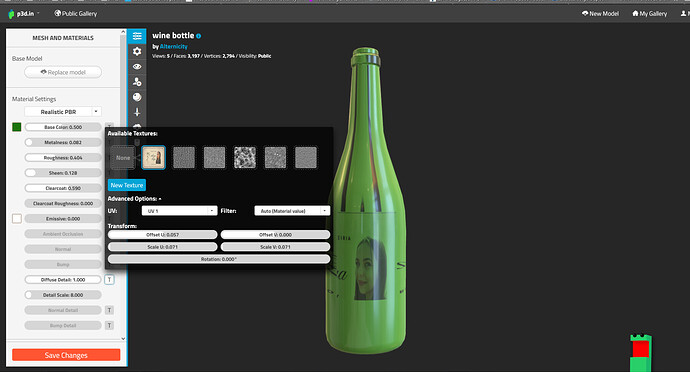Hi,
I am trying to apply a texture to one part of an .obj suitable for p3d.in
The model is a wine bottle, the texture a label for it.
I am having difficulties getting the UV settings right, can someone take a look an advise me please?
Basically how do I get the texture to only apply to the part of the bottle it should do, and is there a way to get transparency on the p3d.in model?
You have basically three options (assuming p3d.in allows multiple material zones)
- Use separate material zones for the label and the bottle. If you aren’t texturing the glass parts, you may be able to get away with skipping UVs there. It’s not a good practice, but it saves time.
- Proper UVs and textures. Currently your entire texture is taken up by the label. As such, if you don’t add a second material zone, your model will apply that texture to the entire bottle in some form. Expand out the texture with space for the rest of the bottle’s textures and UVs, and then properly unwrap the parts of the bottle that shouldn’t have the label in other areas of the texture space.
- Properly unwrap the whole model but still use separate material zones for the label and glass.
I have no idea what p3d.in lets you do with shaders, but if there are shader settings for alpha/transparency/opacity or transmission, you’ll need either a b/w mask to separate the label from the glass, or separate material zones.
1 Like
Thankyou Lee,
I separated it into two material zones, then cleaned up the settings in p3d.in.
I hope my wine making friend likes it, he normally puts his wine in old water bottles haha!
[b]wine bottle[b](View in 3D)
There you go. That looks much better!