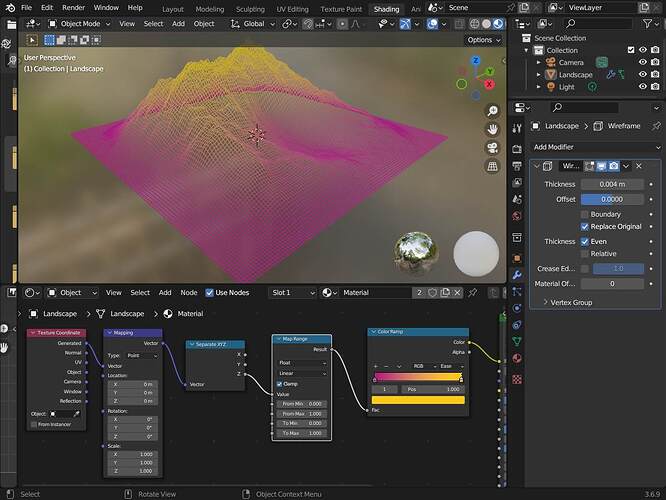Hey guys, I am trying to change the color of this plane in the Z axis so its a darker color in the bottom and lighter at the top. To give more perspective I first made a collision object and afterwards made a plane on top of it. Then I subdivided the plane, made it a cloth (so it would take the shape of the collision object underneath) and afterwards added a wireframe modifier so it has this mesh kind of look. Now I want it to have a gradient color. Is it even possible to add a gradient to it or should I have taken a completely different approach? BTW this is my first time using blender so I am a complete noob.
Welcome ![]() …
…
… you may show this with the object not selected (the orange selection color gets in the way)… it’s workeing fine with this… ( oprional Map Range node)…
but maybe it’s because you object is altered… so not generated texture coordinate but Geometry Positiion (with some other mapping to fit the other ???)