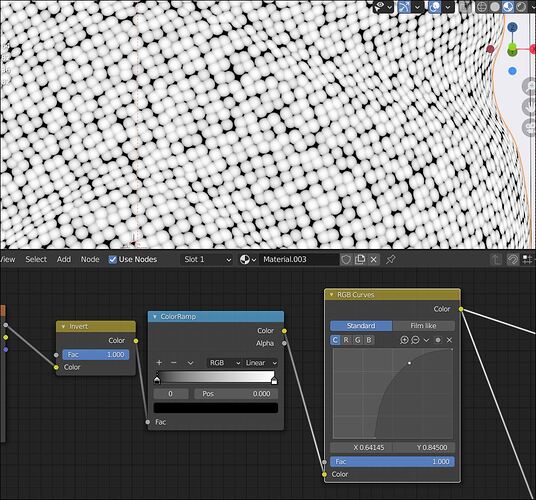Ah, yes, correction, there is a situation where it is still off. If you have an image with linear color space, you need to choose None in color management for color picker to match image.
Problem is not to sample a color, the problem is that the color that you see in the color picker is not what you’ll get in the render, conversion should be hidden to the user, and be performed under the ground, that is, you chose a color, then the color is converted so that the rendered color matches the original.
I fully agree. As said, you can get that, if you choose the correct setting in color management, but if you want a specific color management mode, it is a problem.
I also wished there were more common modes to choose from, and the option to install custom profiles. My screen can do rec.709, but I have to set it to the smaller-gamut sRGB, as it is the only matching option supported.