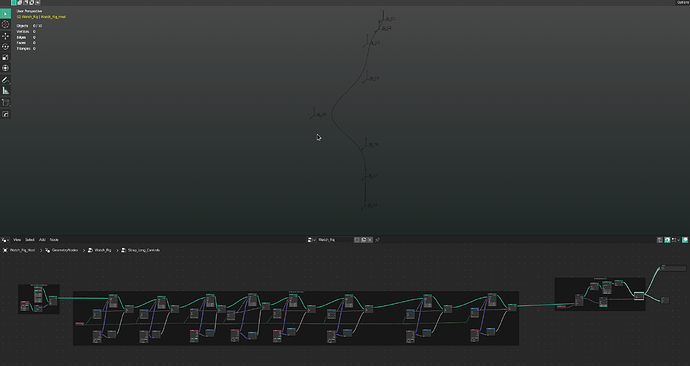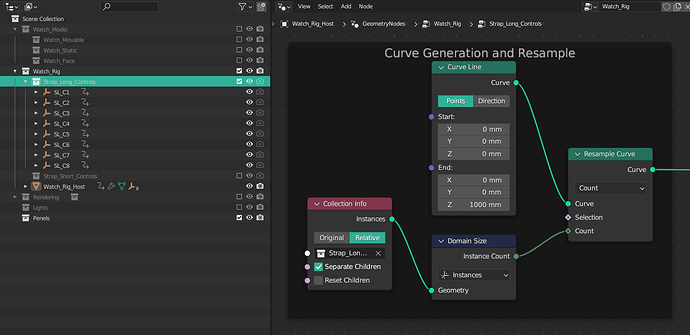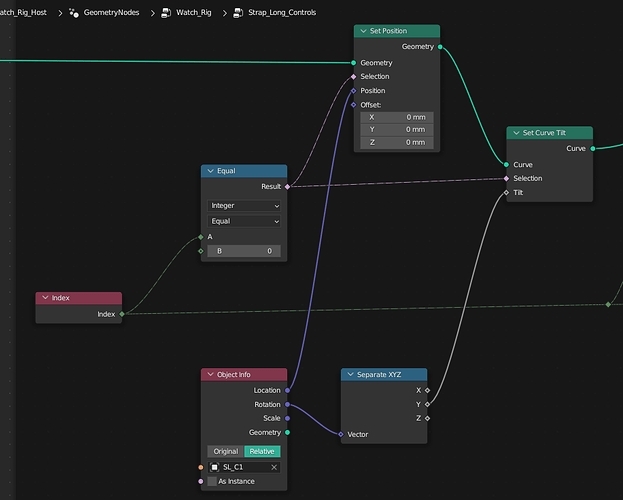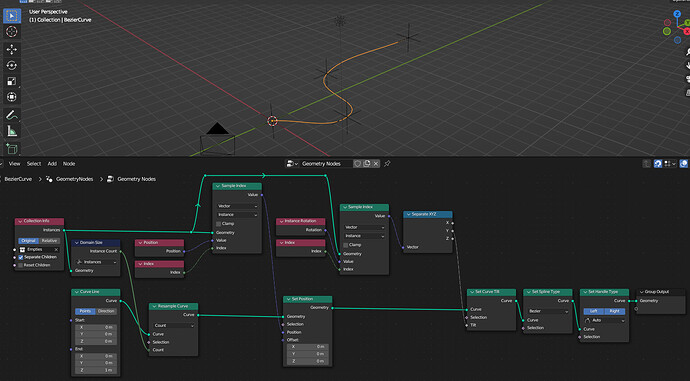Hi there! Right now, I’m trying to achieve a result similar to this
but I’d like it to be a bit less dumb than it is right now. Let me explain.
Basically this is a curve path generated from a Line Curve and resampled to match the count number of the instances that I call from this collection info node containing a bunch of empty objects
after this, I proceeded to set the position and tilt of each control point of the curve using the singular empties position and rotation using the index to order them
the last part of the graph is just to smooth the curve and preserve the tilt after I turn it to a mesh to be able to use the subdivision surface node and turning it back to a curve
All this works just fine, and it does exactly what I need it to do, but I’m not sure about how many control points (empties) I need to be able to control smoothly my curve for the scene that I’m building. Off course, I could add or remove a module to this graph if I want it to use more or less points, but I was wondering if there is a better way.
Ideally the curve should be able to change based on how many objects I put in the collection containing the empties and the order should be based on the name of the object. Do you think could be achievable, a similar behavior?