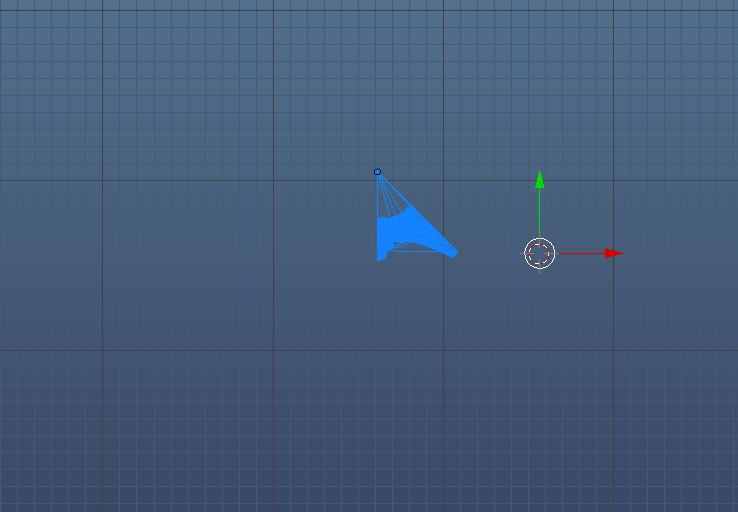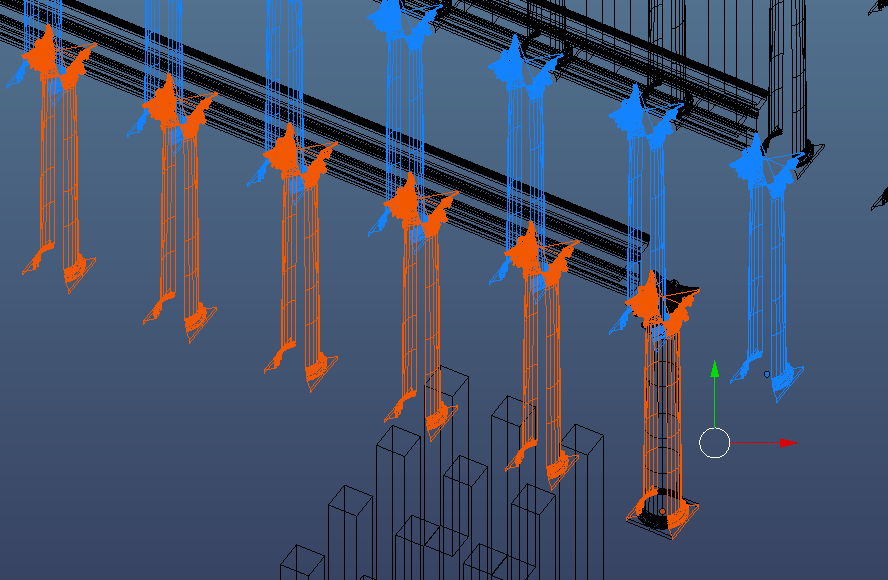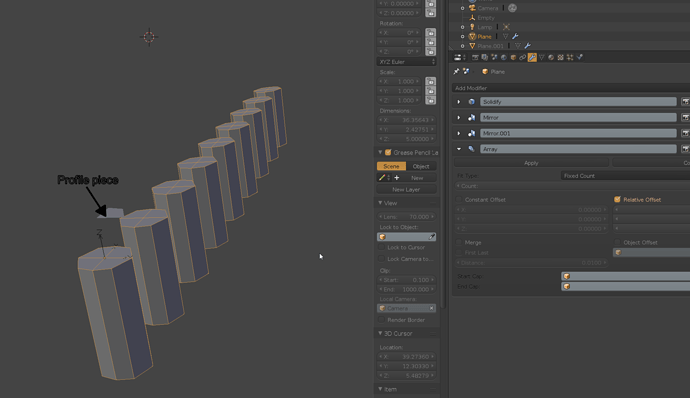I am making a colonnade, and I am trying to reduce the vertex count on my columns which are rather complex. While the column is identical all the way around, the column capital (Part at the top of the barrel) is more complex. While the barrel is round and therefore has “infinite sides” The capital has essentially 4 sides. Each side is mirrored, left to right.
What I need to do is mirror each half face on the x and y, then mirror the mirrored (Like an array) but rotated 90 degrees. Like this
Original column segment:
Mirrored x and y :

Mirrored again and rotated, (Only duplicated here to show what I mean):
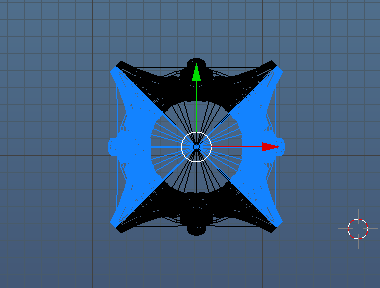
Then after all that, I need to plug this complex mirrored column into an array again to create the colonnade. ( have seen using an empty for rotation, but I can’t get that to work with this final step.)
Then arrayed (Shown here with just the xy mirror.):
This is one of MANY colonnades on this project, so I need to get the vertex count low as possible. Especially since the model is already over 15 million verts, and just over half done. My computer is only 2 years old, and struggling.
Is this just not possible in Blender? If it is, what do I need to do to get this to work?
(I will be away from my computer for a while, my apologies if it takes a while to respond.