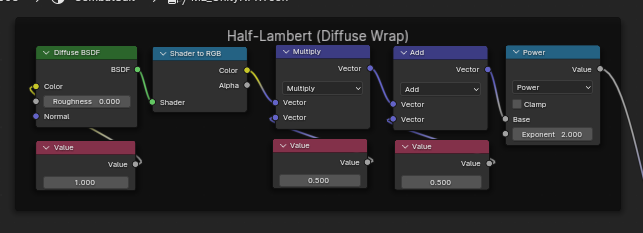Ah, here is the half-lambert custom written shader. The problem is that I don’t how how to use this code or how to modify it to work with the latest version of Blender. It’s only 66 lines. Can someone help me?
/*
* ***** BEGIN GPL LICENSE BLOCK *****
*
* This program is free software; you can redistribute it and/or
* modify it under the terms of the GNU General Public License
* as published by the Free Software Foundation; either version 2
* of the License, or (at your option) any later version.
*
* This program is distributed in the hope that it will be useful,
* but WITHOUT ANY WARRANTY; without even the implied warranty of
* MERCHANTABILITY or FITNESS FOR A PARTICULAR PURPOSE. See the
* GNU General Public License for more details.
*
* You should have received a copy of the GNU General Public License
* along with this program; if not, write to the Free Software Foundation,
* Inc., 51 Franklin Street, Fifth Floor, Boston, MA 02110-1301, USA.
*
* The Original Code is Copyright (C) 2005 Blender Foundation.
* All rights reserved.
*
* The Original Code is: all of this file.
*
* Contributor(s): Kanzaki Wataru
*
* ***** END GPL LICENSE BLOCK *****
*/
#include "../node_shader_util.h"
/* **************** OUTPUT ******************** */
static bNodeSocketTemplate sh_node_bsdf_smooth_in[] = {
{ SOCK_RGBA, 1, N_("Color"), 0.8f, 0.8f, 0.8f, 1.0f, 0.0f, 1.0f},
{ SOCK_FLOAT, 1, N_("Contrast"), 2.0f, 0.0f, 0.0f, 0.0f, 1.0f, 10.0f, PROP_FACTOR},
{ SOCK_VECTOR, 1, N_("Normal"), 0.0f, 0.0f, 0.0f, 1.0f, -1.0f, 1.0f, PROP_NONE, SOCK_HIDE_VALUE},
{ -1, 0, "" }
};
static bNodeSocketTemplate sh_node_bsdf_smooth_out[] = {
{ SOCK_SHADER, 0, N_("BSDF")},
{ -1, 0, "" }
};
static int node_shader_gpu_bsdf_smooth(GPUMaterial *mat, bNode *node, bNodeExecData *UNUSED(execdata), GPUNodeStack *in, GPUNodeStack *out)
{
if (!in[2].link)
GPU_link(mat, "world_normals_get", &in[2].link);
return GPU_stack_link(mat, node, "node_bsdf_smooth", in, out);
}
/* node type definition */
void register_node_type_sh_bsdf_smooth(void)
{
static bNodeType ntype;
sh_node_type_base(&ntype, SH_NODE_BSDF_SMOOTH, "Smooth Diffuse BSDF", NODE_CLASS_SHADER, 0);
node_type_compatibility(&ntype, NODE_NEW_SHADING);
node_type_socket_templates(&ntype, sh_node_bsdf_smooth_in, sh_node_bsdf_smooth_out);
node_type_size_preset(&ntype, NODE_SIZE_MIDDLE);
node_type_init(&ntype, NULL);
node_type_storage(&ntype, "", NULL, NULL);
node_type_gpu(&ntype, node_shader_gpu_bsdf_smooth);
nodeRegisterType(&ntype);
}
Taken from here…
https://developer.blender.org/D3205?id=10536#change-PkQtbPKdt8C9