Hi everybody,
I’ve just started learning how to use Blender and I’m trying to understand how material, lights and textures are linked and behave when making a render.
I’m trying to make a photo realistic rendering of an acrylic part but I’m having hard time to set a nice scene. My goal is to show the part with all its great and luminous transaprency against a white neutral plane but the results I’ve gotten so far are poor unless I change the plane or world to a blue color.
Here’s a comparision picture:


What I’d like to make is a more realistic scene with correct light to enphasize transparency and clean look and also give some shadows or background, here’s an example of what is my aim:
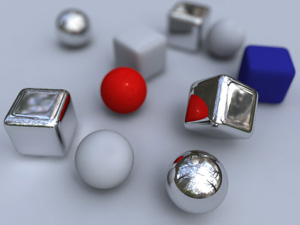
I’m a newbie of course, but is there maybe some nice step by step tutorial that shows final result of a job, I’m asking this because my question might seem too wide or generic so I need some classes before going on.
Thanks for any help.
Tatoz