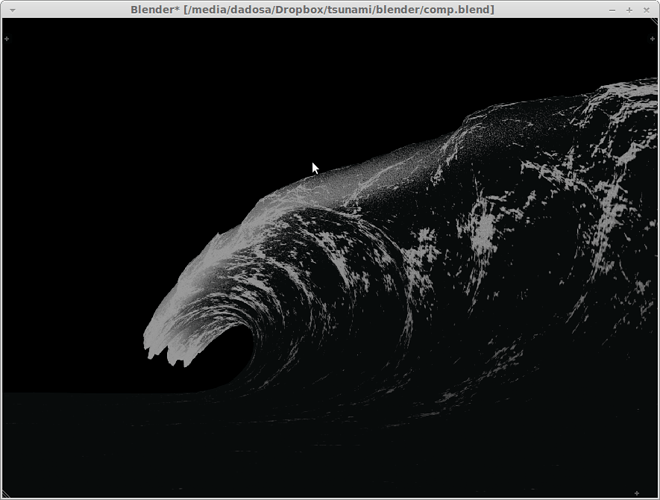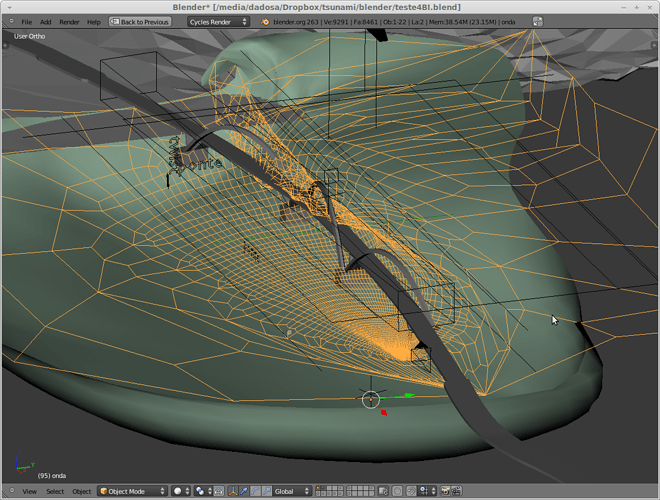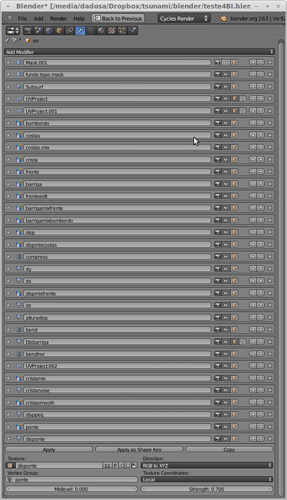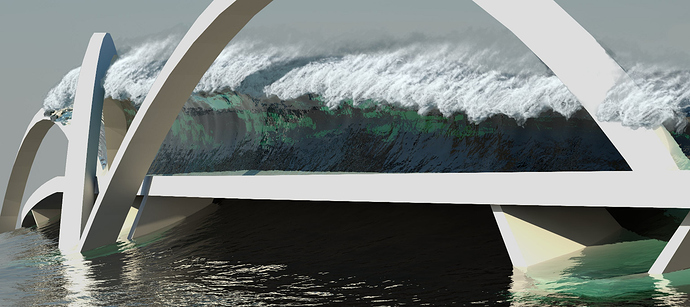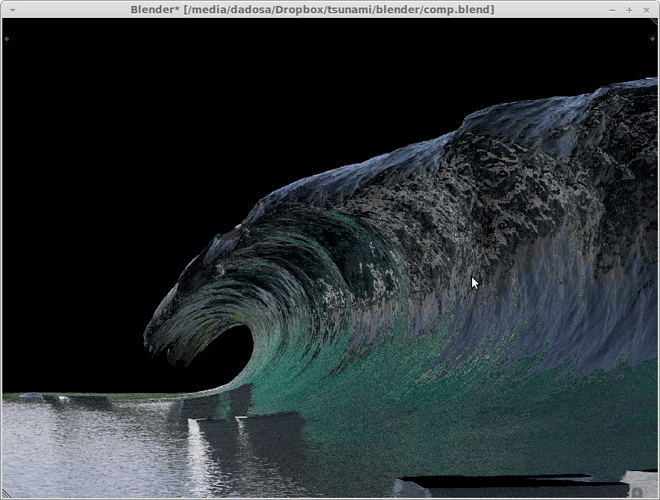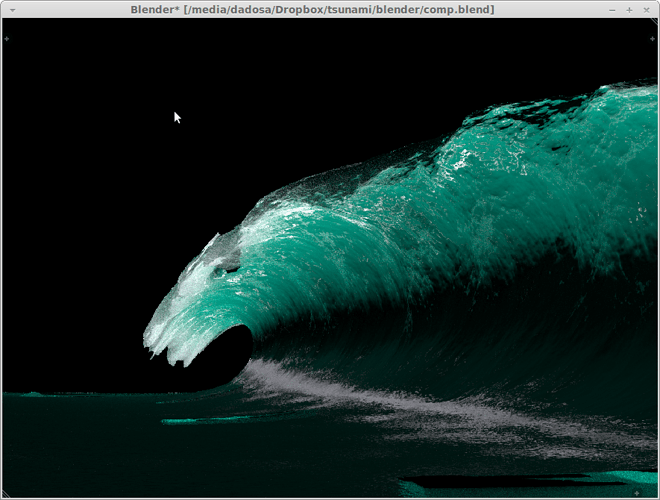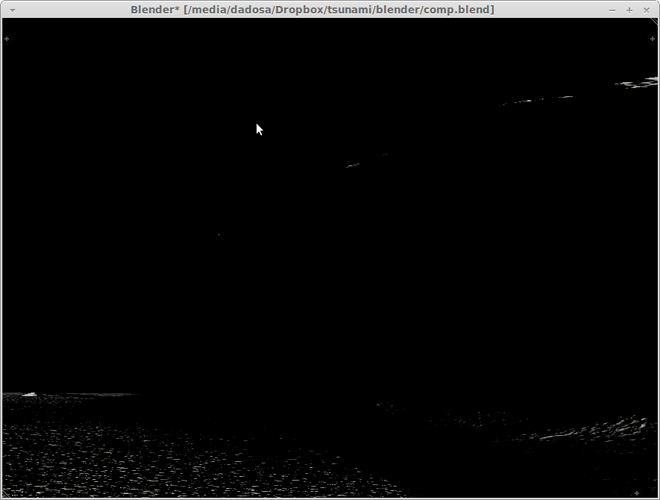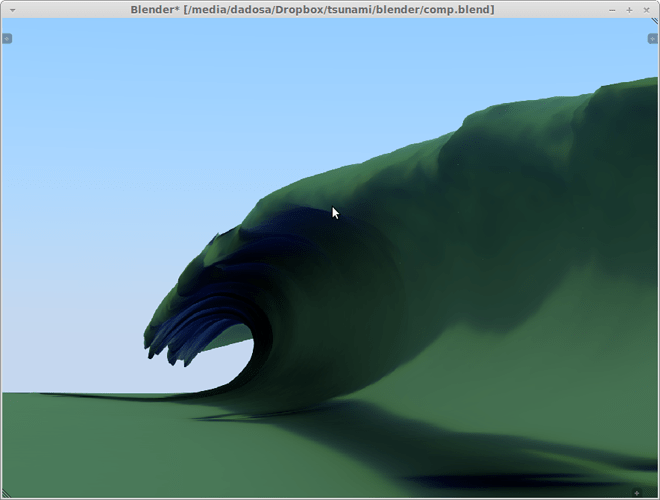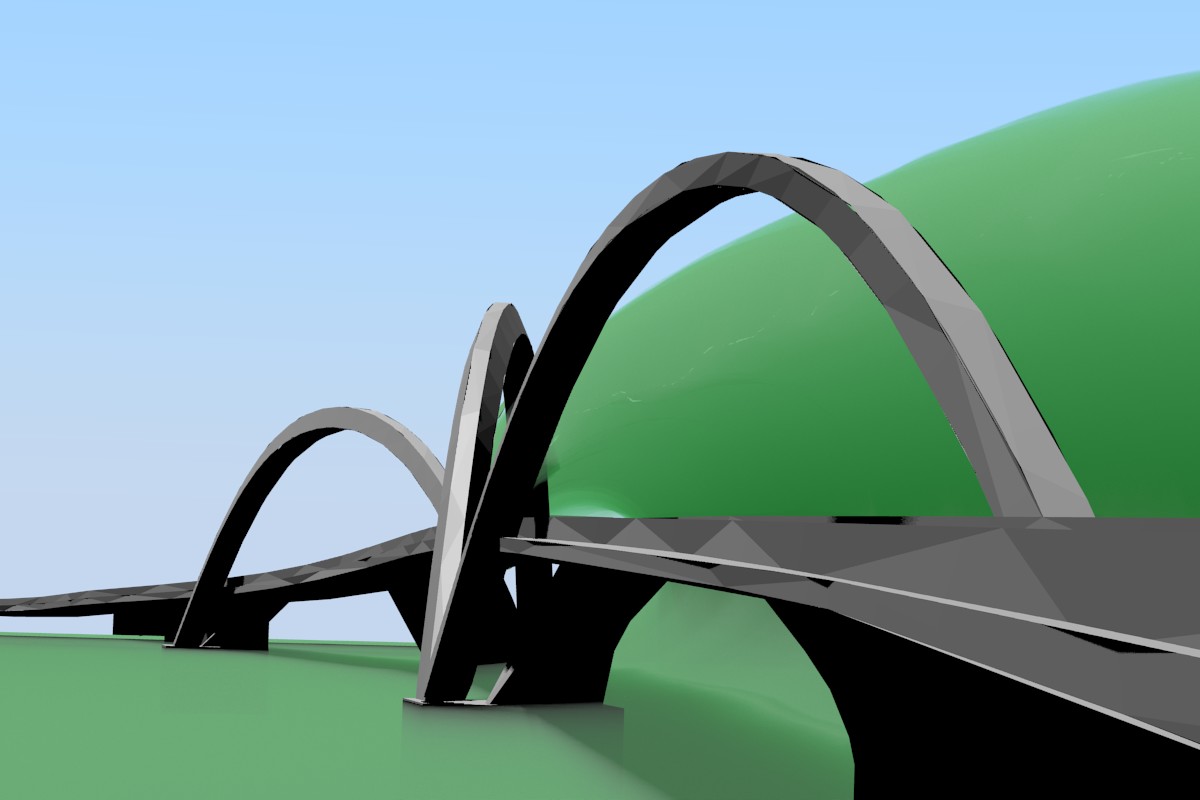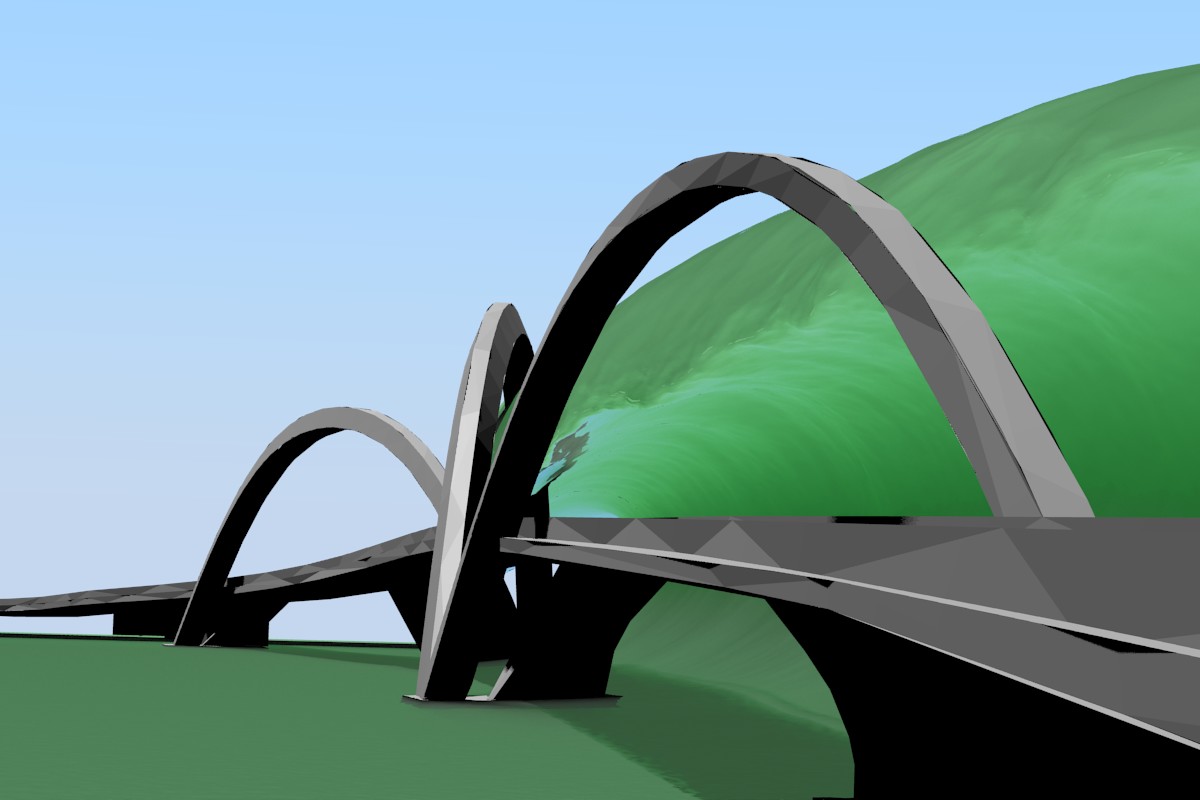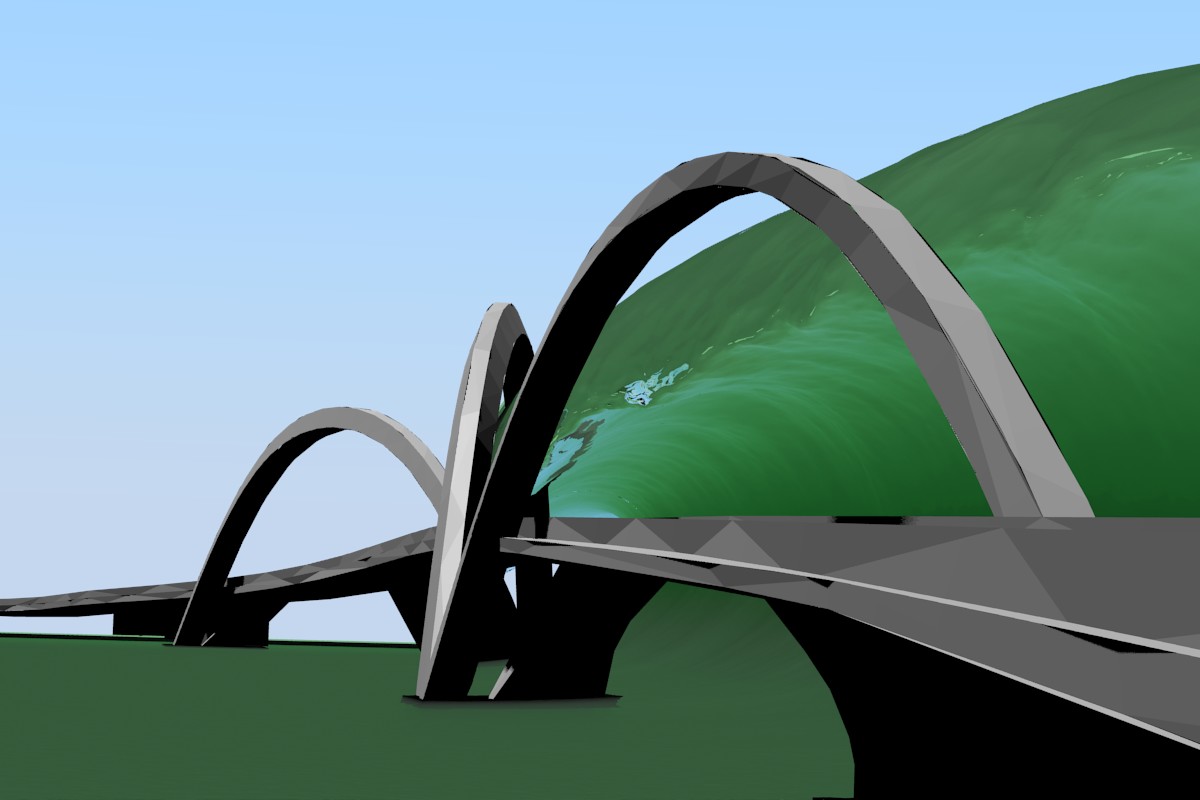Hi everyone. I am not entirely sure how to ask help for this. This is a work I’ve been doing for too long, about 4 months, and I have already lost track of what am I doing, why and how. This was supposed to take only 1 month but I refuse to give up or accept a crap result.
It has become VERY complicated, because I don’t know everything about blender and nothing about scripts. I guess it has come the time to ask for help. I will never finish it if it continues like this.
Well… what to say? I put together a compilation of some of the previews I made, I guess it will become self explanatory what I want (kind of):
(the first video is my current camera/animation, the second is an old test with cycles and the other another old test with the particles in the viewport)
It’s a bridge of my city https://www.google.com/search?q=jk%20bridge&um=1&ie=UTF-8&hl=en&tbm=isch&source=og&sa=N&tab=wi&authuser=0&ei=uG1cUMGaM4H68gTfwoHIDg&biw=1920&bih=915&sei=u21cUJvMK-L00gHJvoDADw
The idea to justify the wave is that a meteor will fall down on the lake. It is still to be made. It will be another scene before the wave. I guess it will be much easier to do, since it will be an aerial shot.
Since it is a lake, there should not be a lot of foam (not even that much I put). And the meteor will justify the water’s level being in the bridge’s feet. (an ocean tsunami would suck up the water and empty the beach before coming).
Since there is a limit here of 3 images per post, I will post the rest of the explanation in coming posts.
These 3 images are
background: a quick preview with the reference image (the final shot might not be that one)
comp: the composite result of the cycles render
diffcol: the diffuse color pass, i.e, the foam
I will also post the modifiers and the mesh system. In a short (there is a lot more) description, this is a mesh with more poligons close to the camera, with subdivision displacement from the baked ocean modifier, together with many “vertex weight proximity” and uv project in a correct sequence controlling the deform modifiers (like bend) and so on.
There is also a bridge serving as collision for many things, including a displacement on the mesh to simulate the water collision.
I am not sure what to explain, because there is a lot. I would bore you all and this might not be necessary for someone to give me ideas.
MY DIFFICULTIES:
Many, but I guess the biggest one is:
-DISPLACEMENT - I initially intended to do it on vray, but, on the time of my attempt, there was no support from vrayblender on the uv project modifier, essential to me. But vray has an amazing on render displacement system, that allows me to get incredible details without killing the memory or render times. So easy…
On cycles I have to do real mesh displacement. This is one freaking detailed displacement I need here, so I am having constant crashes and difficulties to manage the scene. I tried many ways to better control the poligons amount. The best one is the one I will show in the next posts. Is there some secret way I don’t know about?
-SHAPE/DYNAMIC OF THE WAVE - This took me months to create. I did a very complicated system of displacement/ bend/ vertex weight proximity, mix and edit/ lattices and so on. but it is very hard to control, specially bcause I need a big subdivision to see what is happening and all those modifiers make it very slow.
My dream was to replicate this guys workflow
http://florianwitzel.com/films/milk/
He does it through bending modifier and it’s very procedural. Very different from surfs up system, wich I tried in the beginning to replicate surf’s up method:
with path follow and blend shapes, since blender does not have a good nurbs system. But I did not like that method nor the result
-PARTICLE RENDER - How am I to render them well? I tested them on a still with some voxel tricks, but that won’t work with animation. Is there a way to use billions of particles? I have already fractioned the particles in many emitters, but that won’t be enough.
And… any idea anyone have. I will post more problems as I think of them, and I will also post my advances in this thing.
Following up, the other images in the next posts