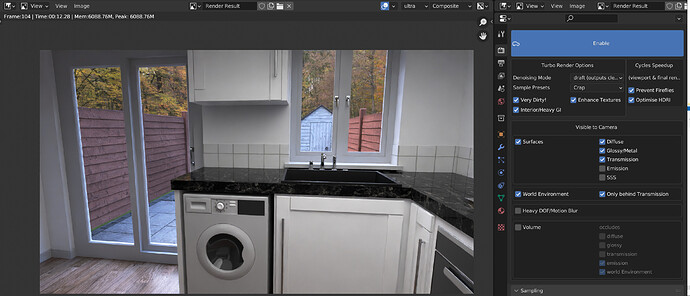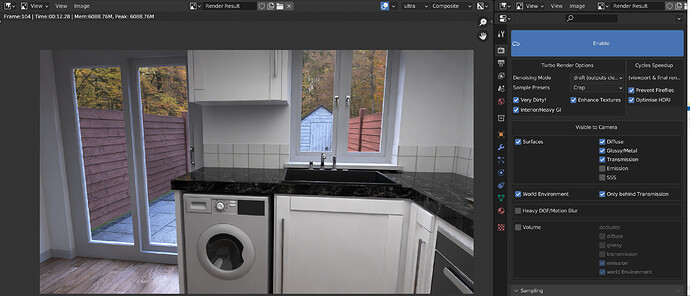That’s great to hear, and thanks for your purchase. I will do everything I can to support light groups, but I’ll have to wait until they’re included in the daily builds before I can see what needs to be done within Turbo Render👍
Question, how to make it work when rendering on a renderfarm? Is there any way?
Also, I think you shouldn’t change the name for rendering in the file menu, it doesn’t even go away, when the toll is inactive.
On a farm they’d need to use the command line shown on the product page and allow for a shared folder for the cache, if they give you remote access to the folder, you can view the rendered frames as they complete with your local copy of the file.
When the toll is inactive? Do you mean when turbo render is disabled in the render panel, or when the Turbo Tools addon is disabled in preferences?
If you mean when turning Turbo Render off in the render panel, then yes, this is correct behaviour, because the Turbo Comp is still active even when Turbo Render is not used. This is necessary because Turbo Tools needs to do a load of stuff before calling the standard render. Incidentally, you can standard render without the caching system generating the render layer cache by using alt f12, and alt ctrl f12 for animation. This will bypass turbo comp entirely. Make sure you move any links from the render layer cache back to the render layer node before rendering though, otherwise there’ll be no output. This can be done automataically by selecting the render layer nodes (not render layer cache nodes), and clicking the ‘cache/uncache’ button in the turbo comp panel.
hey, this addon is really great!
today tried to use it with renderset (a lifesaver for me because it toogle on/off collections and render them in one fly, so variants rendering without saving the renderings manually between the renders)
when i hit render all in renderset it renders the “official” way 
i think it triggers the “official” F12 render procedure…is there a way to get around this and use the turborender settings?
because for archviz it’s very important to setup more cam’s in one scene and render them all at once.
also i noted that the composite output is 1/4 from the original rendersize. the other passes are at 1/1 site.
thanks phil
Hi Phil. I’m not sure what renderset is. Is it a farm or some other addon? Either way, you’re right, turbo tools uses it’s own ‘unoficial’ render call so that it can do a load of stuff before calling the standard render.
I’ve added instructions to the product page for command line rendering:
To render from the command line use:
Animation:
blender -b "E:\blender\benchmark scenes\classroom\Classroom.blend" --python-expr "import bpy; bpy.ops.threedi.render_animation()"
Still image:
blender -b "E:\blender\benchmark scenes\classroom\Classroom.blend" --python-expr "import bpy; bpy.ops.threedi.render_still()"
If you want to set other things such as output directory, frame range, etc, then refer to:
https://docs.blender.org/manual/en/latest/advanced/command_line/render.html#single-image
Regarding the composite size, this should always be the 1/1 unless there’s a scale node or some such in the tree, or if you’re using the publishing functionality with a 25% standard cache node and the ‘fast publish’ option enabled.
Just testing with Blender 3.2. I don’t know what the cycles devs have done, but holy crap. This rendered in 12 seconds in draft denoise mode with ‘crap’ sample preset:
thanks for the lightning fast reply  yeah its a render queue addon (https://blendermarket.com/products/render-manager-addon-renderset)
yeah its a render queue addon (https://blendermarket.com/products/render-manager-addon-renderset)
it save’s my life because we deal with a lot of variations for clientwork so set up the variations in collections and let renderset render them in a queue and saves them to separated named folders.
also photographer addon has this kind of render q functionality.
so do you think there is a way to make turborender work with renderset?
Yes it should be very easy to get it working with those addons. The addon developer would just need to update their command line calls to the above command lines. Two minute job for them I’d imagine 
it would be great for both of the addons when they support each other!
they got a discord server (https://discord.gg/vSknD2hZ) would you like to join? so i can ask now but for technical details maybe it would be good if you and them can connect?
Thanks a lot!
greets
Would it be OK if you PM their dev my support email address if they need it? I don’t always check discord very often. If you could PM it rather than sharing directly on discord that’d be great, trying to keep that address just for customers is all 
It’s on your receipt 
i’ve done this 
I think some way to ‘bake’ turborender settings and nodes to scene maybe a better solution… turborender command line solution not is very good for me, I need set blender to factory defaults by command line args for better render… cause some addons are blocking blender quit process between the render calls.
Same for another addons calling internal render operator.
If you’re having any issues in this regard, it may be worth dropping the Coreweave render farm an email, as they’re currently working with an Australian studio to get Turbo Render set up correctly.
I forgot to mention Phil. If you’re rendering different camera’s all at once and want to see one of the renders in the instance of Blender that isn’t rendering. If you make the scene camera the one you want to view, and then in the turbo comp panel, click refresh all. It’ll load in the render layer cache for the current scene camera.
The render layer cache files are named based on scene name_camera_viewlayer (hashed).
this sounds nice michael!
one thing i noticed that if you have freestyle in your render then turbo takes the comp image before freestyle is applied. is there a way to archive the freestyle over the beautiful images from turborender? 
and i got an unicode error when hitting F12, this is im guessing because the cam named süd so instead i have to name it sued  then it works
then it works
ah, I hadn’t considered freestyle. I don’t think it will be possible, but I’ll investigate 
thanks for letting me know about the naming issue. I’ll add this to the troubleshooting section.
i guess you will make it  my 2ct’s freestyle can be rendered as own pass. so multiply this with your composite pass will do the job i guess?
my 2ct’s freestyle can be rendered as own pass. so multiply this with your composite pass will do the job i guess? 
ah ok, I’ve never actually used freestyle. You should be able to wire that up yourself in the compositor before rendering if it has it’s own pass. It’s not denoised though, although I’m guessing it wouldn’t need to be.
Minor update in version 2.0.8. I fixed a bug that would cause the ‘ultra’ sample setting to be applied incorrectly if ‘Interior/Heavy GI’ was enabled. I’ve also change the defaults to:
Denoise mode = Draft
Sample Preset = Crap
I had a few people expecting it to just immediately speed up the render as soon as they switched it on, not realising they had to reduce the sample settings to get the speed benefits.
Whilst these settings don’t provide the best quality, I think they do provide the biggest wow factor. I know I was slightly in disbelief when the below rendered in 12 seconds on my gtx 1070!
Cheers
Michael.
Just to be clear, Turbo Render takes care of adjusting the samples, correct? We don’t need to adjust them manually in the main Cycles settings…right?