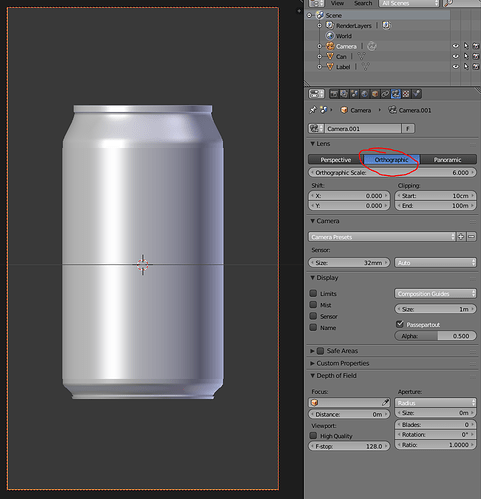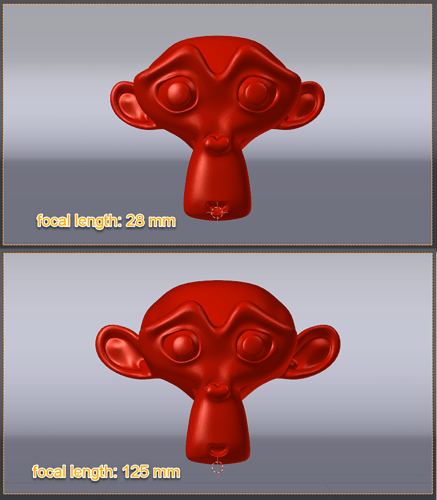This has kind of been driving me crazy. I have some very nice models that are almost ready to be animated, and then I realize how weird things look in perspective mode. Everywhere that I have looked says that there is no way to turn off perspective mode in renders and animations. Any advice??
What’s the camera’s focal length set to?
Wide angle lens + close-up shot = heavy distortion…
Move the camera farther away and increase the focal length - just like you would in a “real” shot. With a reasonably “zoomy” lens you will find that the distortions will be quite significantly reduced.
Hmm… Okay, but how do you get that tab in the properties panel? I don’t seem to have it.
You need to select the camera…
I mean the one in between the texture and constraints tab… I don’t have it.
Yes. That’s the camera tab, which - as I said - only appears if a camera is selected…
Oh, I see now. Sorry, my mistake! Thank you for your help.