dude this is way sweet. :eek: it’s so easy to portray emotion just from the eyes.
it’s so veggie tales. I bet that’s exactly how they did it. i wonder what program they used…?
dude this is way sweet. :eek: it’s so easy to portray emotion just from the eyes.
it’s so veggie tales. I bet that’s exactly how they did it. i wonder what program they used…?
Move the empties that are located at the sides.
How do you apply “only a certain number of vertices a black material”?
Just for you: MisterBubbles…
http://www.blenderprojects.com/calvin/CartoonEyes2/01.htm
exactly what i was thinking. is it veggie-tales inspired?
Eversince I saw VeggieTales, I wanted to work at BigIdea. I wonder if this project has anything to do with my hope to oneday create my own personal VeggieTales episode. ![]()
No doubt! CG-movies started there.
I really did not find any use for this tutorial, except as a learning experience, but it is a good one.
With regard to using track-to constraints for eyes… I’ve had a few problems and come up with a few solutions, although after reading Stop Staring I’ve been experimenting more with non-track-to methods…
But for the track-to stuff, I found it was best to use a bone, which I usually called “Gaze” and have it parented (but not attached) to the head bone, so that it follows the movement of the head, keeping the eyes moving with the head. Then I generally had the eyes as separate objects which were armature modified by the same armature as the body, and completely influenced by the head bone. This worked pretty well, the eyes followed the head and could be controlled by the gaze bone. However, there was some weird behavior, since the eyes were essentially being deformed by the armature, although their mesh shapes didn’t change, if the head moved much the eyes would be pulled away from their object centers. Since the track-to constraint was calculated with respect to the object center, the eyes angles would get all screwed up, and they would not be looking at the gaze bone if the head was moved much.
So I finally disconnected the eyes from the armature, and instead I took a vertex of the head mesh, in the eye socket basically, and placed it at the center of each eyeball, then I vertex parented the eyeball to that point in the eyesocket. This took care of all the problems. The eyes move with the head, their object centers remain in the middle of the eyeballs, and the remain trained on the gaze bone.
One of the reasons I’ve somewhat gone off using this is so that I can somewhat more easily use IPO drivers to make the upper eyelid follow the motion of the iris automatically, to get more convincing eye movement, and also just because Jason Osipa seemed to think that it could lead to a false sense of correctness and unconvincing eye positions. Of course, you can cheat the gaze using the track-to method as well, to make it look more convincing, if needed. There’s probably also a way to get the IPO drivers working right with the track-to method as well, but I haven’t experimented with it. And then there’s the little problem that IPO drivers are currently somewhat broken in Blender, so I’m kind of waiting on that to get fixed before doing much more with those.
Sorry for the longwinded post, but I just had to share my thoughts on eyeballs.
I have a bone in each eye (I must see a doctor about it one day… sorry). Each bone is parented to the head so the eyes go where the head goes and each bone tracks another bone (like your “gaze” bone). The eye meshes are separate from the main body mesh and each eye is 100% vertex grouped to its own bone.
I haven’t noticed any weird shifting of the eyes using this method - yet. I also use a bone for each eyelid for blinking and squinting. I guess you were referring to more subtle eyelid deformations as the eye moves around but I think it would be possible to set up an IPO driver using the eyebone rotations to drive those eyelid deforms. ?
I don’t parent my eye-tracker bone to the head because I don’t always want the eyes to move just because the head does. When you nod or shake your head, you still tend to look at one point and animating this with a parented tracker bone seems more difficult than having to move the bone around when it needs to be moved around.
Probably a lot of different ones, but I would assume that they used maya for a lot of the more recent ones
I have a bone in each eye
Ah, that makes sense. That takes the eyeball’s object center out of the equation.
I don’t parent my eye-tracker bone to the head because I don’t always want the eyes to move just because the head does.
Good point.
here’s my larry the cucumber - 
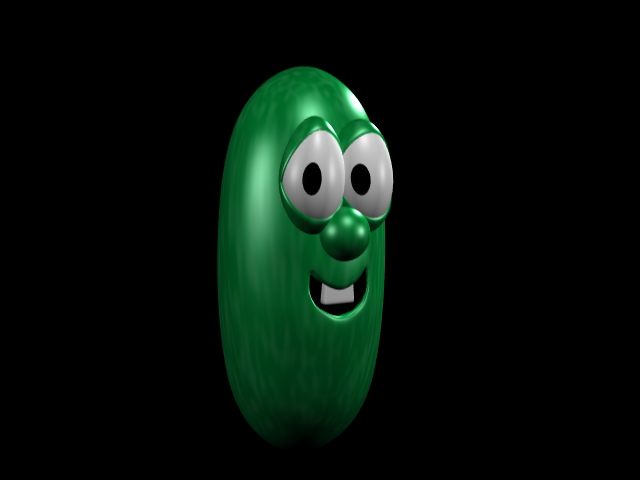
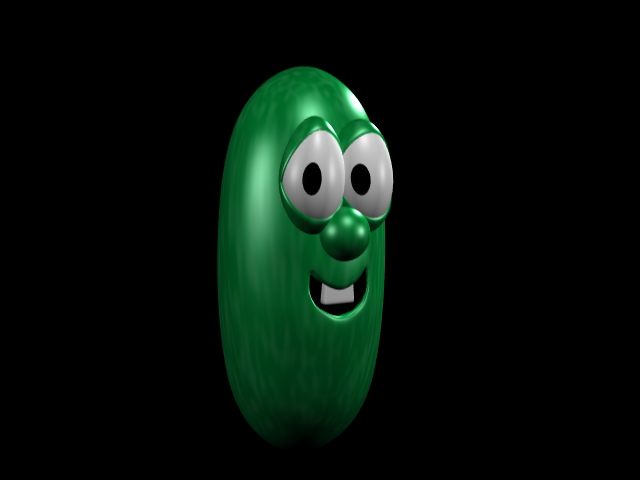
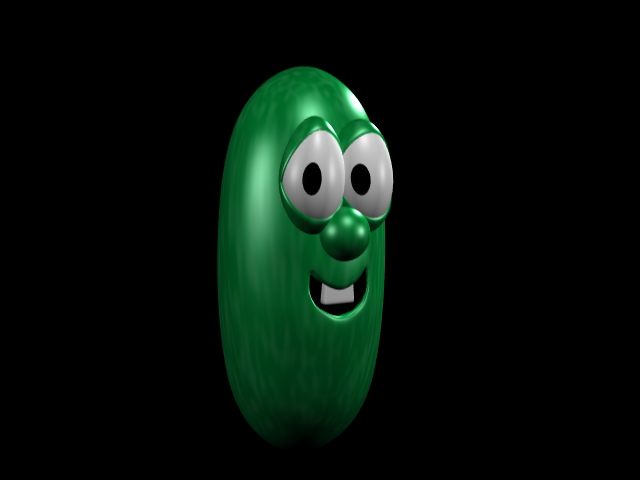
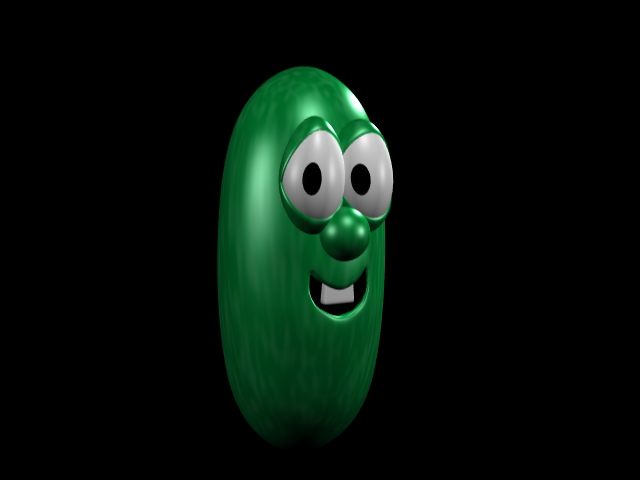 http://dayfeecg.atspace.com - my gallery thingy
http://dayfeecg.atspace.com - my gallery thingy
i hope you like it all you veggie-tales fans. i know this isn’t WIP but give critiques if you like. if you want, i’ll also post the blender file.
i hope the pic turns out - 
gee i also hope this isn’t copyright infringement - if it is then that is not a pic of larry the cucumber; it is my animated vegetable. 
cheers
-theblenderboy
lol, looking good. But his pupils seem a little too big. 
how about now? something still doesn’t look right. well this is probably the most i do with it.
excuse my sloppy “gallery” website - mostly just html practice. 
-theblenderboy
How do I remove the parenting with lattice and eyes? I wonder this cause I want to havbe my eyes on a character and have them follow him when he moves with help of the armature.
The eyes are parented to the lattices… All you have to do is parent the lattices to the armature bone.
Ok, but if I would parent tghem to the armature wouldn’t they follow the whole armature and not just the bone? Or do I have to join it with the character main mesh?

Click on the armature… Go into Pose mode… Select the two lattices… than select the bone you want to parent them to and click Ctrl+P.
whats zx? znd yz?
cant you say front side and top view??
never mind that question
how do you clear the rotation???
by the way when i track to z and y it turns blank
and i have to turn it in order to see the pupil
also how do you do the snap cursor thingy
also when i add lattice the second picture explains what happens…
anyone can help me???
To clear the rotation try ALT+R
Hey thanks Calvin for the help for the eyes, I now have a pair of eyes I am hoping to implement in my spooky ghost (soon to come to the C+C board) is there anyway to make the eyes stare straight ahead and reposition the empty before they follow it again?
BTW check out my new sig 
O and does anyone know of anything for materials to give it a more eyeball consistancy look? Kind of like a watery kind of thing… Or at least not so dang shiney…