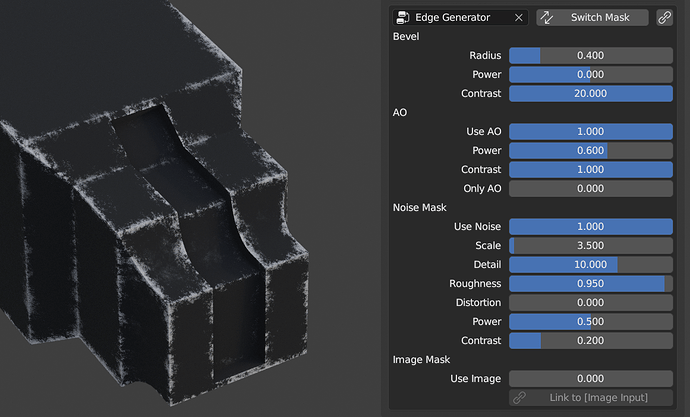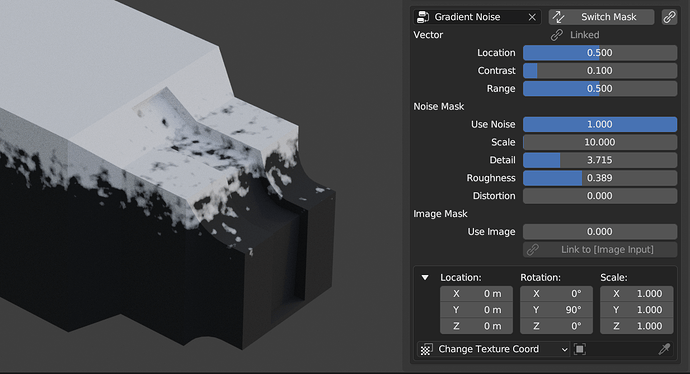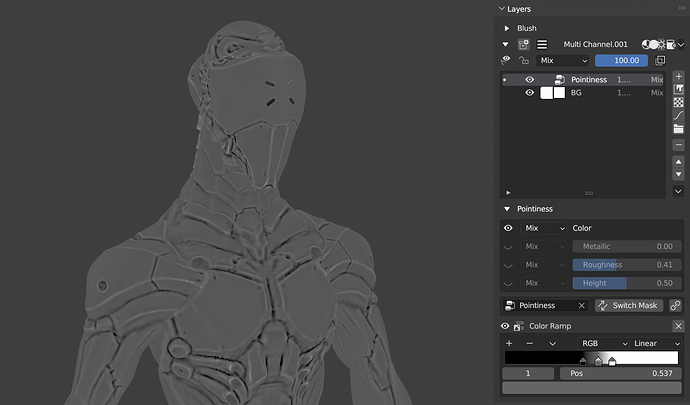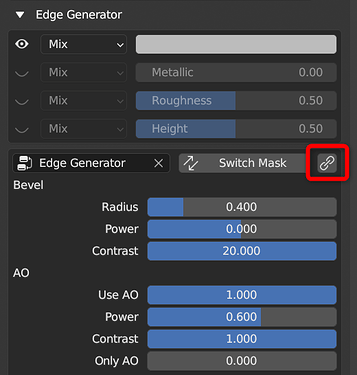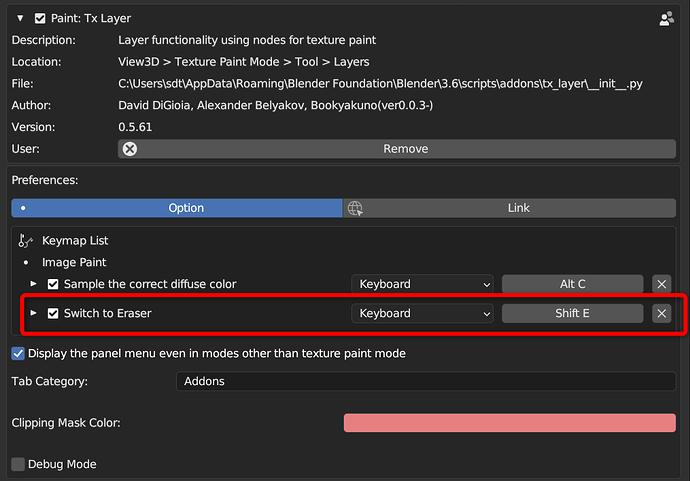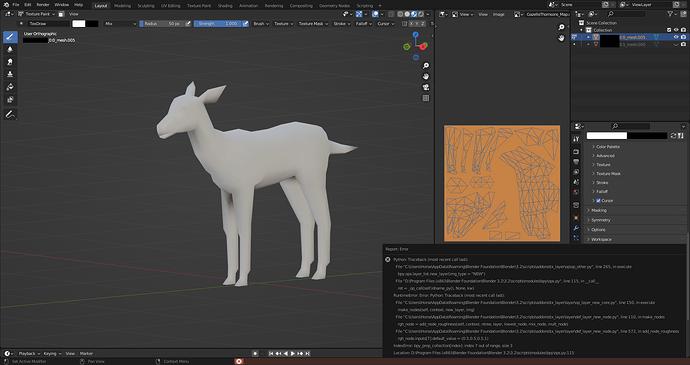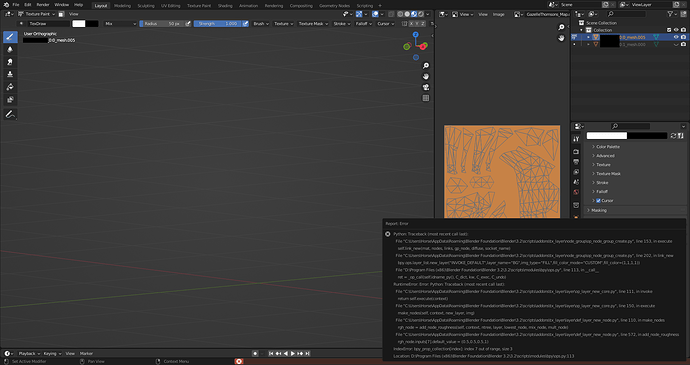I will consider implementation.
Tx Layer ver0.5.6 Update
Improvement of node group layer and addition of edge generator
Improved node group layers and added an edge generator that can extract edges.
Other minor improvements, deletions, and bug fixes were also made.
Most of the functions required for texture painting have been implemented as of the previous version.
Therefore, this version and later will be released for a fee.
Future updates will be paid version only.
- Added some node group presets like Edge Generator and Gradient Noise.
- Added a menu that allows you to add an existing node group from the list.
- Display input socket of node group.
- Added the ability to link the input socket of the node group and the image of the layer.
- Node groups and existing layers can now be switched for masks later.
- Removed the [Transparency] and [Mix] nodes from the basic shader node structure.
- Fixed the problem that solo display switching/clipping mask does not work properly when there is a layer with the same name.
Add Edge Generator Gradient Noise
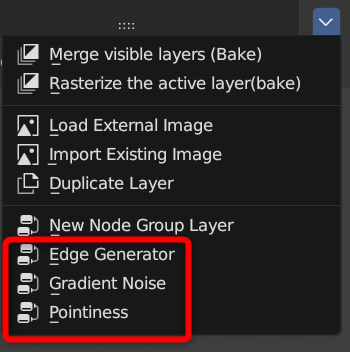
Added two built-in node groups.
Some expressions that require node building can be done in this node group.
It can be accessed from the menu of Additional Additional Layers.
Edge generator
The Edge Generator makes it easy to extract edges.
Use bevel nodes to extract edges.
- [Use AO] allows you to mask the AO part.
- Only AO allows you to use only AO instead of edges.
- By turning on the noise mask (1.0), you can express damaged edges.
- By turning on the image mask, you can use the image of another layer as a mask instead of the noise mask.
Only works with Cycles Render.
It can also be used in Eevee Render by rasterizing (baking) it.
Gradient noise
Gradient Noise, as the name suggests, creates a noisy gradient.
- By turning on the noise mask (1.0), you can express damaged edges.
- By turning on the image mask, you can use the image of another layer as a mask instead of the noise mask.
Pointiness
Get convex part of geometry node.
It is convenient to use while squeezing with a color ramp with a high resolution mesh like a sculpt model.
This node group has no input values.
Improved node groups
List internal node groups
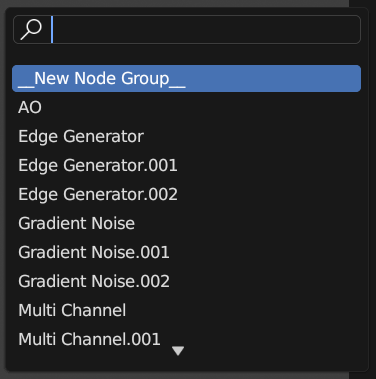
The [Add node group layer] function now selects and adds from other node groups.
- Select “New Node Group” to add a new node group.
- Selecting any other nodegroup name will add that nodegroup in the blend file.
List external node groups
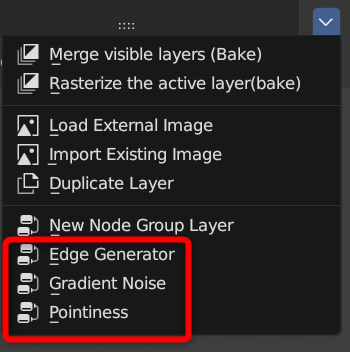
.blend files in assets/node_groups are now displayed when other additional menus are displayed.
If you add other blend files inside this folder they will show up too.
Edge Generator and Gradient Noise are added in this folder.
- Loads a node group with the same name as the blend file name in the blend file.
Improved menu display
In [Node group layer], display of input value has been added to the layer setting menu.
Makes it easier to adjust node groups from the menu.
Specification
- If there is a “Vector” in the input socket, add and connect a mapping node/texture coordinate node.
- If the input socket starts with “Use” and has a [Hide value] setting, if it is 0.0, the input sockets below it will be darkened.
- If the input socket has “Image Input”, a button will be added to link images from other layers.
[Link specified input socket with another layer] function
Added [Link specified input socket with another layer] function.
Link the specified input socket in the node group and the mask of another layer.
You can use masks from different layers in node groups.
Addition
mask switching
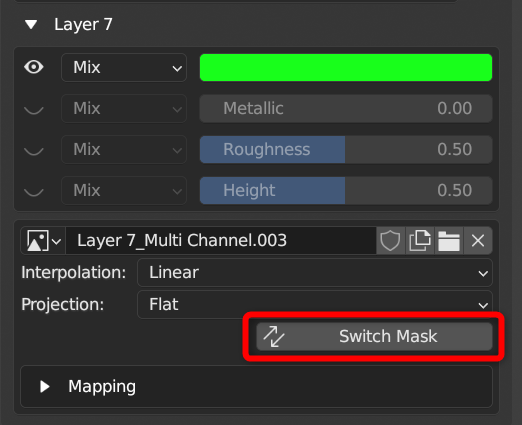
Added [ Mask Switching ] function.
Use the layer’s texture node as a mask (or color) by toggling the link connection.
- You can switch a [Fill mask] procedural layer to a [Normal] procedural layer, or switch a [Fill] layer to a [Normal] layer.
- It is also useful when using the [Node group] layer as a mask.
Improvement
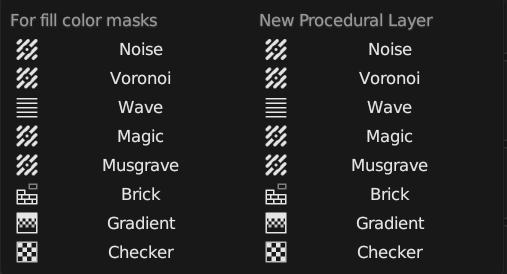
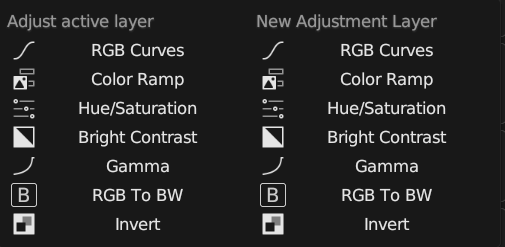
- The additional menus for [ Procedural Layer ] and [ Adjustment Layer ] have been arranged side by side.
- Added icon.
- Added support for duplicating node group layers and direct adjustment layers with the [ Duplicate Layer ] function.
- For node group layers, the node group itself is not duplicated and reused.
- The menu display of the [ Mapping ] node in the detailed settings menu of the [ Procedural Layer ] is now minimized by default.
- Enabled to display [Object] of texture coordinates.
Can be used with empty objects to map at any desired position/angle.
- Enabled to display [Object] of texture coordinates.
- In the node structure of the layer, nodes with low need to be edited are minimized by default.
- Changed the default number of samples to 32 in the bake settings.
Add mapping nodes to fill layer and normal layer
Added mapping node and texture coordinate node when creating [ Fill layer ]/[ Normal layer ].
Useful when using tiling textures.
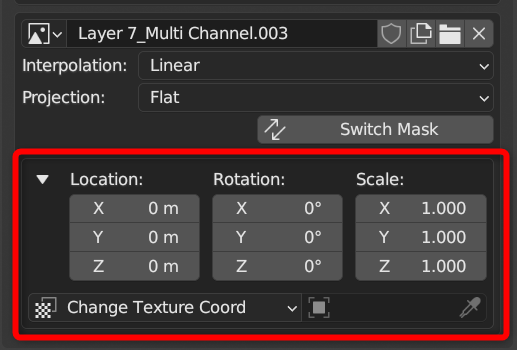
Change
- [Other] settings menu > [ New Layer Settings ] has been moved into the Other menu.
- Because it is not a frequently used item. Also, to reduce the number of elements that always display the entire menu display so that the menu display is not overwhelmed.
- Changed the sort order in [Other Menu].
- Options, miscellaneous operators, image-related operators, old Mix node correction function.
- Changed the English names of some options to be shorter.
- old : Automatically change the image editor view every time you toggle layer selection
- new : Automatic change of Image Editor when selecting layers
Abolition
- Removed the [ Transparency ] and [ Mix ] nodes from the basic shader node structure .
- Transparency can only be accomplished with principal BSDF nodes.
- Removed display of basic texture settings in [Other] settings menu > Materials.
- Currently, multiple textures can be managed on the layer side.
- [More menu] > [Update image icon] function has been removed.
- due to low need.
- Removed the button to switch to the display of the node group in the icon of the node group layer in the layer list menu.
- To prevent unintentional transitions due to accidental clicks, as the use of other node groups that are not made in layers has increased.
Bug fix
Solo display toggle
- Fixed an issue where the opacity could not be restored properly when exiting solo mode if there was a layer with the same name.
- Fixed an issue where Cycles renders had a transparent background that made it difficult to see.
- Switched the alpha input of the target node group to 1.0.
- Fixed a bug where the layer would not be displayed when switching to another layer while soloing.
Clipping mask
- Fixed an issue where the intended layer was not set when there was a layer with the same name.
- Fixed the problem that the name of the layer used for the clipping mask was not displayed for the root node tree layer in the menu display.
- Supported [Node Group Layer].
- Use the node group after masking it using the [Switch between mask and color link] function.
Others
- In [ Opacity ], if there is a node with a value of 0.0 to 1.0 or more in the image node of the layer, the opacity display will be incorrect.
- Enabled the range limit setting for the opacity node (multiply node).
ver0.5.61 Update
Add Eraser Key
The [Switch to Eraser] function has been registered to Shift + E by default.
Make the current brush an eraser by switching the blend type to [Erase Alpha].
Press the key again to restore.
If you turn off [Change blend type of active brush only] in the keymap options, you can switch to the eraser brush every time.
- Image Paint Mode > Shift + E
- layer_list.brush_set_eraser
- Added “Change only the blend type of the active brush” option in the eraser switching keymap.
- Enabled this option by default.
- Change only the blend type without changing the brush. It is convenient when you want to use the texture mask or brush settings as they are as an eraser.
others
- Corrected the spelling mistake that was “Blush” to “Brush”.
- In the batch loading function, after execution, the mask texture slot’s [rake] is enabled and the [map mode] is changed to the view plane.
- I changed the brush settings so that I can start painting more quickly.
- Made the bulk load button for brushes a little more prominent.
Thanks for adding the feature to use the current brush as eraser! ![]()
Hi, sorry if this is the wrong place to put this but I’m having problems with the plugin.
I downloaded version 0.5.5 to try out (using blender 3.2) and I can’t for the life of me get it working!
I haven’t used Blender 3 much, so if there’s something I’m missing, let me know.
But whenever I try to create the first layer I keep getting an error and I haven’t been able to figure out how to not get it. Both Create Layers buttons give me an error.
Is there an updated tutorial anywhere that can teach me how to set up the material and nodes properly? Assuming that’s what these errors are caused by?
I get this one when clicking the “Create Layer in Root NodeTree” button
And this one is when I click the “Create Node Groups and Layers” button. (Which also makes the model disappear)
As explained below on the Blender Market page, due to changes in Blender’s specifications, the latest version of the add-on is no longer compatible with older Blender versions.
If you want to use Tx Layer with Blender 3.2, please use the add-on file with that version name instead of the latest version.
tx_layer_b320_ver0-0-52.zip
It was a lack of notification, so I will add a description on each page.
Support version
For Blender 3.4 or later, please use Tx Layer add-on ver 0.0.53 or later.
(Because the specifications of the Mix node have changed since Blender 3.4, it does not work with versions below ver0.0.52)
Tx Layer - Blender Market
https://blendermarket.com/products/cycles-texture-paint-layers/docs
Oooohhhhh sorry! I was using the Gumroad page so I didn’t see that! I’ll upgrade and see if it works! Thank you!
Edit: It works now! Thank you!