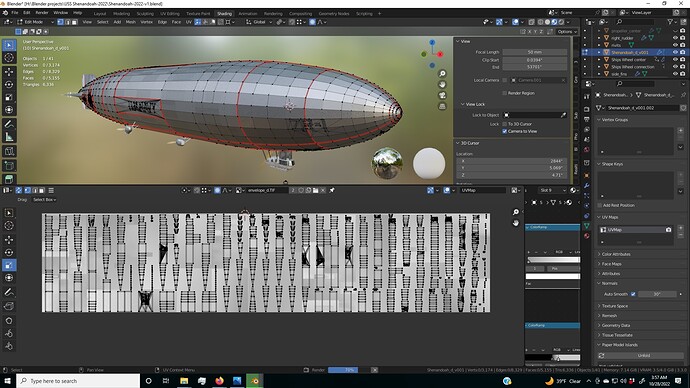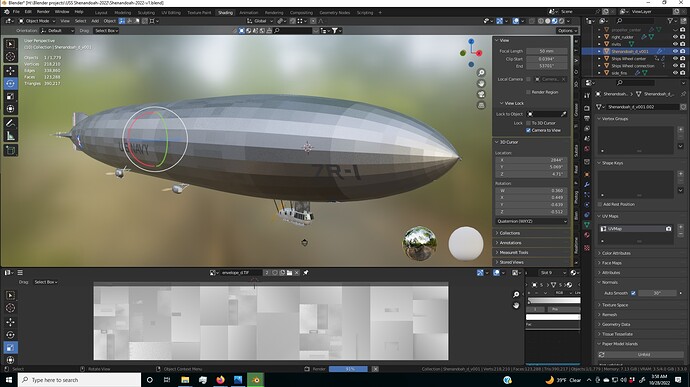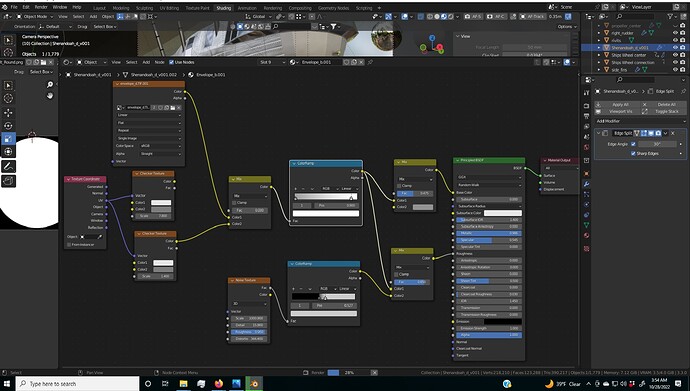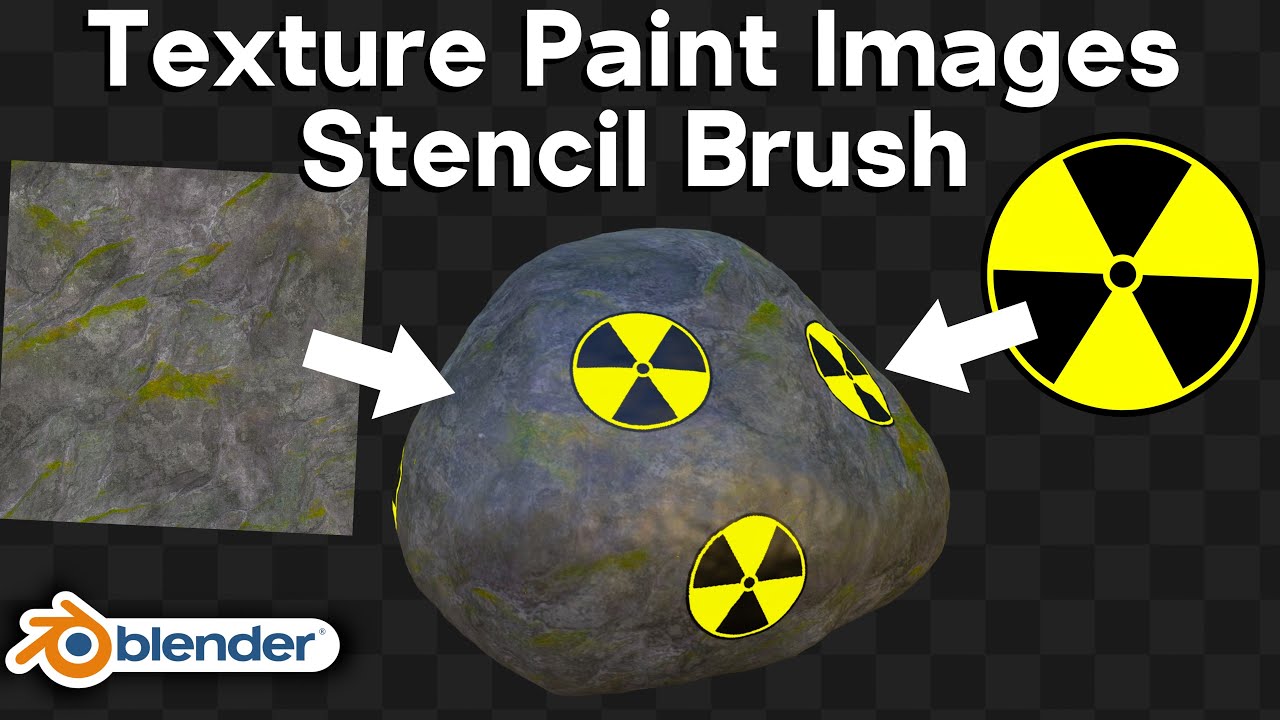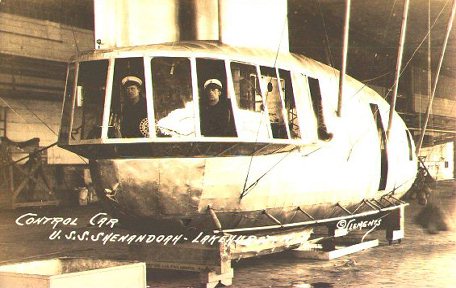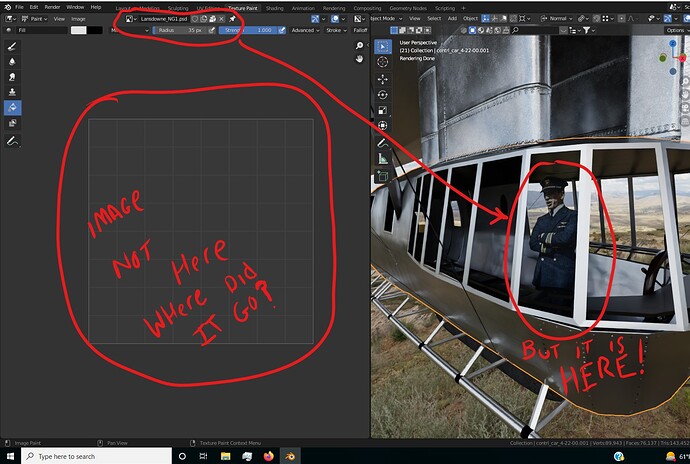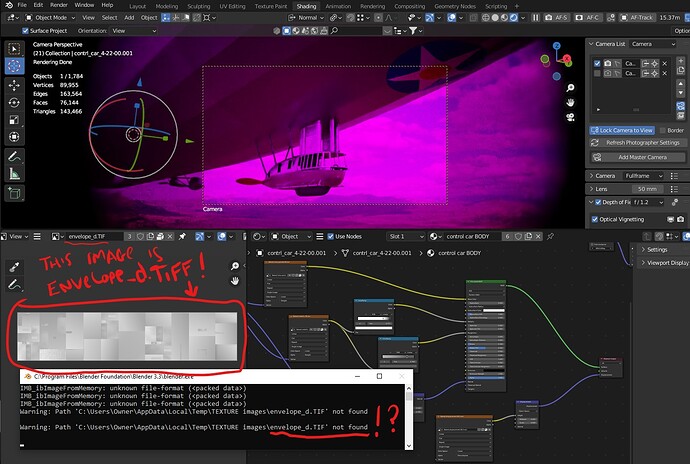I started working on this way back in 1999 using Lightwave 3D and never totally completed it, or got very far with the movie I wanted to make. In the past two decades and since I’ve been working with Blender, technology has improved so much, the possibilities of doing this are so much better, I have decided to pick it up again, convert everything to Blender and make a serious effort to at least make a trailer for a film I would like to make.
It’s the story of the little known U.S.S. Shenandoah, the United State’s first rigid airship. I live in Ohio, and Ohio plays a major role in its story, from its beginning to its demise in South Eastern Ohio. If you’re interested, give this a read:
I found out about it when read this article by John Toland and I was inspired to start creating, and I began doing intensive research by traveling to the crash sites, meeting people from the town, meeting the relatives of Commander Zachary Lansdowne, the Shenandoah’s skipper, ordering plan drawings from the National Archives, I mean, I really went into depth with my research. Anyway, that’s some of the backstory.
Recently, I’ve been converting this model from twenty-three years ago to Blender format and updating it. Lightwave didn’t even have UV mapping at the time. Like I said, so much has changed, so much more is possible now. Here are some renders from that time:

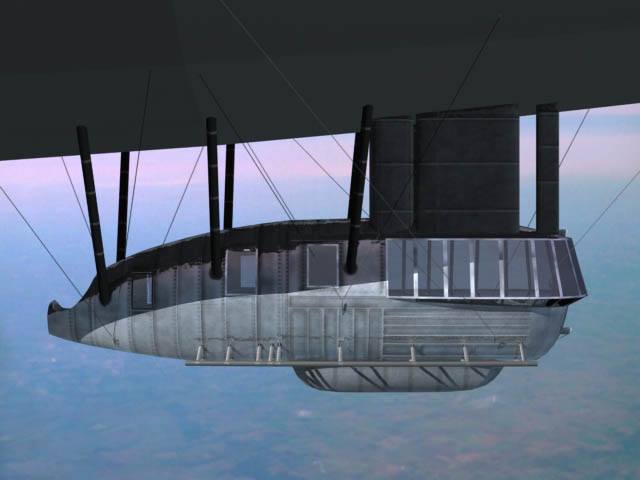


I am looking for help on this, and I’m seeking other 3D modelers who are also airship, history fans, and filmmakers. I think visual effects are at a point now where telling this story with computer animation is feasible for independent filmmakers. If you’re interested, please contact me.
Here’s a link to a very good documentary about the Shenandoah.