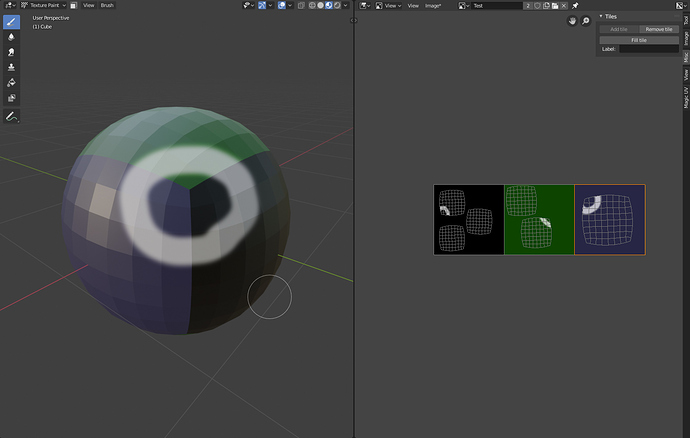And so continues the beauty of it all… as you advance, it never gets boring - adventure never stops! 
Sorry about that, I forgot to edit one of the tests and didn’t notice because I had tests disabled locally.
Should be fixed now, build should be done in ~30min.
Also notice that UDIM support in the Workbench engine is currently missing, I need to rewrite that part.
Okay, here’s the builds:
https://drive.google.com/drive/folders/1pJrRH9pxCK653dbvieEzJPfzO-kTL-M8
The hotkey to select UDIM tiles in the Image Editor is now Ctrl+LMB instead of Alt+LMB.
This is good news!! Thanks Lucas. Finally!!!
No restrictions hand painting high res textures anymore!!
When will it be added to master branch?
It’s one of the targets for 2.81, so it’s very likely that it will be in master within the next three months.
Thanks so much, mate.
Guys, how do u paint udim textures in 3d viewport? Only the first 1001 tile is being displayed. Also is there a way to set up the udim in the shader editor where the other tiles line up the same way with the udim uvs?
EDIT: Was painting in workbench engine. Forgot about that. Works well
Sir, you just killed Maya  very happy with the UDIM setup, I know it is still under development but still - And thanks very much for providing the link!. I am curious if we will be able to paint across them, Mari is currently the industry standard that can do that, and Substance has been struggling with it for a long time now so apparently it is not simple task.
very happy with the UDIM setup, I know it is still under development but still - And thanks very much for providing the link!. I am curious if we will be able to paint across them, Mari is currently the industry standard that can do that, and Substance has been struggling with it for a long time now so apparently it is not simple task.
Dont forget 3DCoat, we will be able to paint across uDim too.
that would be awesome 
You can paint across tiles in 2D and 3D, yes.
The only limitation is that in 3D, individual faces can’t cross tile borders - but if you have triangle 1 on tile 1001 and triangle 2 on tile 1004, you can paint across the border.
How to setup?
(I haven’t played with this branch yet)
It’s only very tangentially related, but have you looked into Cem Yuskel’s work on mesh colors at all? It seems to be like PTex without the bad and annoying bits, and some are thinking it may be the production replacement for UDIM in the future, even in games as shown in the paper out this month demonstrating what hardware accelerated filtering would do for the standard.
This guy ( Cem Yuksel ) have some nice papers, really…
ATM I use your Hair binary format for my project ( TheBounty…)
Cheers…
Just to remind you, guys.
UDIM is cool, of course but in gemeral it has not much use without proper mip-map texture support. Main UDIM purpose is to make you able to use A LOT of textures but without mip-map it will eat memory very fast.
There was mip-map project on Brecht’s TODO list (he proposed to use tx/tex format because there are open source converter from Larry Gritz), but still haven’t been done yet.
There’s a functioning branch for it, but it’s CPU-only atm.
But yeah. It’s WAYY past time Cycles got a mipmap/tilecache. UDIM is only going to make the issue worse.
This would be one reason why mipmap/filtering should start being looked at more, but there is another reason too.
That other reason is the fact that the texture bleed feature in texture painting is no longer broken (with Luca Rood fixing it many months back). Texture painting around seams is in a usable state now and would only encourage people to make full of UDIM when it goes in.
yep, then you kicked everybodys ass ![]() thank you so much, this is very helpful, this feature really opens another door for Blender, since the use of UDIMs is a must have in the VFX industry. Looking forward to 2.81 already!
thank you so much, this is very helpful, this feature really opens another door for Blender, since the use of UDIMs is a must have in the VFX industry. Looking forward to 2.81 already!
@ThinkingPolygons actually quite easily, create a new image, choose the size of the texture and also click the tiled option (you can change this also later). Ctrl+Right Click the area next to the UV space and you will see that the next tile will be highlighted, go to Misc tab in the propierties panel and in the tiles section there will be an option to add a tile, press that. then press fill tile and there you can choose once again the size of the image and color fill. You can repeat this process to create all the tiles you need, once you are done with that, you can save the image and all tiles will be automatically saved with the proper sufix (1001,1002,1003 and so on). Then you can create your material, add the tiled texture and go to paint mode, you are ready to go.
I know it is still under development, but it would be nicein the future to have an optional feature at the moment of making a new texture, where a number of filled tiles would be automatically created based on the UV space of my selected objects (as substance does with texture sets). If for some reason I have a model that has 30 UDIMS it would take quite long to click add tile and fill 30 times ![]() but again… it would be a one time thing, so why not. Still very happy about the UDIM support
but again… it would be a one time thing, so why not. Still very happy about the UDIM support ![]()
![]()
![]()
![]()
I agree 30 udims would be too much to setup.