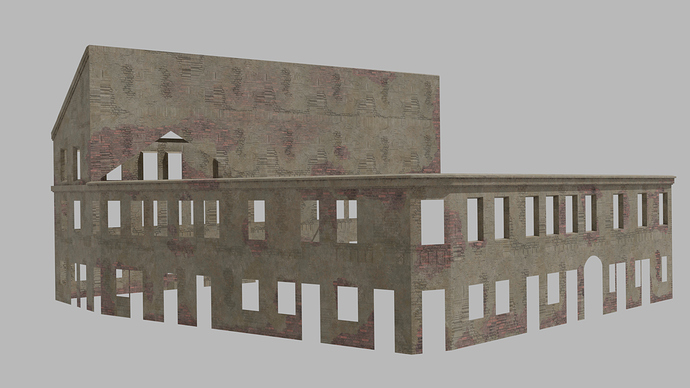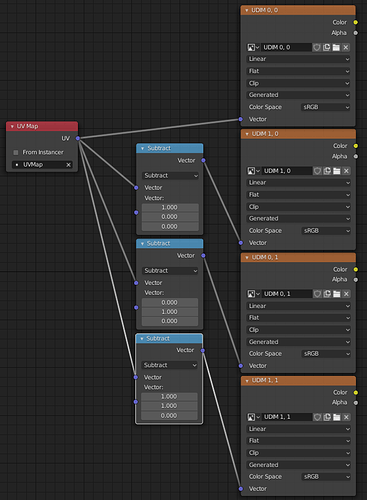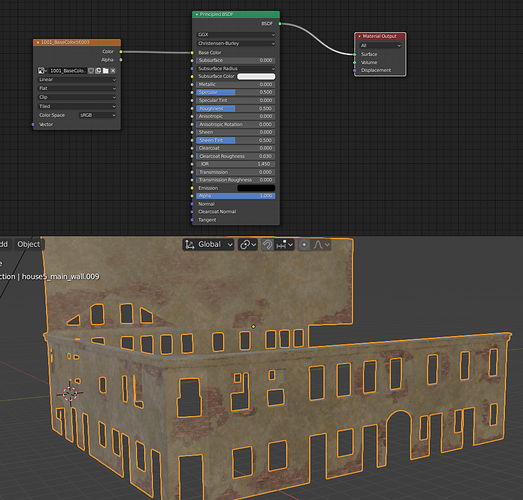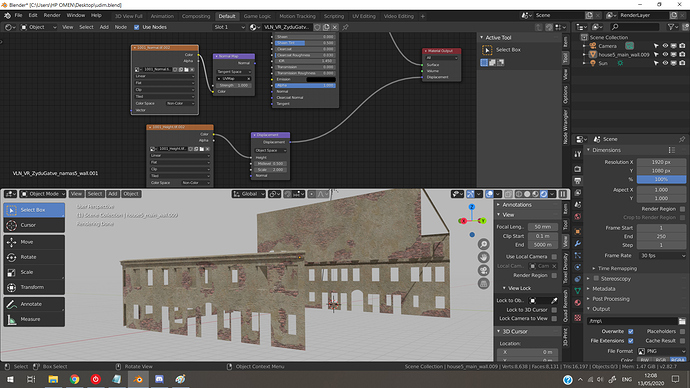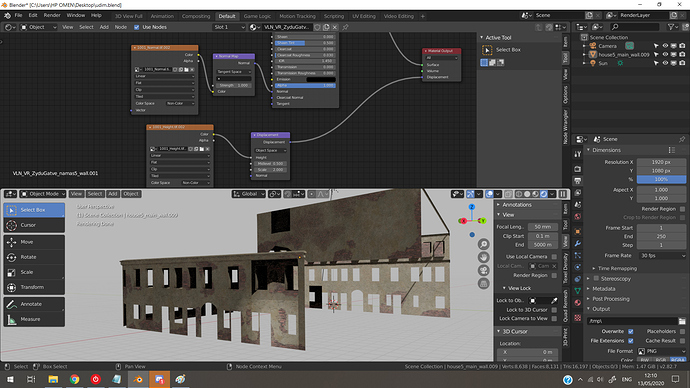Hello guys.
So here is my problem, it drives me crazy and I can’t continue working, so I really need your help.
I am working on a big house (an asset for VR movie). I unwrapped it using UDIM texture space, exported Fbx to Substance Painter, started texturing it. All good. Then I decided to check how it looks in Blender, so I exported some textures (4 UDIM squares to be precise), went back to Blender, added first texture to my model (I checked “tiled”, and didn’t forget to add mapping nodes). But all I can see is just 1 textured square, all other model appears pink. I can’t understand what I did wrong, and how can I make Blender see all other UDIM sqares. Here I attached how it looks inside Blender and Substance Painter - https://imgur.com/a/90Mwpii
Will be grateful for any suggestions how to solve this issue.
Update. My colleague checked my exported fbx in Maya, and everything worked for him. So the problem 100% somewhere in Blender. Here is my fbx + textures (900mb) (tested in Maya version). https://wetransfer.com/downloads/378a7c8c704720af805019b210667d2c20200512180020/be7f9d
Update2. I created new file, imported my fbx there, and tried to connect textures. Base colour worked instantly, even without texture coordinates node, but normal map and displacement not working (with or without texture coordinates). Here what I get
As you can see base colour textures are on their place, but other textures not.
Can you please briefly explain the process of setuping UDIM texture? I have 69 texture sets (276 images) exported from Substance Painter. How can I connect them to my mesh? From your screenshot it is not completely clear where should be connected all the color outputs from the UDIM 0.0 UDIM 1.0 and so on.
Normally, the colors outside the texture space are just black. So you can just ‘Add’ all textures with MixRGB nodes (set to ‘Add’).
More exactly: Add all diffuse colors together, all normal maps together, etc. Then just use the results as if it was a single unique texture.
Look, somehow base color works without any additional nodes or manipulations. I add image texture, select the first udim texture, and Blender automatically connects all other base color textures.
The question is - why this technique doesn’t work with other than color textures (normal/roughness/height), and, what is more important - how to make it work. Adding all textures and then mix them through mixRGB node doesn’t seem right - as I said, I have almost 300 textures, so adding one by one will take A LOT of time, and anyway my screen is not big enough to contain so many nodes. Judging from base color success, there should be some other way.
I’ll check your file in my lunch hour.
In the meanwhile, can you tell us which version of Blender are you using?
2.82
Update. I tried different combinations and managed to work height map
But when I try to add normal map - height map stops working and normal map also not working.
But I have no idea what I am doing here : ( So the problem is still actual.
I’ve tried your scene in 2.82a and, at least in Cycles, it looked ok; Normal maps where correctlyy used. Can’t say the same with Eevee…
In a 2.90 build from this weekend, Eevee worked ok, but crashed a bit after in my home machine. (might be from my low gpu ram)
I haven’t been up to date with the UDIM development, but only recently major changes were made in this direction.
Could you try with the latest 2.90 test build? I think you found a bug!
I had the same problem just now and I was going mad= so i tried renaming BaseColor with just Base (as the only different between maps wich i had not try) and it solved my problem!!! 
Hey bro, have you solve the problem? I found my normal map only work with (single image) mode,
when I switch to UDIMs, then “Can not load image”~ feel frustrating~ >_<…
Hi, guys.
I have the same issue. I´m using Blender 2.93.5, but I have to ask: eache UDIM texture must be in the order in the UDIM grid? For example: if my model has two materials, both need to have UVs starting in 1001 tile? In my case, textures starting in 1001 are loaded. But, textures starting in other tiles, no… Is it make sense?
That´s it! Putting all UVs in order inside UDIM grid worked!