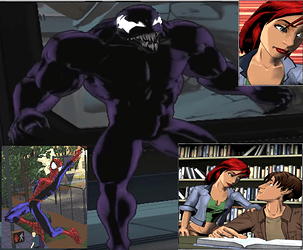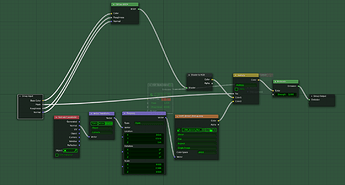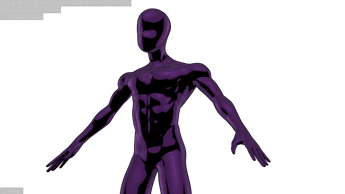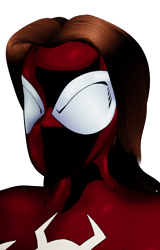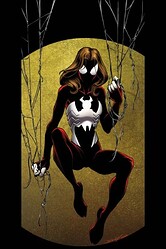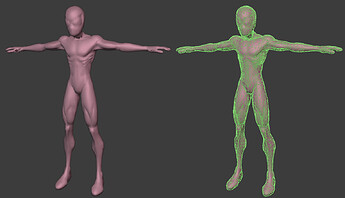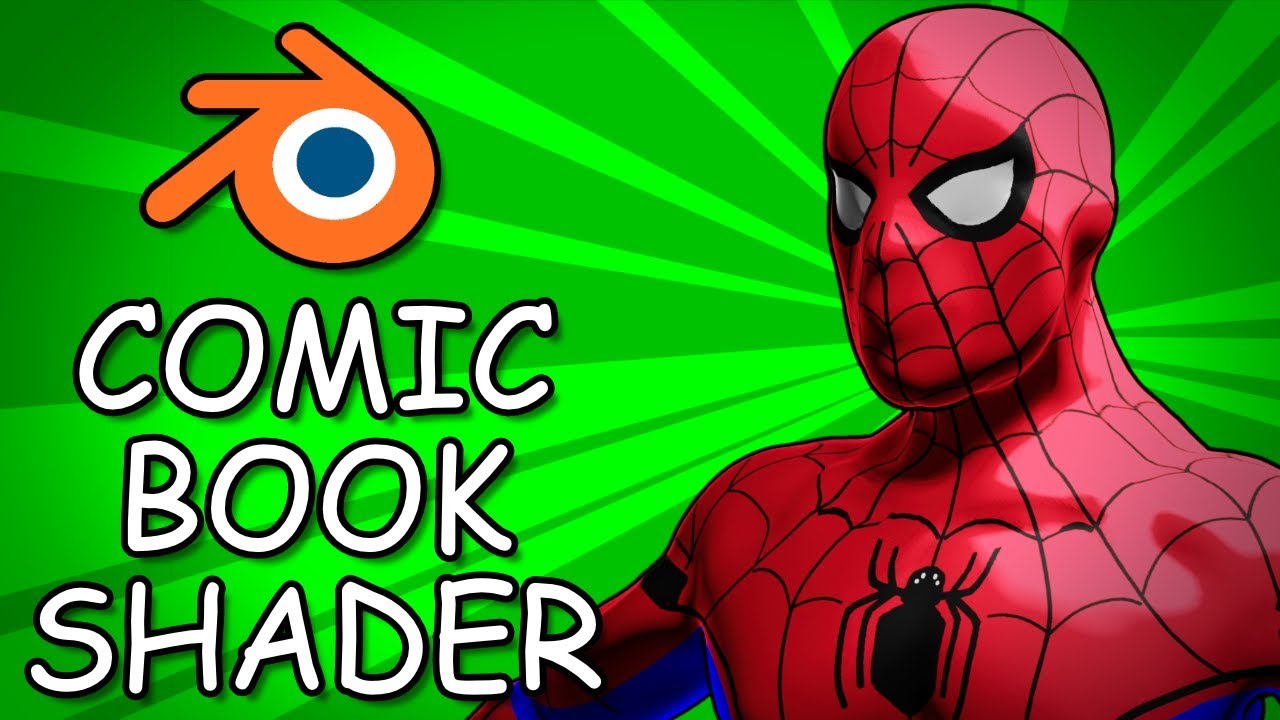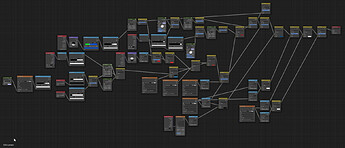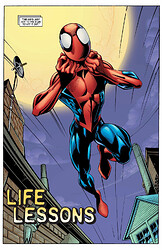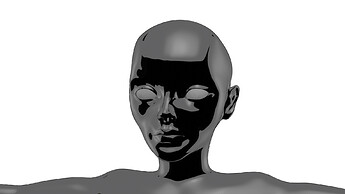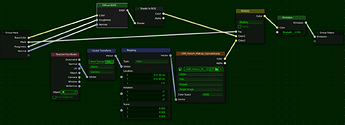Okay, I hope I have this in the right category. Anyway, I am looking to create my own comic book style shader and textures in Blender, The idea being I want any renders made to look like they belong in a comic book, One of the prime examples I’m using for inspiration is the 2005 video game Ultimate Spider-Man, which as far as I know is the most faithful visual translation from a comic book to 3D model. Here are a few examples of what I’d like to go for, From what I’ve read, the shader used here is a custom toon shader designed to emulate the look of comic books, I’d like to recreate and if possible improve on the shader and textures:
Plenty Yt tutorials out there,just choose your style
https://www.youtube.com/results?search_query=blender+toon+shader
That’s the thing, There’s practically no youtube tutorials detailing the particular style I’m going for. Here’s a prototype of what I’m trying to go for and I’d like to improve it if possible:
Your reference images are looking like straight out of a comic book.These comicbook materials are mainly diffuse material with its drawing outer edge look,and darken color for shadows.
You could try to analyzing this style further and try out different tutorials what comes near to the look and play with the settings.I guess with practice you get better results with time.
Okay so I’ve tried to make a character model of Ultimate Spider-Woman with limited success, It’s still not exactly as detailed as I’d like it to be and I think I may end up redoing it. Here’s a contrast between the renders and the actual comic book art I’m trying to replicate
And Here is what I do NOT want to happen, Sure this model was never meant to be seen up close but you can definitely tell it’s got some messy geometry:
In the moon image you can see, that the artist was using a backlit style,which is typicall for a cinematic lighting.The hair the finger and the logo are toplit.And the eyes left white completly to get a face expression and not get a complete dark face.
You should try to analize the light in your comic scenes and why they are lit how its lit.
For the backlit shaderstyle you could use a simple layerweight node maybe multiplyed with lightpath is shadow as factor between the colors and darken color before it goes into the shader.
something like this
Your 2nd render looks not that bad.I think you can optimize the contrast between color and shadow even more with gamma or colorramp as fac.You should give the hair a different shading/lighting.
about the model.At the hands it seems that some normals are flipped or mesh is not closed or something.You can give a try to recalc the normal direction to the outside.
I know I haven’t provided an update in a while, but this shader project is something I kinda step away from every now and again to get some fresh perspective on things. With that being said, I’m starting anew, and I believe I’ve found something of a clear goal I want to achieve.
My idea is that I want to develop a shader that creates the illusion of a 2D drawing that is cleverly inked and colored to look like it has a sense of depth, something more like how this looks:
These images are from @low_res_jpg on Twitter, Granted the shader setup shown here is pretty messy, I wouldn’t mind finding some way to trim it down for my own needs. Anyway, I shared these just to give an idea of the goal I have in mind for making a comic book accurate shader, though in my case I want it to look more like this:
Feel free to voice your own input in this thread, any advice will be helpful.
Okay so here’s the new female character model base I made, and I’ll be showing off the node group I have to make the current look.
I’d really like some help to make an “India Ink” shadow texture completely separate from the primary color textures to emulate the heavy inking used for the shadows seen in the examples I showed off up above.