Hello. I’ve run into this issue 2 times now. I’ll have an object that ends in .003 for example and want to rename it _03, and can’t. It just goes back to .003. I’ll search for the invisible _03 object in the outliner and nothing shows up. Save, close, reopen, nothing. Its nowhere. How do I solve this? I’m in 4.2.1, thank you!
Is it the same if I change the name of the object to something else?
This happens only when you use the same name.
And if you put the object in Collection and exclude it from the view layer, it cannot be found by search.
It was recently updated to blender 4.2.2. ![]()
No, if I try to name it to something else it works, but thats the issue. I deleted the old _03 asset, or thought I did, and need to rename its replacement but am unable to.
I don’t believe I’ve excluded anything from any view layers, how would I go about making the object visible in search?
The object is not reused, so it disappears when you delete it from the scene.
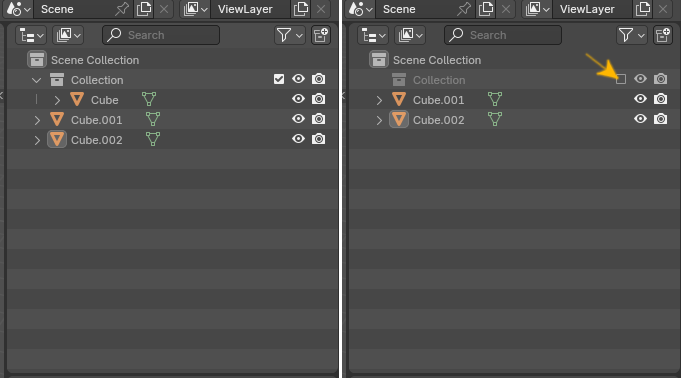
If you disable Collection as in the image, it won’t be searched in the scene.
However, you can’t use the same name because it exists in the scene.
I believe I’m using the same options as you but still no luck?
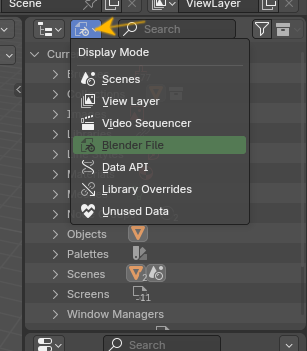
You can identify the problem of the scene with various functions.
However, I can’t know the cause because I didn’t check the file in question directly.
It could be a file corruption or a very simple problem.
If you share the file, someone can also identify the cause of the problem.
Yes! Clicking blender file made it show up. Very odd and no clue what causes that but that was the solution and I was able to rename it after renaming the original _03. I will say, pressing F on each one brings me to the same mesh, so might’ve had some weird meta data or something, no idea. Thank you!
