I am trying to Rig my character in Blender 2.8 by adding default armature bones. But Whenever i am switching from Edit to pose mode i cant see any bones there.
If anyone can help me that would be great.
I am trying to Rig my character in Blender 2.8 by adding default armature bones. But Whenever i am switching from Edit to pose mode i cant see any bones there.
If anyone can help me that would be great.
Maybe the bones are hidden?
The catch is you have to go in edit mode and select the bone. Switch to the pose mode while the bone is still selected.
Under the bone settings, you can check if its hidden or not.
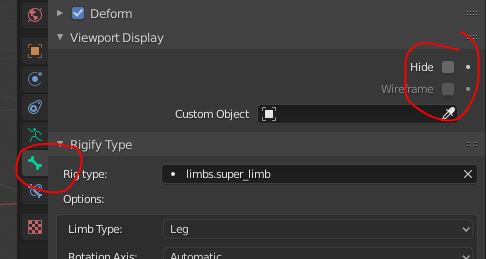
Yes, because you are in the edit mode.
Again, the catch is Select in Edit Mode. Modify in Pose Mode.
Try again.
If that’s the case, I’m out of option.
The only thing I can think of is the bones in pose mode was inadvertently moved and has a different position compared to edit mode.
Unfortunately, I can’t know for sure unless there is an illustration file.
You can also try toggling hide/unhide. Maybe it’s just a bug.
Tried hiding/unhiding this several time. Its not working.
I have also tried it on a new file and it is not working in that too.
Restart the computer? Sometimes it fixes some irregular bugs for some reason.
Hi
I have found the solution. I just deleted the current workscape and created a new layout and now i can see bones in object mode as well as pose mode.
thank you so much for sparing time to answer the question…
Thanks, this fixed my issue too. I just went to Window - Next Workspace and it fixed things.