Thanks oleprinds, using Blender 2.82 and run into the same issue. Maybe that feature should be turned off by default, as many people report issues with this
I just ran into this bug in 2.82.
I disabled in “viewport display” > “in front” off,
the bones are still in front and the selection bug is gone.
100% sure the “in front” feature is bugged.
Hi!
Same here.
Thanks for the “solution”.
Did anybody already report the bug?
I just had a similar or the same problem and for me the problem apparently was selecting X-Ray while in Weight Paint mode of the corresponding mesh (with the armature selected) in combination with the armature set to ‘In Front’.
So the solution for me was to go back to weight paint mode (with the armature selected and the mesh active), disable X-Ray and then switch back to Object mode for the mesh and subsequently pose mode for the armature.
![]()
I know this has been discussed at length. After months of using this I figured out just one way to get this to work:
Edit > Lock Object Modes unchecked
Shift-select the armature (object mode) and mesh (object mode) in that order
Switch mesh to Weight Paint mode
Vertex Selection Masking OFF
ctl-lft clk to select bone
ya there may be forehead prints on my monitor. Who can remember all this?
This worked for me.
Thanks my dude
Editing and switching to weight paint mode, etc did not work for me.
A really quick fix that worked for me was:
Open a new scene, and append all objects from your old scene. Everything looks exactly the same and you can hopefully select your bones in pose mode once again.
answer is in pose mode show the bones in front …just clsoe it 
It’s just a bug: you have to choose TWEAK MODE instead of BOX SELECT to select another objects by clicking on them
Hi there,
Thanks to many users who suggested solutions, I hope this reply clarifies for others having the same issue over and over again. So there are a few circumstances you must check and keep in mind while working with bones in pose mode.
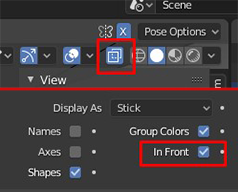
If you enable ONLY “Toggle X-ray” on, you can select the bones in pose mode.
If you enable ONLY “Viewport Display>In Front” on, you can select the bones as well…
BUT If you enable both “Viewport>In Front” and “Toggle X-ray” on, you CAN NOT select the bones in pose mode.
It seems blender can not select X-RAYed bones IN FRONT of you ![]()
So disabling one of them according to your situation solves the problem,
I hope it helps.
I was having the same problem and found the same solution so was going to suggest the same thing but you’ve already done it so just saying thanks. 
Yep, as both @Okan_Aydogu and @Zantium mentioned, it’s the combination of both options that generates the error. The good news is that it’s fixed in Blender 2.83 beta (tested on v2.83.14 nightly from April 23rd).
Anyway, I want to thank the people that figured it out! It saved my bacon since I’m stuck on 2.82 for the time being, as some addons I use frequently are broken in 2.83.
Duly noted, thank you! ![]()
Thank You!
This fixed my issue. Thank you so much.
thank you so much!
Well, I can’t even select the rig object (made of controllers), only in the outliner, unless I use C (in that case I can select the bone, not the controller).
Something is wrong by the way, because even if I select a bone the gizmo to rotate , scale, move does not appear (yes, I like gizmos)
Is it something due to the rig id? I have lots of rigs in my project and multiple duplicated independent scene, it was working though, then suddenly it stopped.
X-Ray is off
