Hi, I am working on 4.2.1 LTS for Win 11.
I am experiencing strange behaviour. I can not click on certain meshes or empties in the viewport but in the outliner. The lock “disable selection” is not on.
If the screen were not cropped, I wouldn’t need to ask this - but are you in pose mode?
1st check if you are in pose mode.
If you are, leave it using “TAB”.
If you are not in pose mode can I see your Restirction Toggles in the outline?
Click the “funnel” top right side of the outliner to see what you have selected or not.

Hi, not in pose mode:
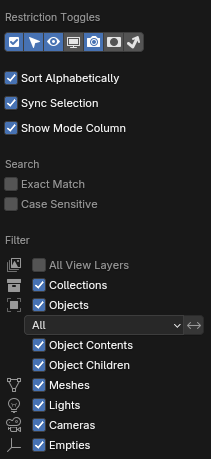
Thank you
Check that Empties selectability is not disabled on this dropdown menu

No, it is not that.
Does that also happens in an empty blend file, or it’s just in that file?
I think only in that one, so it is okay I guess. It is a specific project I will soon finish.
If you append the empty into a new file, does this also happens?
Or, is there any hidden relation with that empty with any other object/collection?
I tried to replicate that without any result. ![]()