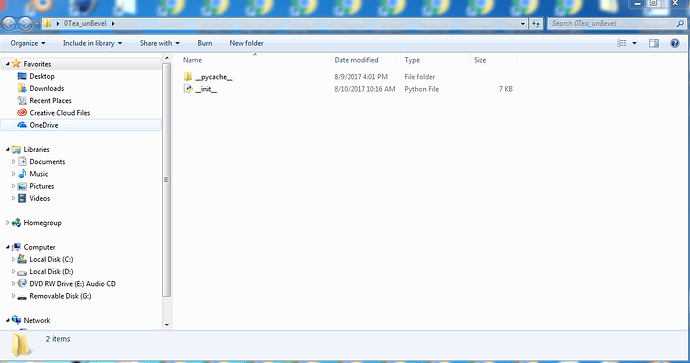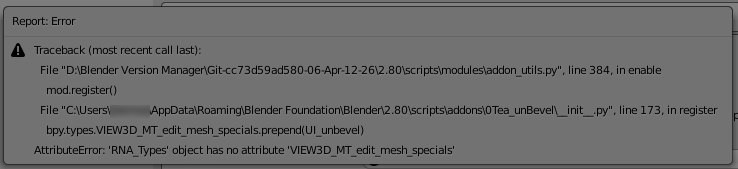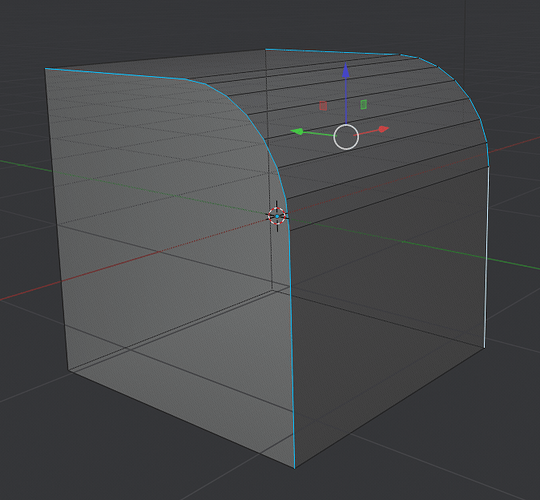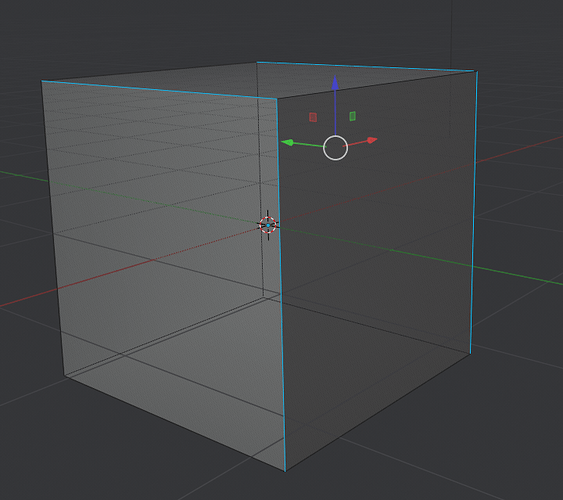can you share it?
It’s available at the Gumroad linked to at the top. It’s free.
I only see the link for 2.78 on Gumroad, no 2.8.
I’m not the author of the script, download the one for 2.79 and make changes to the code to match what I posted. Just open it in a regular text editor or Notepad++ (or similar).
Which one do you install in 2.79b? Thanks
Thanks, works perfect in 2.8
There are 2 files to download. One is an update. I am not clear on what that means. Can someone tell me what the procedure is on installing this addon. Much appreciated…I installed the update by itself and it seems to be working. If this is not correct can someone let me know so everyone knows. Thanks
Download both; unzip ‘0Tea_unBevel’ first, then unzip ‘0Tea_unBevel v0.1’ ontop of it, replacing the files.
unbevel(ringed path) is the only option I have in the w menu. Is that correct or should there be other options elsewhere? I put the newer and larger init file in with the pycache file, rezipped and installed. I deleted the smaller init file. Here is a picture of my file structure.
No that sounds like it.
Any chance this can be updated to work with the latest builds? I relied on this a lot. 
Still works for me.
Have you changed:
“blender” : (2, 79, 0)
to
“blender” : (2, 80, 0)
in the unbevel init file?
It worked for awhile for me in 2.80, and the script does say 2, 80, 0 as you indicated. Here’s the error I get if I try to load it with the build from April 6th:
EDIT: I did a little bit of digging and managed to find the easy replacement for the line throwing the error. If anyone was using this addon and was also getting the same error message I posted then try this zip - it worked fine for me on the 4/7/19 build. Cheers!
0Tea_unBevel.zip (8.8 KB)
I’ve updated the official link to be compatible with 2.8 to save some time for people who had to use the tool in 2.8.
There are also 2 very small changes made:
-
By default now, the operation won’t keep the supporting edge anymore, user will have to go to the “Last Operator” panel and enable that.
-
The menu option is moved to the bottom, because if I let it be, it will appear ABOVE the name of the special menu. THAT IS NOT OKAY.
That’s it. Hope you guys aren’t too frustrated about me not updating it for so long.
Thank you so much! One of my must have scripts.

This addon is great!
Hi interesting addon, thanks!
When I unbevel the topface of a cube, the result is this:
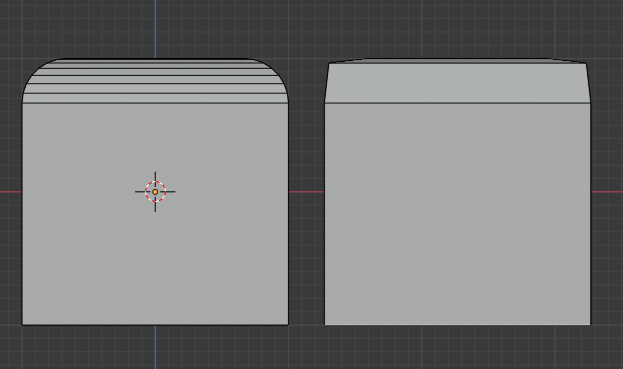
Is that as expected?
Update: I had to select the 4 edges (Z) of the cube as well but still there is an inset at the top face which is a bit higher than the outer edges of the top of the cube.
Yes, that is working as expected. So it is not possible with a bevel like this:
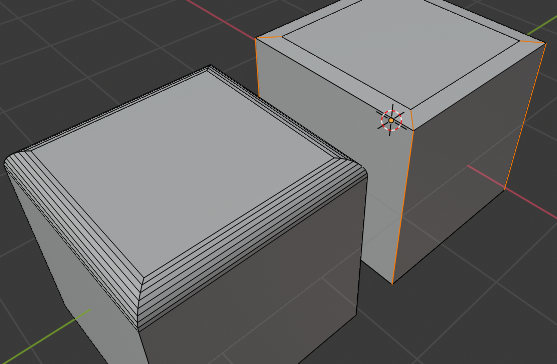
Is that right?
Because usually I don’t bevel just one edge.
Yes, it seems that if it is a beveled topface, it will not come back to normal