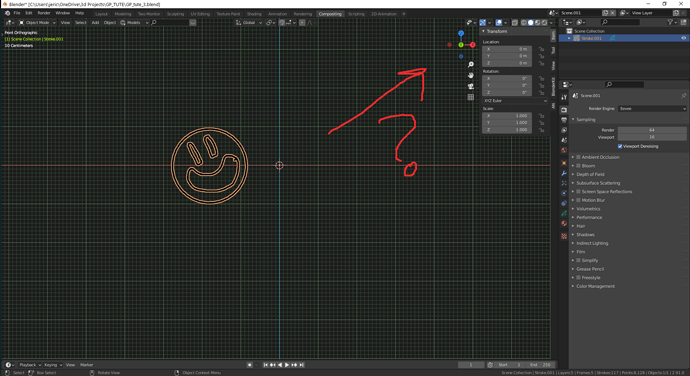I hid the arms and now when I do press ALT+H they don’t come back but I can see them in object mode. How do I turn them back? Please help!
Does the menu item work? Mesh -> Show/Hide -> Reveal Hidden. Does it show the same hotkey next to it?
How do I turn on the menu?
It should be in the header of the 3D view. If it’s not, right-click on the header where it says ‘Edit Mode’ and tick Header -> Show Menus.
Maaan you are my hero it totally worked. I have been asking everyone sine yesterday nobody helped me. Thank you so much!
Yikes. ![]() There’s a landmine.
There’s a landmine. ![]() Didn’t know that existed.
Didn’t know that existed.
FWIW, a “Show EVERY damn thing.py” script would’ve been welcome at times: it would turn on visibility, unHide, etc, for EVERY thing. In the early going, it’s easy to ‘lose’ stuff.
It’s not like it totally hides the menus, just makes 'em a hamburger button.
In most windows it’s possible to recover from HIDE HEADER with the very small vertical arrow, but I managed to make one window without (see image). I did it once, then switched around workspaces, and I think the header returned, but as illustrated, not in this particular case after some more faffing about.
So, when the Header is gone, how does one make it return?
EDIT: some people seem to think that the + icon (used to split windows) can be rclicked to enable the Header, but that doesn’t seem to be the case. I have a sneaking suspicion that the 3dView’s view icons are overdrawing the little vertical arrow. So far, it’s limited to only one workspace, thank Buddha.
You mean the tool settings? Same way as the menus. Right click on something there and look at a Header menu.