Hi,
This is my first post on here and I’ve not been using Blender long and I’ve had many issues (believe me!) but this is the first one I’ve got incredibly stuck with.
When I’m taking a shot from the interior looking out of the window, I get this Bright foggy line across the whole window. But when I am viewing the exterior from outside the fog is gone, so it must be something to do with the glass.
I have set my glass material according to a few posts I’ve found online and I put in an HDRI environment outside. I’ve put portals in the windows but I think I already had the fog issue before I put either of those lighting elements in.
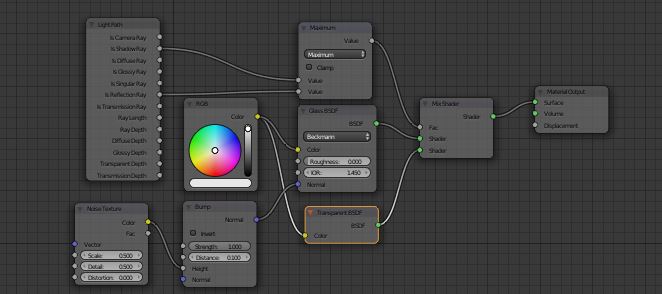
I changed the light path to ‘Is camera ray’ which got rid of it, but also essentially got rid of the glass and I want the nice realistic reflections.
Has anyone come across this before, or does anyone have any suggestions?
Thanks! 
Hi and welcome to BA 
Looks like a fresnel issue but I can’t see some in the shaders.
Attaching a .blend would be usefull to be able to help you !
See you  ++
++
Tricotou
Hi, thank you! And thanks for replying 
I’ve created a link for the file on Dropbox:
https://www.dropbox.com/s/gyw3ijktbl9p6zb/Moran%20NEW.blend?dl=0
Just for a bit of background- I imported most of the model from SketchUp but I put the glass in separately in Blender.
Any other mistakes/ improvements that leap out at you, feel free to let me know, I know I have a lot to learn! 
Hi,
Before sharing a .blend you should go to ** file --> external data --> Automatically pack into .blend** because here we don’t have textures (it all appear default pink)
Whatever, your problem seems to come from your sun, you shouldn’t check multiple importance param, I think it’s usefull for aera like light sources, but non sense for sun, which is a light with no specific origin point of rays
See you  ++
++
Tricotou
Hi,
That worked! Thank you so much 
And thanks for telling me how to pack the materials, I had no idea 
I’ll mark your reply as solving the problem
Thanks again,
Amesley
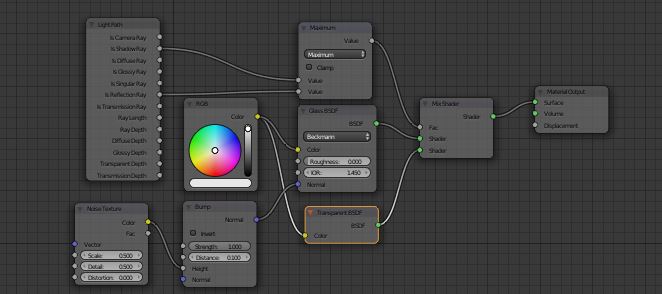
![]()




