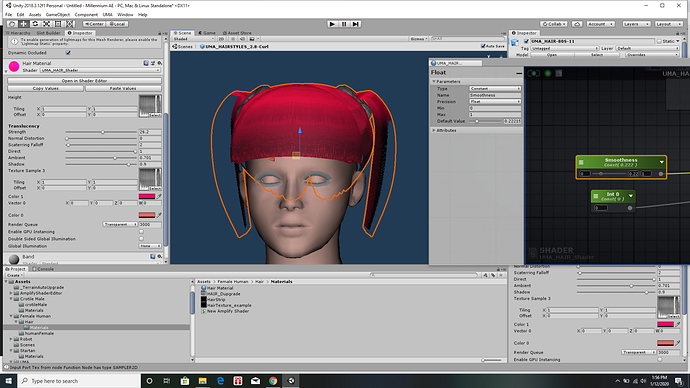I’m currently learning on how to use the Unity Amplify Shader package. I’m trying to create a shader for the hair mesh I made in Blender 2.8 and want to apply the material effect to the negative normals as well as the positive normals. Otherwise, most of the hair becomes transparent where it shouldn’t. Where in the Shader Amplifier do I turn on the normals of both sides to have the material applied?
This is more of an Unity question, not really Blender related… Afaik, you should check the ‘Double Sided Global Illumination’ option in your UMA_Hair_Shader.
Yes, questions like this are better served in Unity’s forums. Most of what people ask over there tend to get answers quickly.